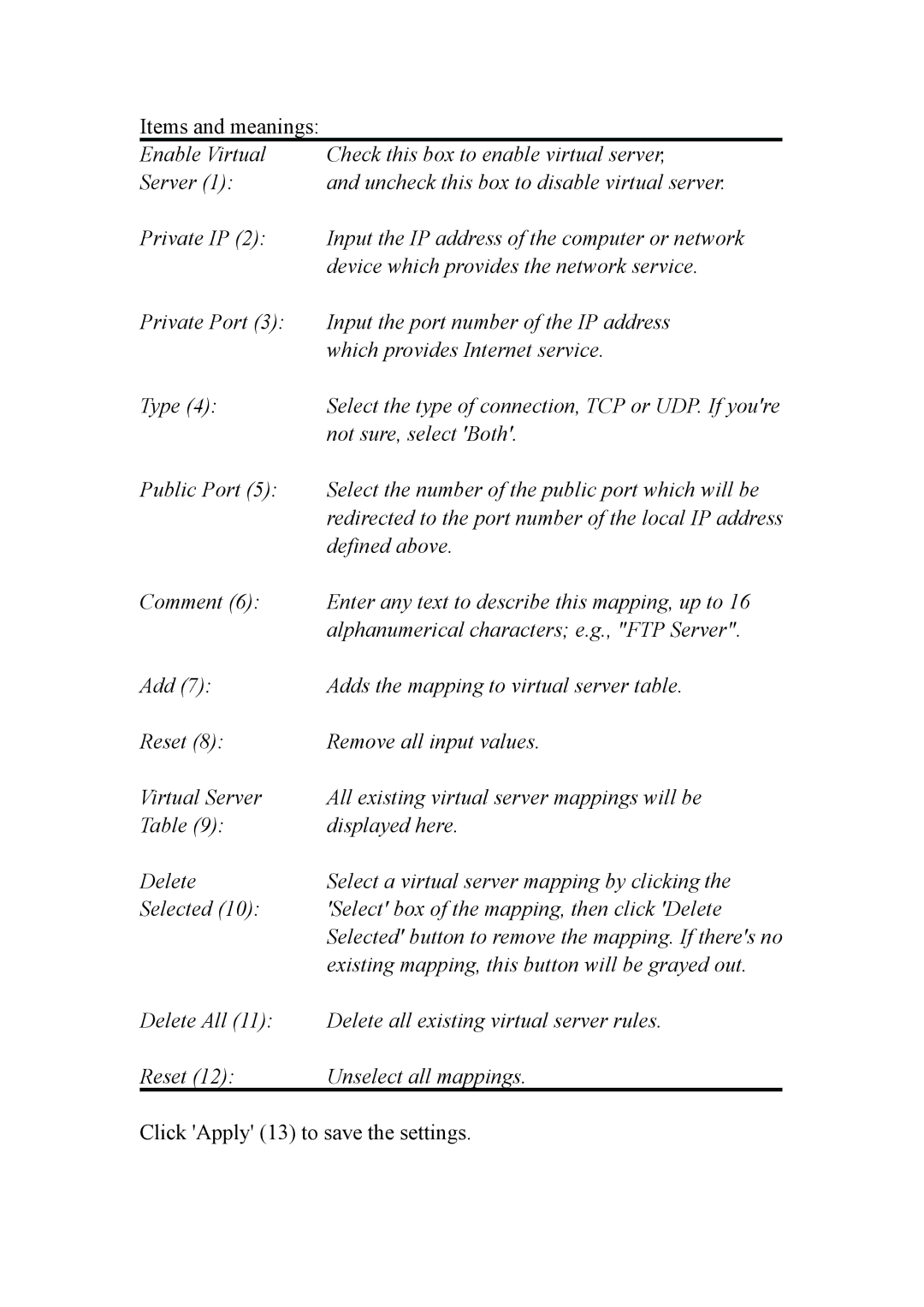Items and meanings:
Enable Virtual Check this box to enable virtual server,
Server (1): and uncheck this box to disable virtual server.
Private IP (2): | Input the IP address of the computer or network |
| device which provides the network service. |
Private Port (3): | Input the port number of the IP address |
| which provides Internet service. |
Type (4): | Select the type of connection, TCP or UDP. If you're |
| not sure, select 'Both'. |
Public Port (5): | Select the number of the public port which will be |
| redirected to the port number of the local IP address |
| defined above. |
Comment (6): | Enter any text to describe this mapping, up to 16 |
| alphanumerical characters; e.g., "FTP Server". |
Add (7): | Adds the mapping to virtual server table. |
Reset (8): | Remove all input values. |
Virtual Server | All existing virtual server mappings will be |
Table (9): | displayed here. |
Delete | Select a virtual server mapping by clicking the |
Selected (10): | 'Select' box of the mapping, then click 'Delete |
| Selected' button to remove the mapping. If there's no |
| existing mapping, this button will be grayed out. |
Delete All (11): | Delete all existing virtual server rules. |
Reset (12): | Unselect all mappings. |
Click 'Apply' (13) to save the settings.