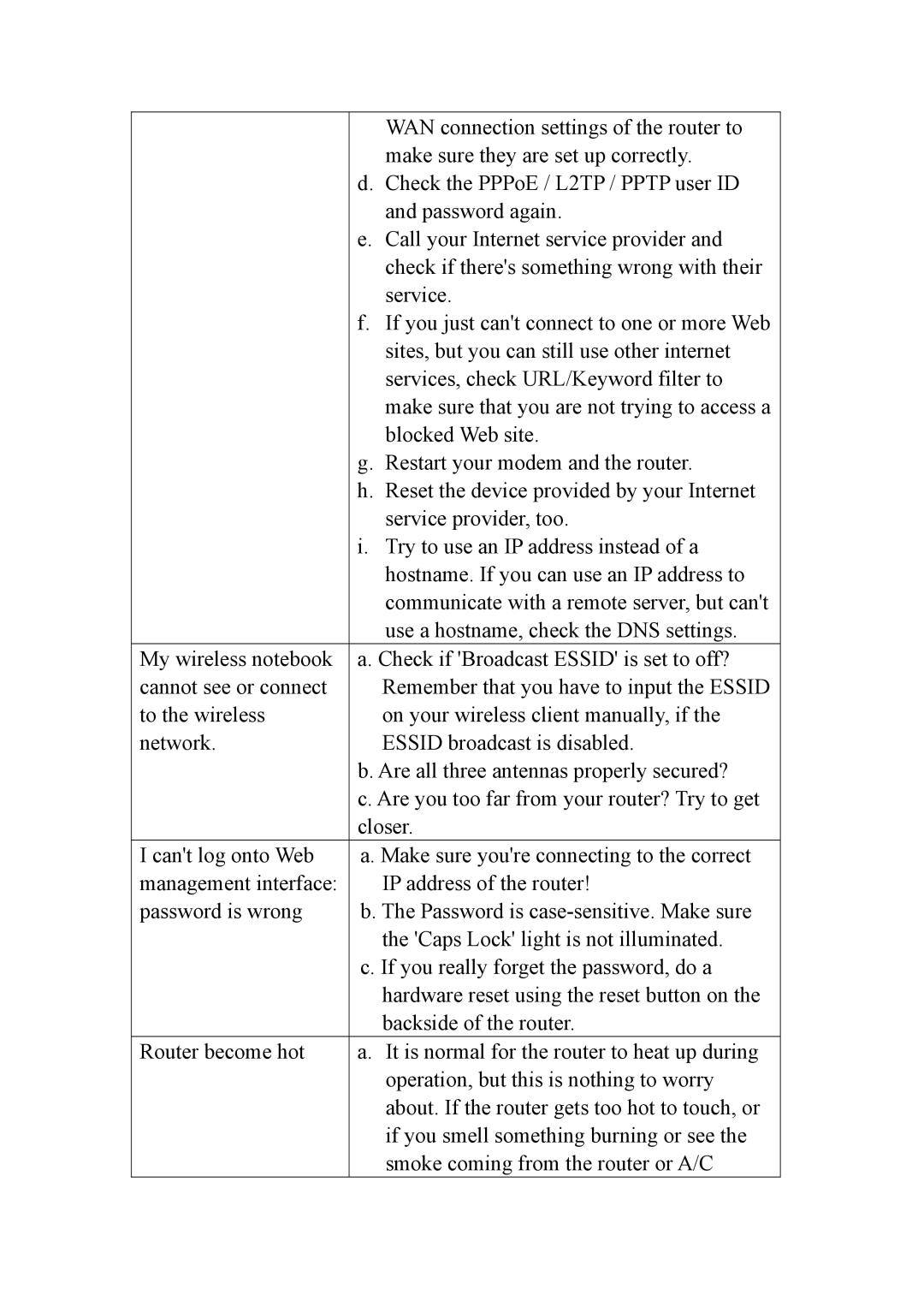|
| WAN connection settings of the router to |
|
| make sure they are set up correctly. |
| d. Check the PPPoE / L2TP / PPTP user ID | |
|
| and password again. |
| e. Call your Internet service provider and | |
|
| check if there's something wrong with their |
|
| service. |
| f. | If you just can't connect to one or more Web |
|
| sites, but you can still use other internet |
|
| services, check URL/Keyword filter to |
|
| make sure that you are not trying to access a |
|
| blocked Web site. |
| g. Restart your modem and the router. | |
| h. Reset the device provided by your Internet | |
|
| service provider, too. |
| i. | Try to use an IP address instead of a |
|
| hostname. If you can use an IP address to |
|
| communicate with a remote server, but can't |
|
| use a hostname, check the DNS settings. |
My wireless notebook | a. Check if 'Broadcast ESSID' is set to off? | |
cannot see or connect |
| Remember that you have to input the ESSID |
to the wireless |
| on your wireless client manually, if the |
network. |
| ESSID broadcast is disabled. |
| b. Are all three antennas properly secured? | |
| c. Are you too far from your router? Try to get | |
| closer. | |
I can't log onto Web | a. Make sure you're connecting to the correct | |
management interface: |
| IP address of the router! |
password is wrong | b. The Password is | |
|
| the 'Caps Lock' light is not illuminated. |
| c. If you really forget the password, do a | |
|
| hardware reset using the reset button on the |
|
| backside of the router. |
Router become hot | a. It is normal for the router to heat up during | |
|
| operation, but this is nothing to worry |
|
| about. If the router gets too hot to touch, or |
|
| if you smell something burning or see the |
|
| smoke coming from the router or A/C |
Page 122
Image 122