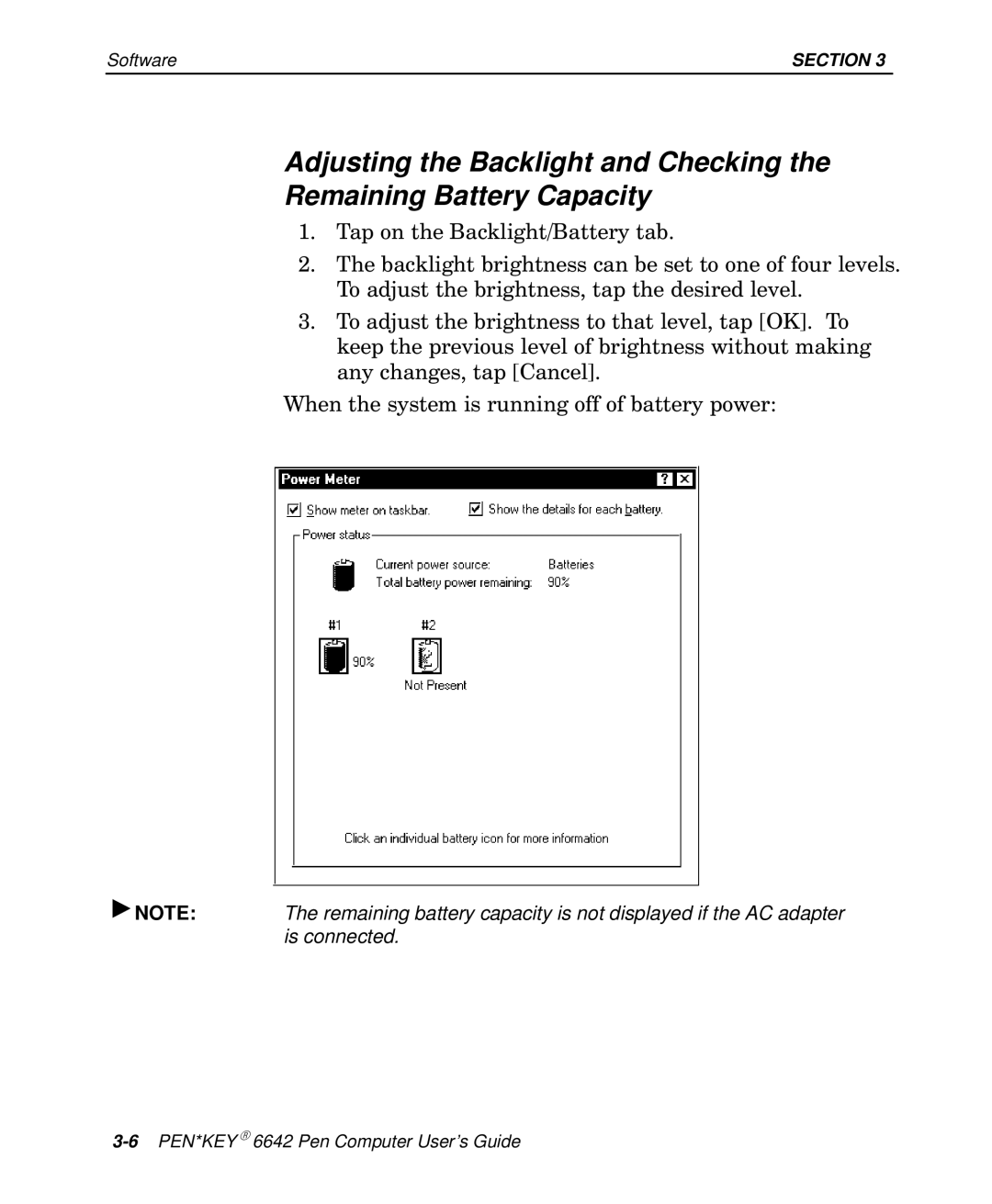Software | SECTION 3 |
Adjusting the Backlight and Checking the
Remaining Battery Capacity
1.Tap on the Backlight/Battery tab.
2.The backlight brightness can be set to one of four levels. To adjust the brightness, tap the desired level.
3.To adjust the brightness to that level, tap [OK]. To keep the previous level of brightness without making any changes, tap [Cancel].
When the system is running off of battery power:
"NOTE:The remaining battery capacity is not displayed if the AC adapter is connected.