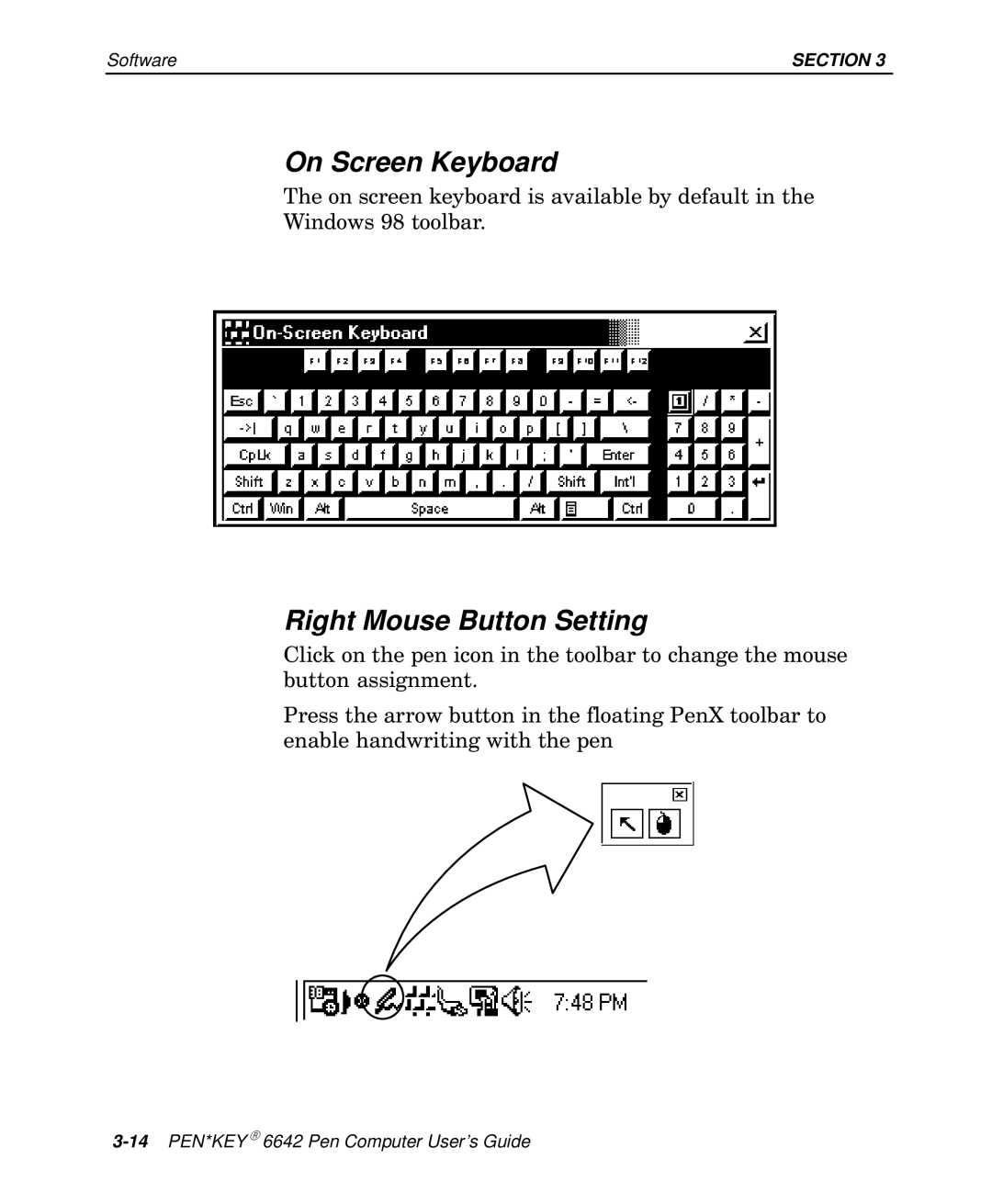Software | SECTION 3 |
On Screen Keyboard
The on screen keyboard is available by default in the
Windows 98 toolbar.
Right Mouse Button Setting
Click on the pen icon in the toolbar to change the mouse button assignment.
Press the arrow button in the floating PenX toolbar to enable handwriting with the pen