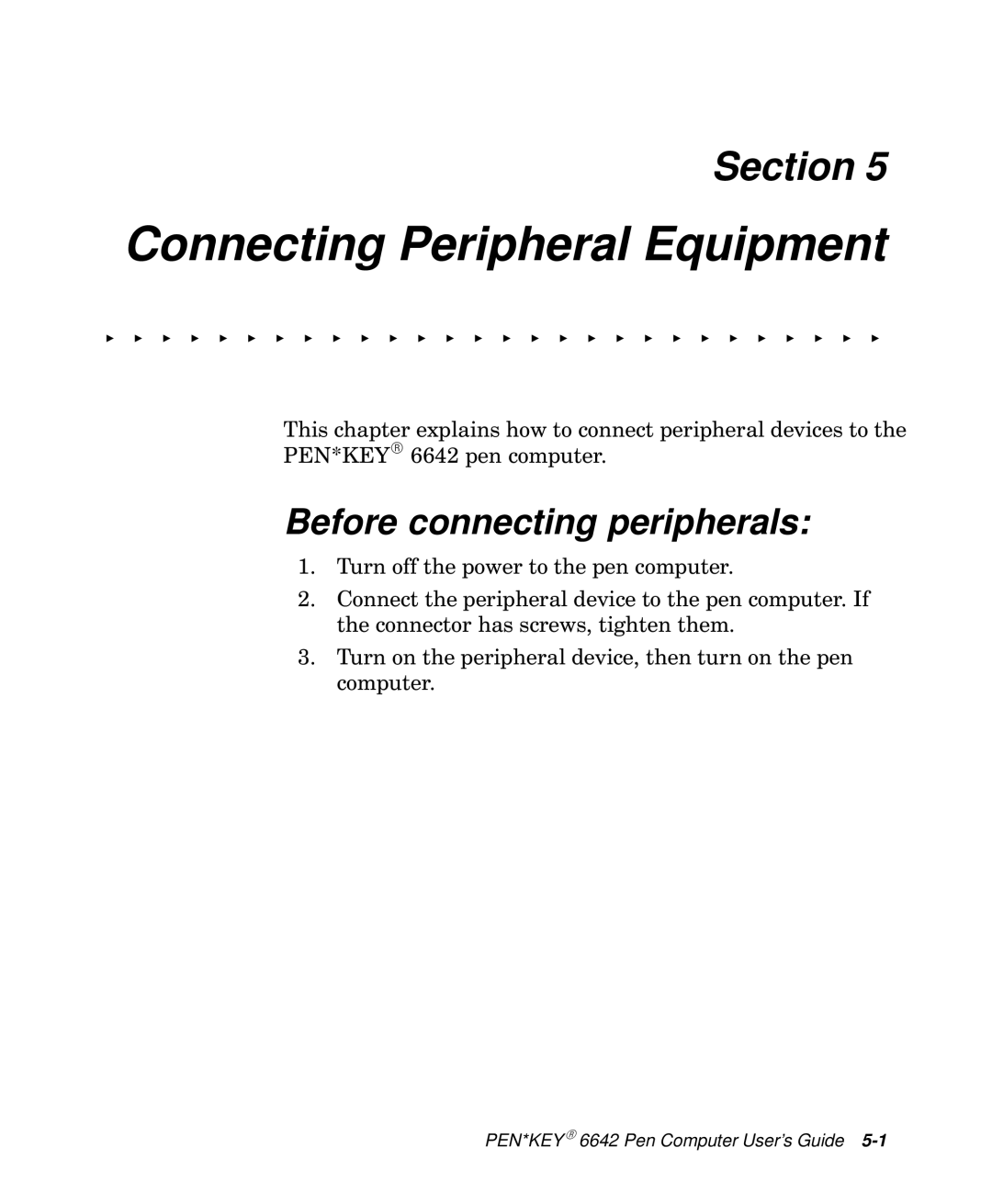Section 5
Connecting Peripheral Equipment
" " " " " " " " " " " " " " " " " " " " " " " " " " " "
This chapter explains how to connect peripheral devices to the PEN*KEYR 6642 pen computer.
Before connecting peripherals:
1.Turn off the power to the pen computer.
2.Connect the peripheral device to the pen computer. If the connector has screws, tighten them.
3.Turn on the peripheral device, then turn on the pen computer.
PEN*KEYR 6642 Pen Computer User’s Guide