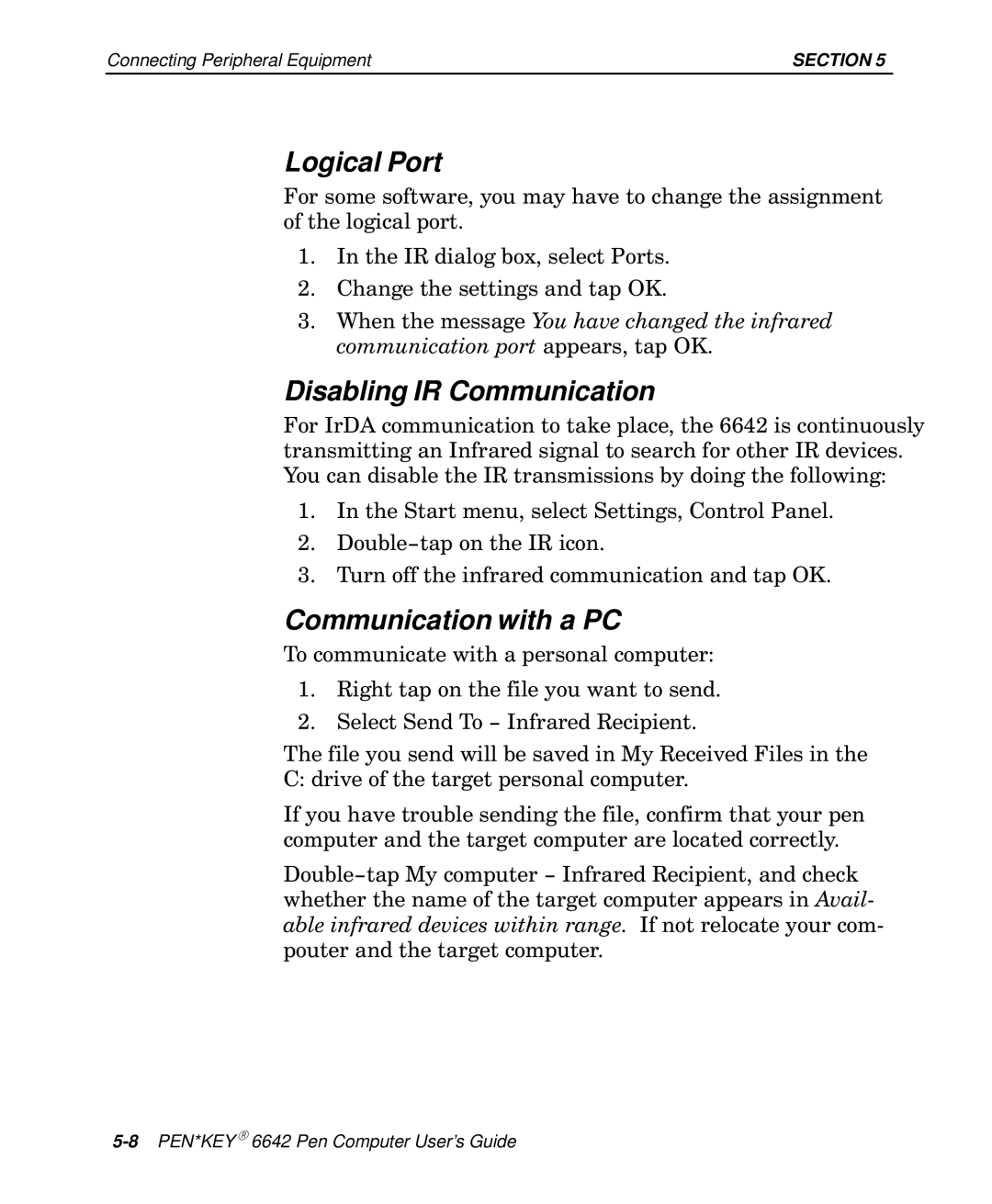Connecting Peripheral Equipment | SECTION 5 |
Logical Port
For some software, you may have to change the assignment of the logical port.
1.In the IR dialog box, select Ports.
2.Change the settings and tap OK.
3.When the message You have changed the infrared communication port appears, tap OK.
Disabling IR Communication
For IrDA communication to take place, the 6642 is continuously transmitting an Infrared signal to search for other IR devices. You can disable the IR transmissions by doing the following:
1.In the Start menu, select Settings, Control Panel.
2.
3.Turn off the infrared communication and tap OK.
Communication with a PC
To communicate with a personal computer:
1.Right tap on the file you want to send.
2.Select Send To - Infrared Recipient.
The file you send will be saved in My Received Files in the
C: drive of the target personal computer.
If you have trouble sending the file, confirm that your pen computer and the target computer are located correctly.