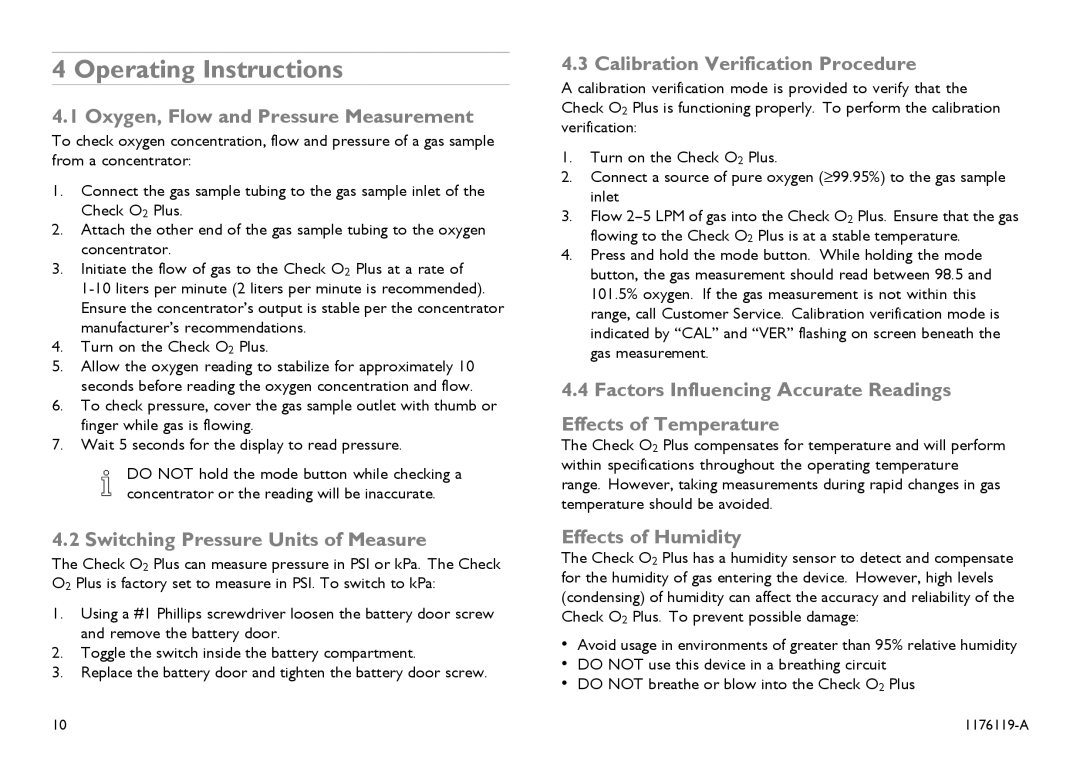4 Operating Instructions
4.1 Oxygen, Flow and Pressure Measurement
To check oxygen concentration, flow and pressure of a gas sample from a concentrator:
1.Connect the gas sample tubing to the gas sample inlet of the Check O2 Plus.
2.Attach the other end of the gas sample tubing to the oxygen concentrator.
3.Initiate the flow of gas to the Check O2 Plus at a rate of
4.Turn on the Check O2 Plus.
5.Allow the oxygen reading to stabilize for approximately 10 seconds before reading the oxygen concentration and flow.
6.To check pressure, cover the gas sample outlet with thumb or finger while gas is flowing.
7.Wait 5 seconds for the display to read pressure.
DO NOT hold the mode button while checking a concentrator or the reading will be inaccurate.
4.2 Switching Pressure Units of Measure
The Check O2 Plus can measure pressure in PSI or kPa. The Check O2 Plus is factory set to measure in PSI. To switch to kPa:
1.Using a #1 Phillips screwdriver loosen the battery door screw and remove the battery door.
2.Toggle the switch inside the battery compartment.
3.Replace the battery door and tighten the battery door screw.
4.3 Calibration Verification Procedure
A calibration verification mode is provided to verify that the Check O2 Plus is functioning properly. To perform the calibration verification:
1.Turn on the Check O2 Plus.
2.Connect a source of pure oxygen (≥99.95%) to the gas sample inlet
3.Flow
4.Press and hold the mode button. While holding the mode button, the gas measurement should read between 98.5 and 101.5% oxygen. If the gas measurement is not within this range, call Customer Service. Calibration verification mode is indicated by “CAL” and “VER” flashing on screen beneath the gas measurement.
4.4 Factors Influencing Accurate Readings
Effects of Temperature
The Check O2 Plus compensates for temperature and will perform within specifications throughout the operating temperature range. However, taking measurements during rapid changes in gas temperature should be avoided.
Effects of Humidity
The Check O2 Plus has a humidity sensor to detect and compensate for the humidity of gas entering the device. However, high levels (condensing) of humidity can affect the accuracy and reliability of the Check O2 Plus. To prevent possible damage:
•Avoid usage in environments of greater than 95% relative humidity
•DO NOT use this device in a breathing circuit
•DO NOT breathe or blow into the Check O2 Plus
10 |
|