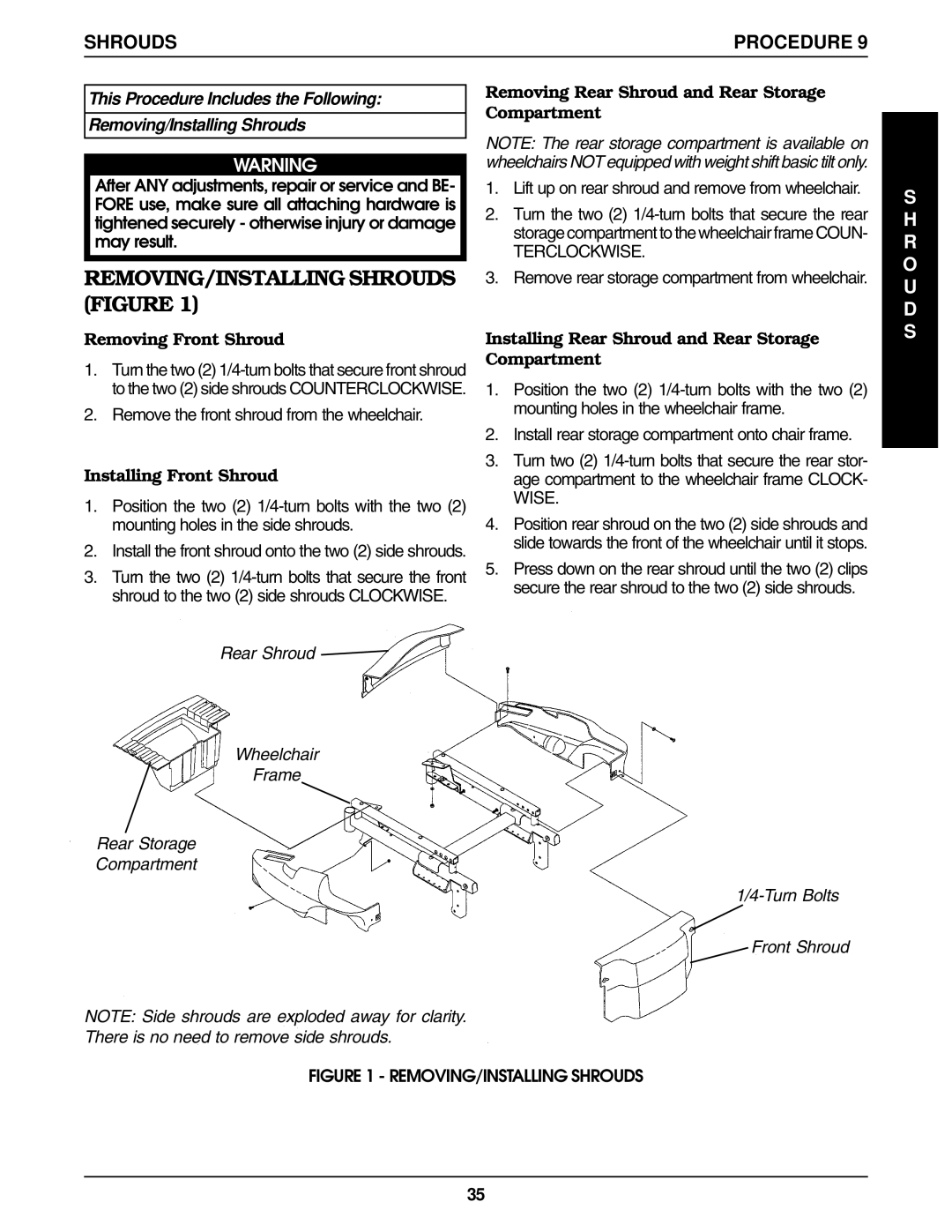SHROUDS | PROCEDURE 9 |
This Procedure Includes the Following:
Removing/Installing Shrouds
WARNING
After ANY adjustments, repair or service and BE- FORE use, make sure all attaching hardware is tightened securely - otherwise injury or damage may result.
REMOVING/INSTALLING SHROUDS (FIGURE 1)
Removing Rear Shroud and Rear Storage Compartment
NOTE: The rear storage compartment is available on wheelchairs NOT equipped with weight shift basic tilt only.
1.Lift up on rear shroud and remove from wheelchair.
2.Turn the two (2)
TERCLOCKWISE.
3.Remove rear storage compartment from wheelchair.
S H R O U D S
Removing Front Shroud
1.Turn the two (2)
2.Remove the front shroud from the wheelchair.
Installing Front Shroud
1.Position the two (2)
2.Install the front shroud onto the two (2) side shrouds.
3.Turn the two (2)
Installing Rear Shroud and Rear Storage Compartment
1.Position the two (2)
2.Install rear storage compartment onto chair frame.
3.Turn two (2)
4.Position rear shroud on the two (2) side shrouds and slide towards the front of the wheelchair until it stops.
5.Press down on the rear shroud until the two (2) clips secure the rear shroud to the two (2) side shrouds.
Rear Shroud ![]()
Wheelchair
Frame
Rear Storage
Compartment
Front Shroud
NOTE: Side shrouds are exploded away for clarity.
There is no need to remove side shrouds.
FIGURE 1 - REMOVING/INSTALLING SHROUDS
35