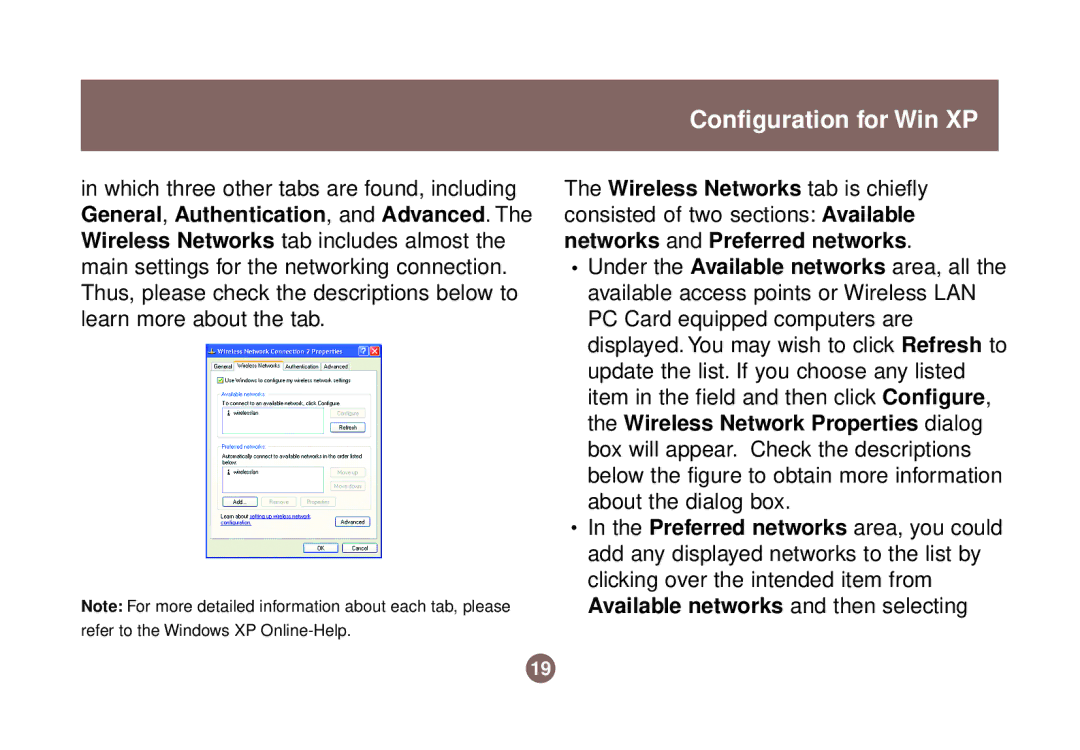Configuration for Win XP
in which three other tabs are found, including General, Authentication, and Advanced. The Wireless Networks tab includes almost the main settings for the networking connection. Thus, please check the descriptions below to learn more about the tab.
Note: For more detailed information about each tab, please
refer to the Windows XP Online-Help.
The Wireless Networks tab is chiefly consisted of two sections: Available networks and Preferred networks.
•Under the Available networks area, all the available access points or Wireless LAN PC Card equipped computers are displayed. You may wish to click Refresh to update the list. If you choose any listed item in the field and then click Configure, the Wireless Network Properties dialog box will appear. Check the descriptions below the figure to obtain more information about the dialog box.
•In the Preferred networks area, you could add any displayed networks to the list by clicking over the intended item from Available networks and then selecting
19