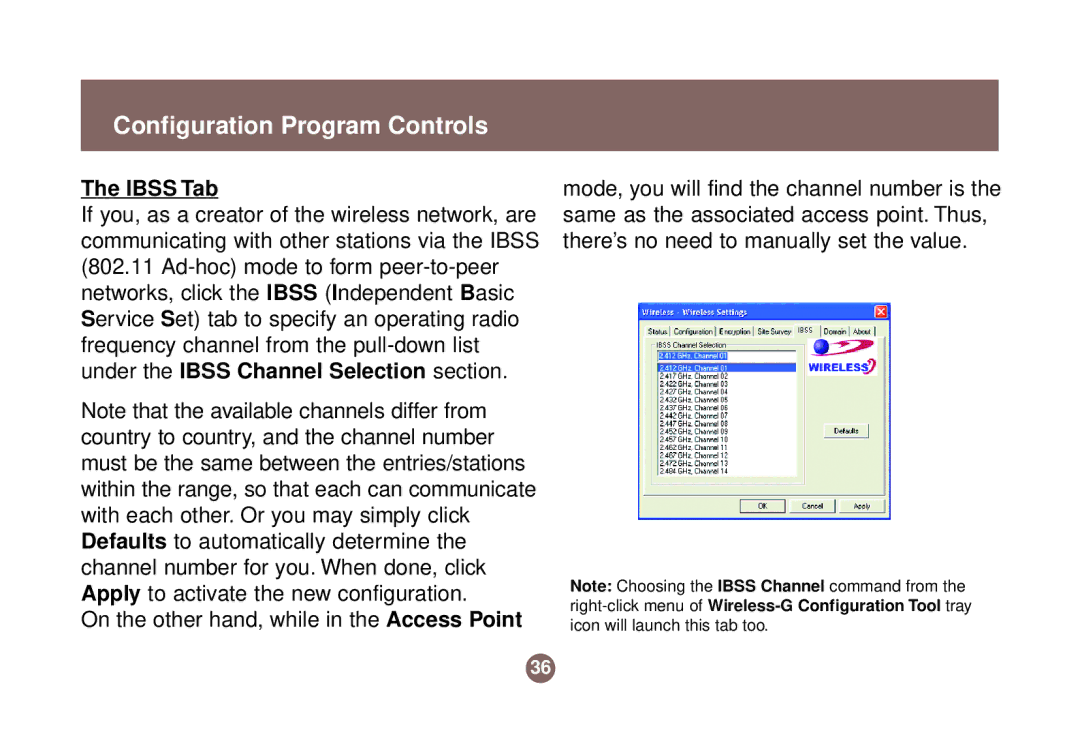Configuration Program Controls
The IBSS Tab
If you, as a creator of the wireless network, are communicating with other stations via the IBSS (802.11
Note that the available channels differ from country to country, and the channel number must be the same between the entries/stations within the range, so that each can communicate with each other. Or you may simply click Defaults to automatically determine the channel number for you. When done, click Apply to activate the new configuration.
On the other hand, while in the Access Point
mode, you will find the channel number is the same as the associated access point. Thus, there’s no need to manually set the value.
Note: Choosing the IBSS Channel command from the
36