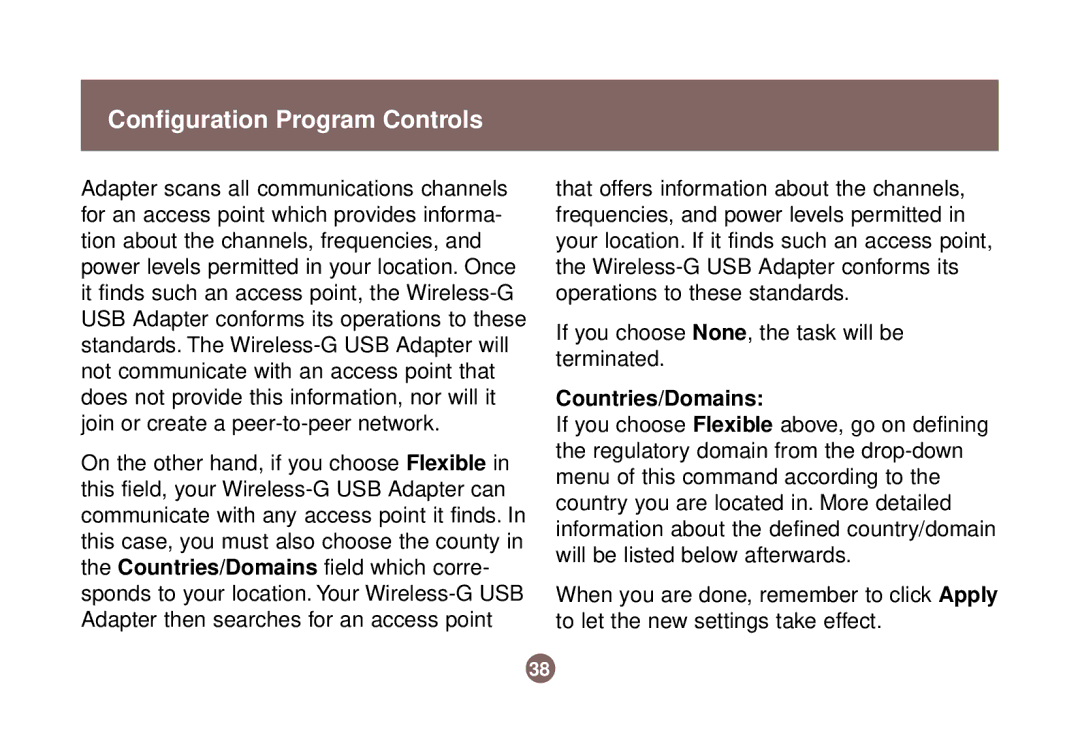Configuration Program Controls
Adapter scans all communications channels for an access point which provides informa- tion about the channels, frequencies, and power levels permitted in your location. Once it finds such an access point, the Wireless-G USB Adapter conforms its operations to these standards. The Wireless-G USB Adapter will not communicate with an access point that does not provide this information, nor will it join or create a peer-to-peer network.
On the other hand, if you choose Flexible in this field, your Wireless-G USB Adapter can communicate with any access point it finds. In this case, you must also choose the county in the Countries/Domains field which corre- sponds to your location. Your Wireless-G USB Adapter then searches for an access point
that offers information about the channels, frequencies, and power levels permitted in your location. If it finds such an access point, the Wireless-G USB Adapter conforms its operations to these standards.
If you choose None, the task will be terminated.
Countries/Domains:
If you choose Flexible above, go on defining the regulatory domain from the drop-down menu of this command according to the country you are located in. More detailed information about the defined country/domain will be listed below afterwards.
When you are done, remember to click Apply to let the new settings take effect.