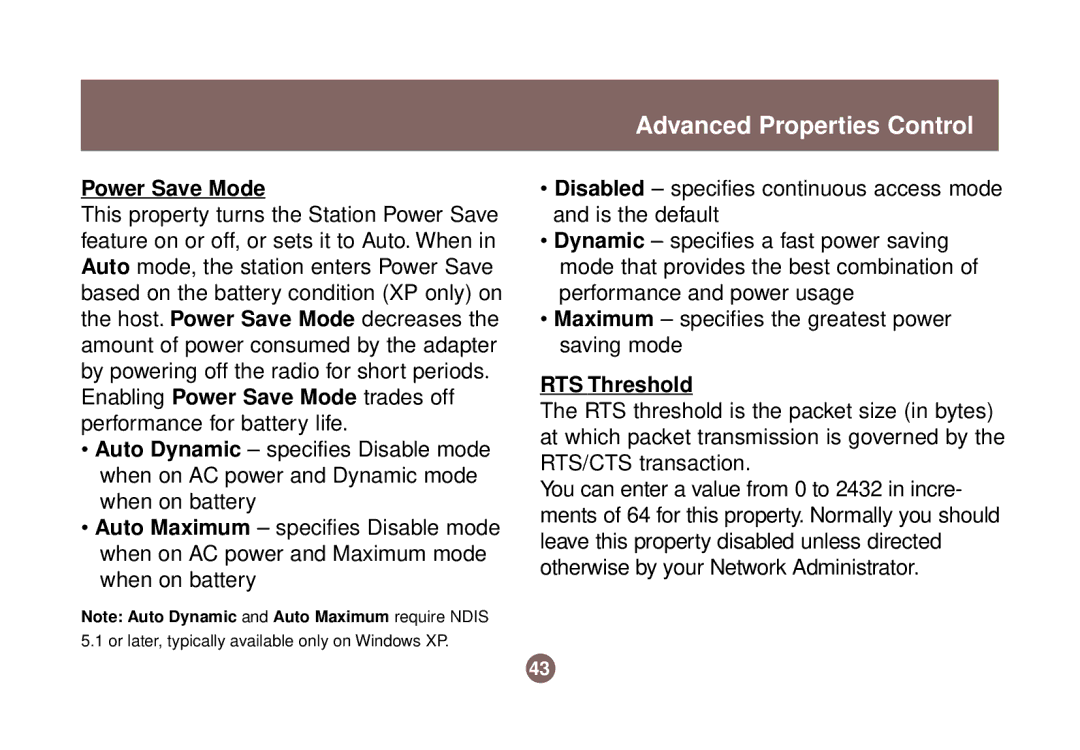Advanced Properties Control
Power Save Mode
This property turns the Station Power Save feature on or off, or sets it to Auto. When in Auto mode, the station enters Power Save based on the battery condition (XP only) on the host. Power Save Mode decreases the amount of power consumed by the adapter by powering off the radio for short periods.
Enabling Power Save Mode trades off performance for battery life.
•Auto Dynamic – specifies Disable mode when on AC power and Dynamic mode when on battery
•Auto Maximum – specifies Disable mode when on AC power and Maximum mode when on battery
Note: Auto Dynamic and Auto Maximum require NDIS
5.1 or later, typically available only on Windows XP.
•Disabled – specifies continuous access mode and is the default
•Dynamic – specifies a fast power saving mode that provides the best combination of performance and power usage
•Maximum – specifies the greatest power saving mode
RTS Threshold
The RTS threshold is the packet size (in bytes) at which packet transmission is governed by the RTS/CTS transaction.
You can enter a value from 0 to 2432 in incre- ments of 64 for this property. Normally you should leave this property disabled unless directed otherwise by your Network Administrator.
43