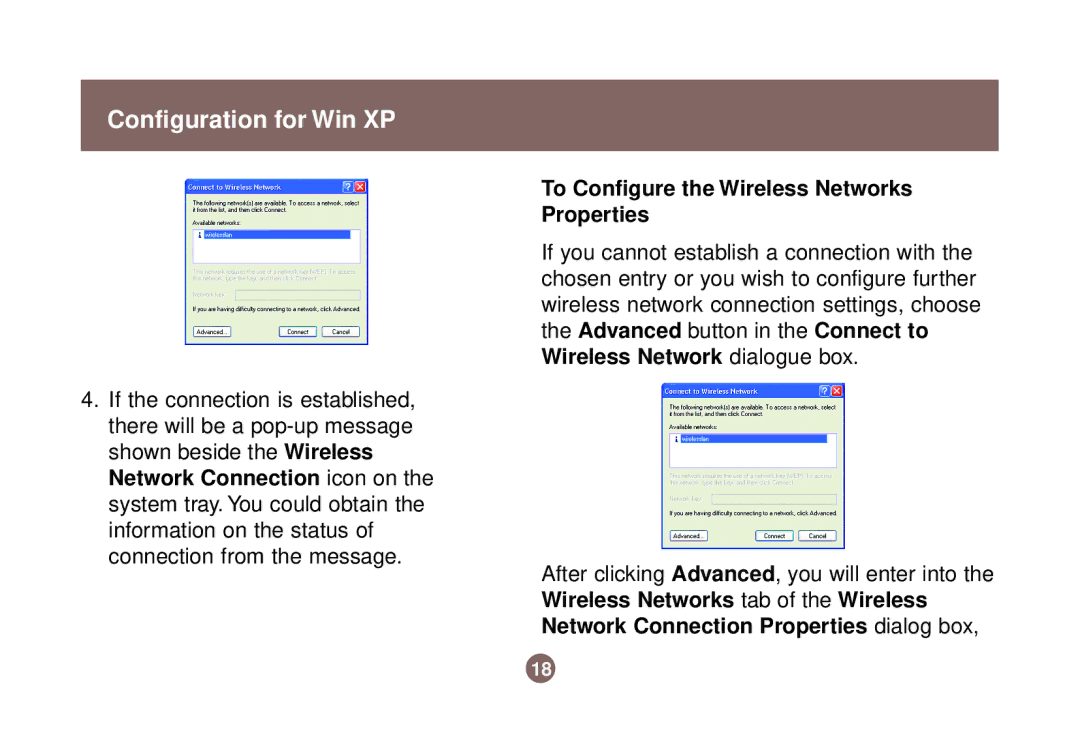Configuration for Win XP
4.If the connection is established, there will be a
To Configure the Wireless Networks Properties
If you cannot establish a connection with the chosen entry or you wish to configure further wireless network connection settings, choose the Advanced button in the Connect to Wireless Network dialogue box.
After clicking Advanced, you will enter into the Wireless Networks tab of the Wireless Network Connection Properties dialog box,
18