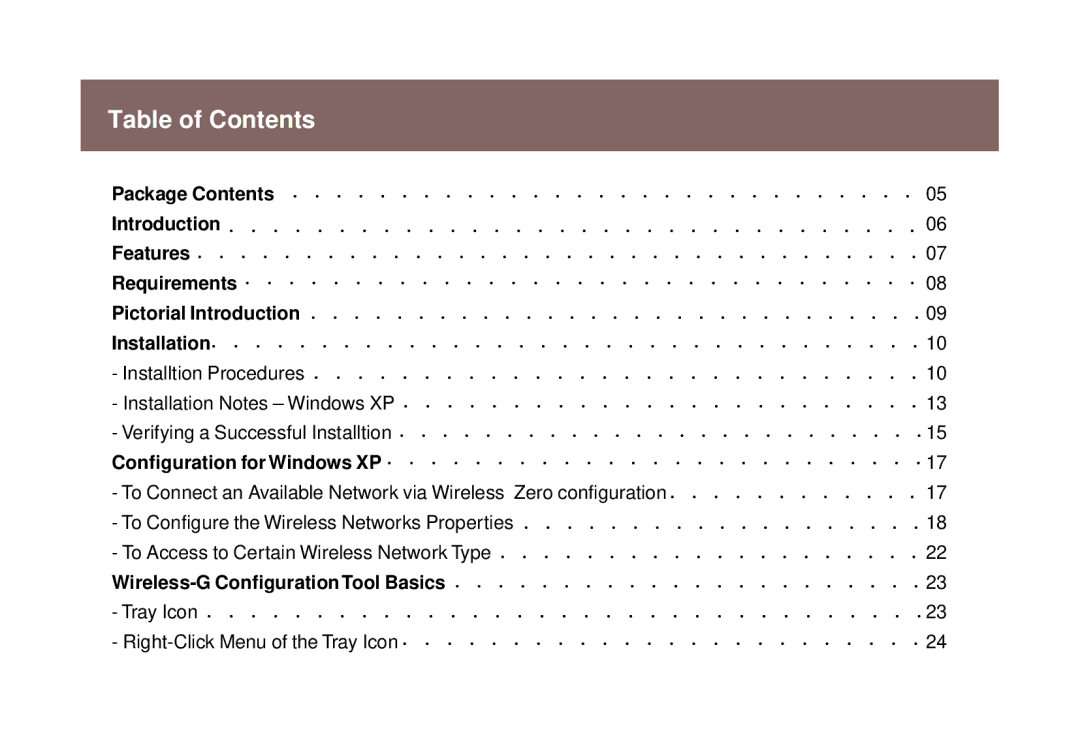Table of Contents
Package Contents | 05 |
Introduction | 06 |
Features | 07 |
Requirements | 08 |
Pictorial Introduction | 09 |
Installation | 10 |
- Installtion Procedures | 10 |
- Installation Notes – Windows XP | 13 |
- Verifying a Successful Installtion | 15 |
Configuration for Windows XP | 17 |
- To Connect an Available Network via Wireless Zero configuration | 17 |
- To Configure the Wireless Networks Properties | 18 |
- To Access to Certain Wireless Network Type | 22 |
23 | |
- Tray Icon | 23 |
- | 24 |