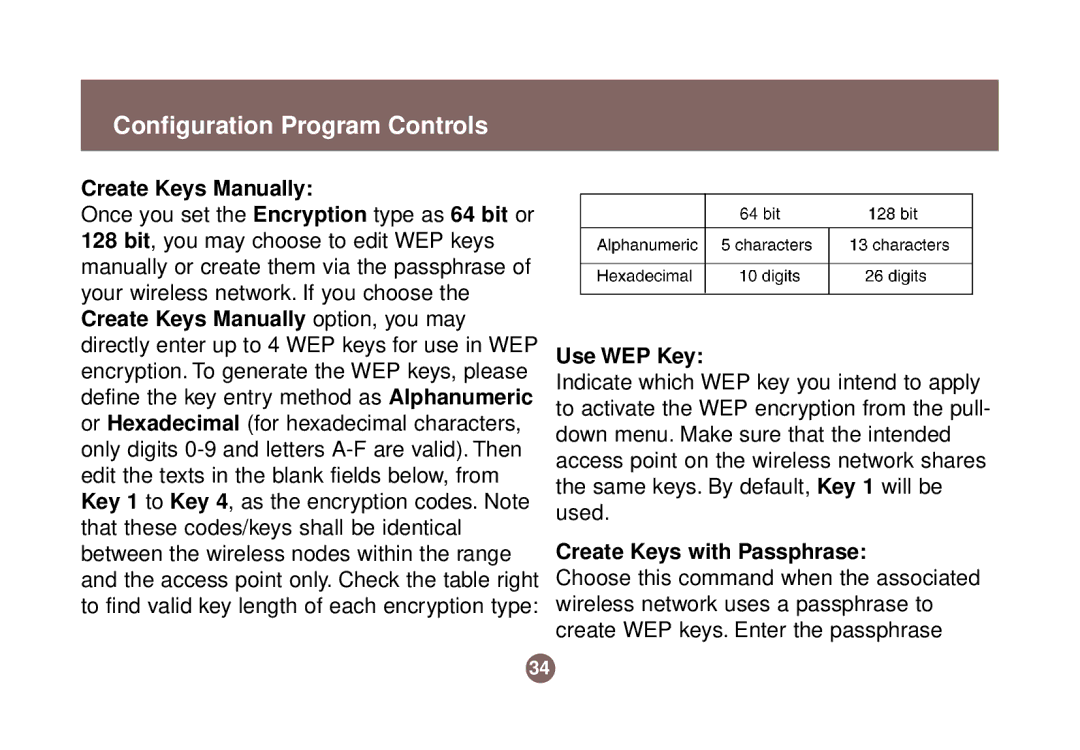Configuration Program Controls
Create Keys Manually:
Once you set the Encryption type as 64 bit or 128 bit, you may choose to edit WEP keys manually or create them via the passphrase of your wireless network. If you choose the Create Keys Manually option, you may directly enter up to 4 WEP keys for use in WEP encryption. To generate the WEP keys, please define the key entry method as Alphanumeric or Hexadecimal (for hexadecimal characters, only digits
Use WEP Key:
Indicate which WEP key you intend to apply to activate the WEP encryption from the pull- down menu. Make sure that the intended access point on the wireless network shares the same keys. By default, Key 1 will be used.
Create Keys with Passphrase:
Choose this command when the associated wireless network uses a passphrase to create WEP keys. Enter the passphrase
34