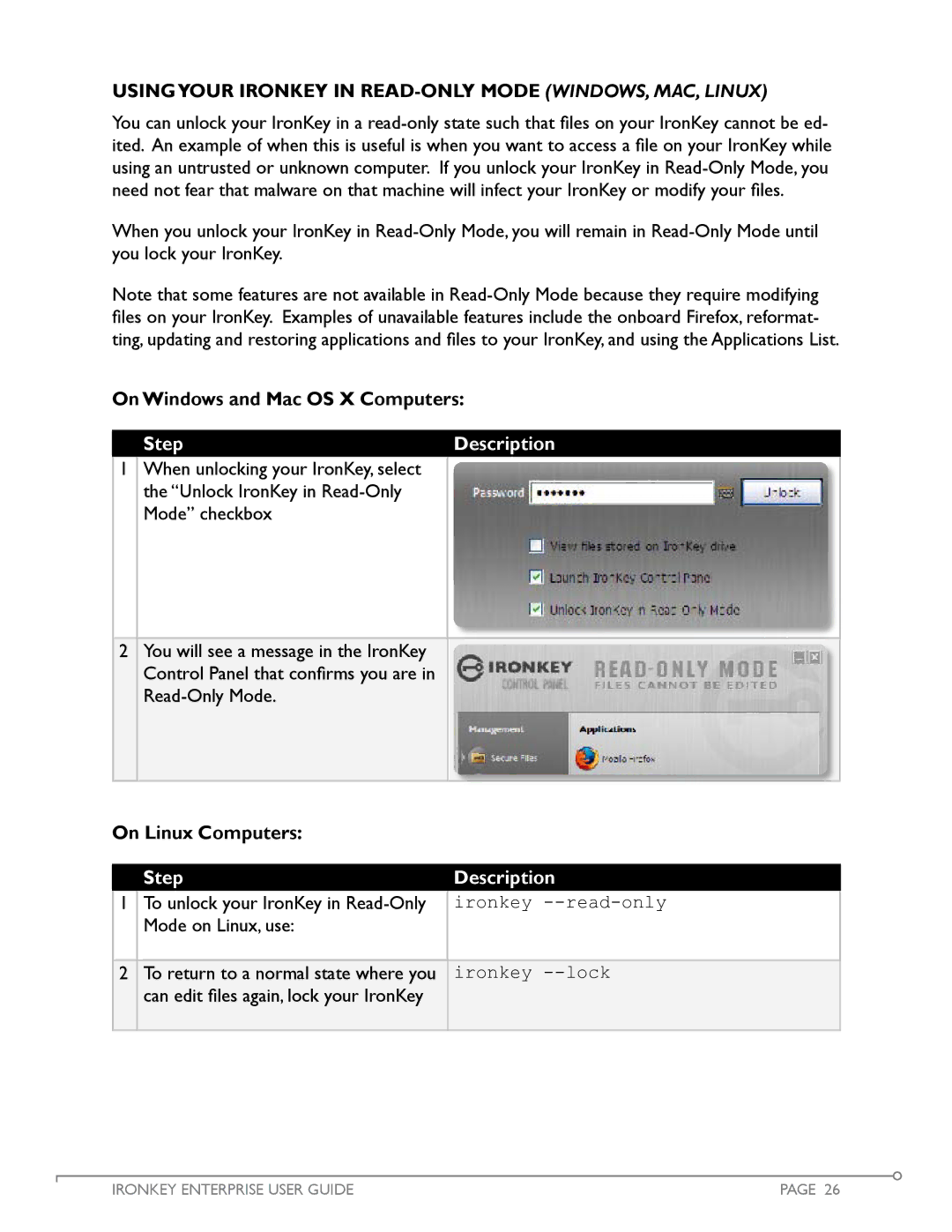Usingyour IronKey in Read-Only Mode (Windows, Mac, Linux)
You can unlock your IronKey in a
When you unlock your IronKey in
Note that some features are not available in
On Windows and Mac OS X Computers:
| Step | Description |
1When unlocking your IronKey, select the “Unlock IronKey in
Mode” checkbox
2You will see a message in the IronKey
Control Panel that confirms you are in
On Linux Computers:
| Step | Description |
1 | To unlock your IronKey in | ironkey |
| Mode on Linux, use: |
|
|
|
|
2 | To return to a normal state where you | ironkey |
| can edit files again, lock your IronKey |
|
|
|
|
IRONKEY ENTERPRISE USER GUIDE | PAGE 26 |