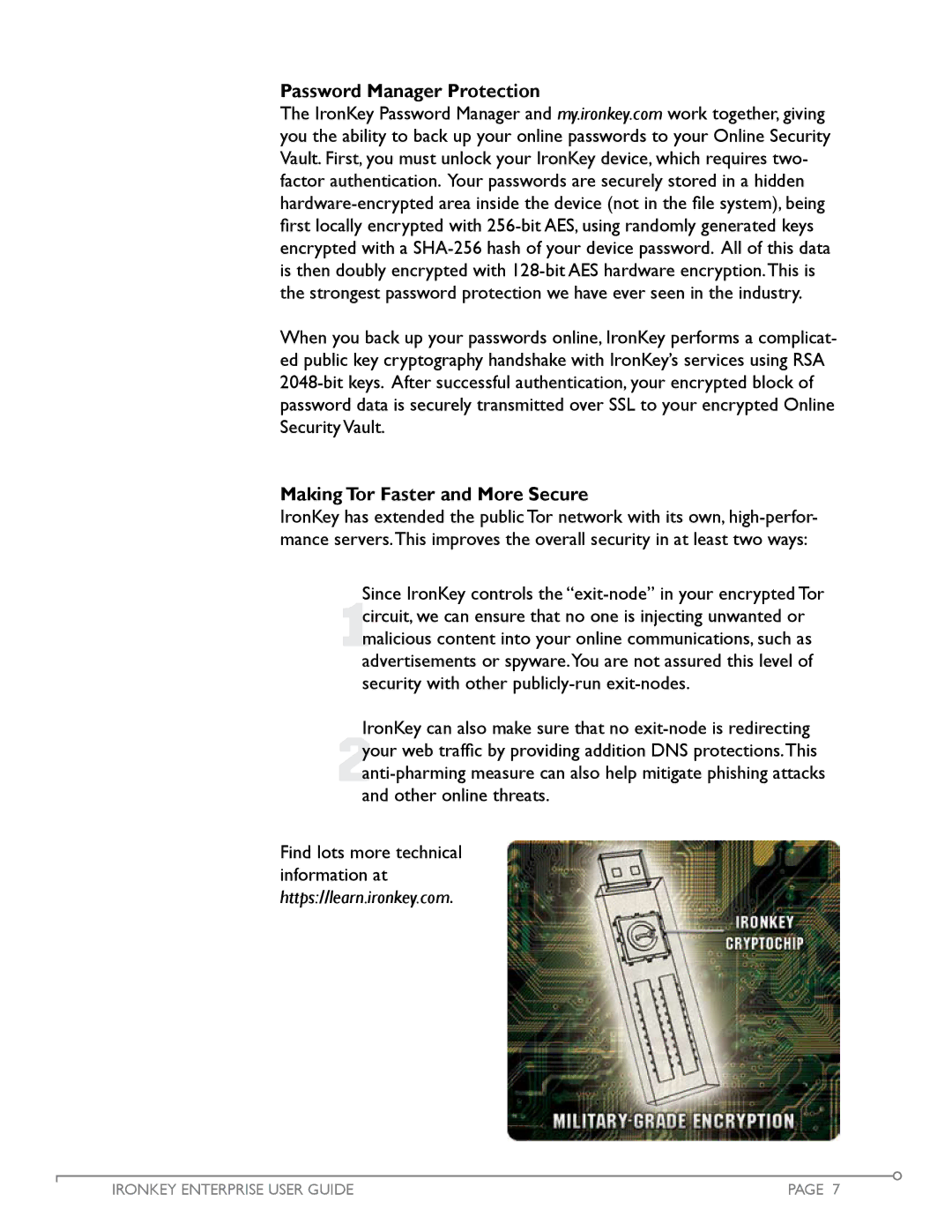Password Manager Protection
The IronKey Password Manager and my.ironkey.com work together, giving you the ability to back up your online passwords to your Online Security Vault. First, you must unlock your IronKey device, which requires two- factor authentication. Your passwords are securely stored in a hidden hardware-encrypted area inside the device (not in the file system), being first locally encrypted with 256-bit AES, using randomly generated keys encrypted with a SHA-256 hash of your device password. All of this data is then doubly encrypted with 128-bit AES hardware encryption.This is the strongest password protection we have ever seen in the industry.
When you back up your passwords online, IronKey performs a complicat- ed public key cryptography handshake with IronKey’s services using RSA 2048-bit keys. After successful authentication, your encrypted block of password data is securely transmitted over SSL to your encrypted Online Security Vault.
Making Tor Faster and More Secure
IronKey has extended the public Tor network with its own, high-perfor- mance servers.This improves the overall security in at least two ways:
Since IronKey controls the “exit-node” in your encrypted Tor circuit, we can ensure that no one is injecting unwanted or malicious content into your online communications, such as advertisements or spyware.You are not assured this level of security with other publicly-run exit-nodes.
IronKey can also make sure that no exit-node is redirecting your web traffic by providing addition DNS protections.This anti-pharming measure can also help mitigate phishing attacks and other online threats.
Find lots more technical information at https://learn.ironkey.com.
IRONKEY ENTERPRISE USER GUIDE | PAGE |