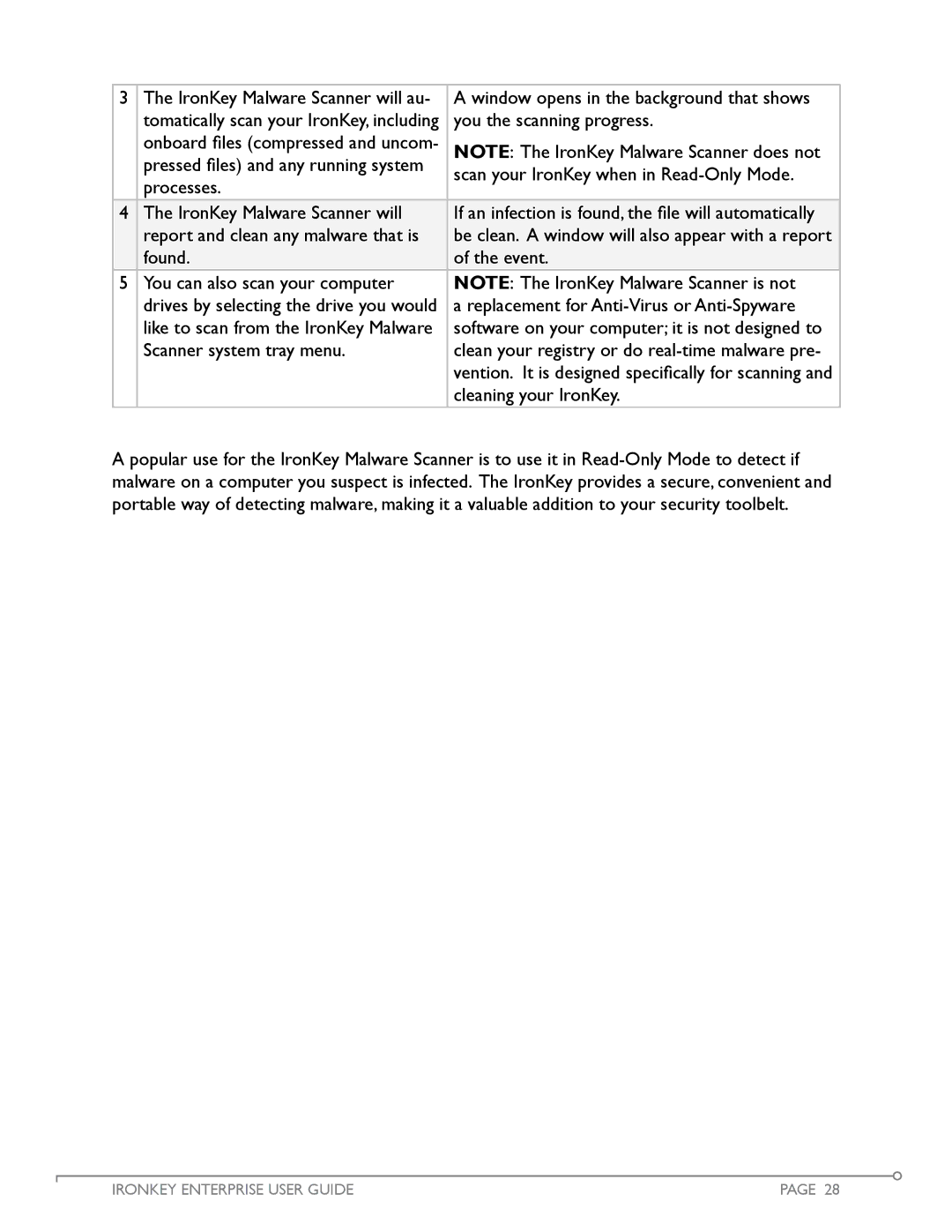3 | The IronKey Malware Scanner will au- | A window opens in the background that shows |
| tomatically scan your IronKey, including | you the scanning progress. |
| onboard files (compressed and uncom- | NOTE: The IronKey Malware Scanner does not |
| pressed files) and any running system | scan your IronKey when in |
| processes. | |
|
| |
4 | The IronKey Malware Scanner will | If an infection is found, the file will automatically |
| report and clean any malware that is | be clean. A window will also appear with a report |
| found. | of the event. |
5 | You can also scan your computer | NOTE: The IronKey Malware Scanner is not |
| drives by selecting the drive you would | a replacement for |
| like to scan from the IronKey Malware | software on your computer; it is not designed to |
| Scanner system tray menu. | clean your registry or do |
|
| vention. It is designed specifically for scanning and |
|
| cleaning your IronKey. |
A popular use for the IronKey Malware Scanner is to use it in
IRONKEY ENTERPRISE USER GUIDE | PAGE 28 |