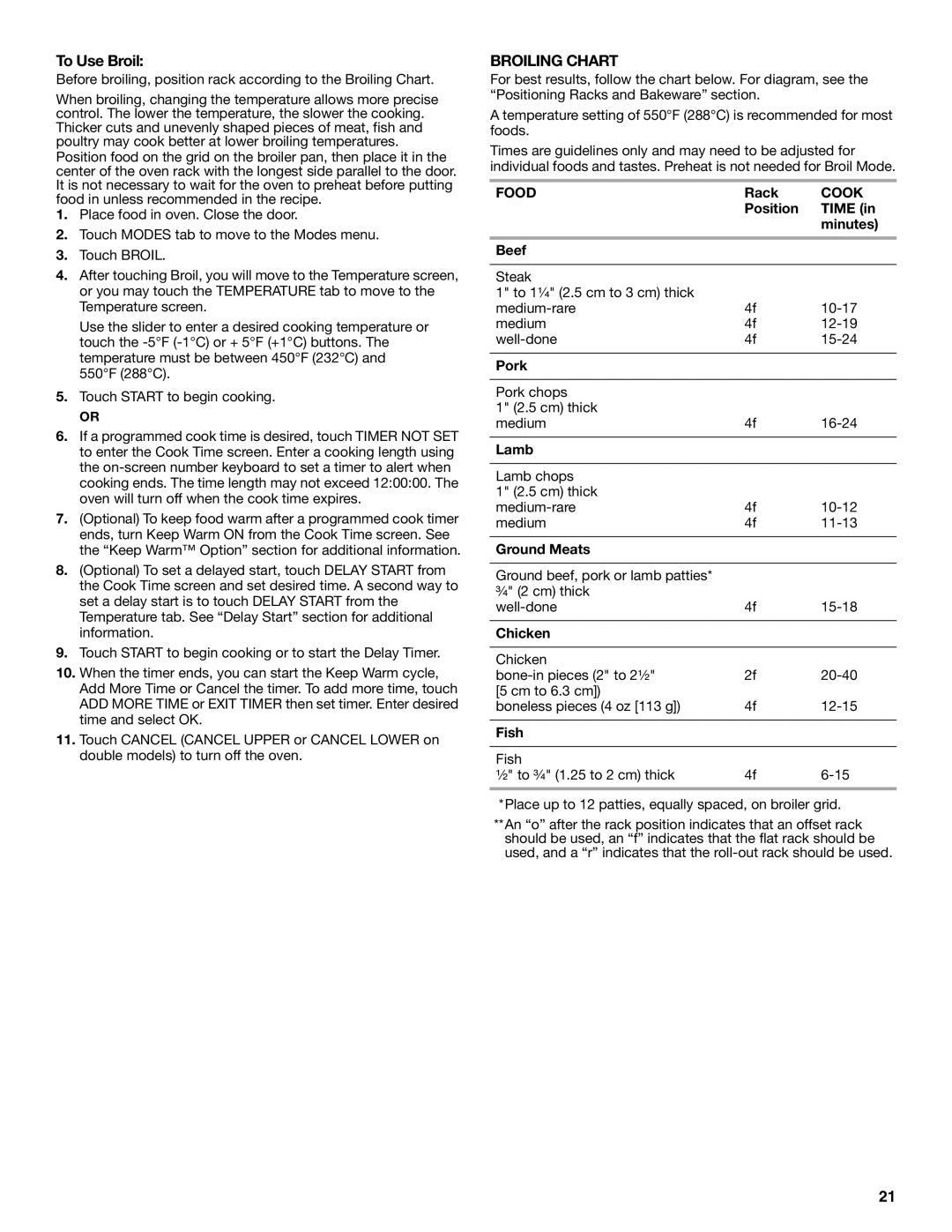Models/Modèles JJW3430
W10221395D
Table of Contents
Your safety and the safety of others are very important
Oven Safety
Important Safety Instructions
Parts and Features
Electronic Oven Control
Single Oven Control Panel
Double Oven Control Panel
Display
Control Panel
Interactive Touch Display
Welcome Guide
Setup Menu
Kitchen Timer
To access the Setup menu
Menu Demonstration
Temperature Units
Sound Volume
Self-Clean
Sabbath Mode
To Disable Sabbath Mode
To Use Sabbath Mode
To Change Temperature
Temperature Calibration
Aluminum Foil
Oven USE
Positioning Racks and Bakeware
Roll-Out Rack
Meat Thermometer
Mode Default Range Temperature
Oven Vents
Cooking Functions
Culinary Center
My Creations
Culinary Center Chart
Rare, medium rare Broiling pan
Slow cook or 12-hour
Hour slow cook, 8-hour
Roasted shoulder
Pork
Boston butt probed
Baked snapper
Seafood
Baked swordfish
Baked tilapia
Rectangular glass baking dish, square
Dessert
Chocolate Cake Rectangular glass baking dish, round shiny
Cupcakes
Lasagna Rectangular shiny baking dish, rectangular
Favorites
Tetrazzini Rectangular shiny baking dish, rectangular
Vegetables
Bake
Before Using Bake
To Use Bake
Rack positions
No Preheat, 1-Rack Cooking
Before Using No Preheat, 1-Rack Cooking
Broil
To Use No Preheat, 1-Rack Cooking
Position Time Minutes Beef
To Use Broil
Ground Meats
Chicken
Convect Bake
Keep Warm Option
To Use Keep Warm As An Independent Option
To Use Keep Warm at the End of a Cooking Cycle
Before Using Convect Bake
Convect Bake Rapid Preheat
To Use Convect Bake
Convect Broil
Before Using Convect Bake Rapid Preheat
To Use Convect Bake Rapid Preheat
To Use Convection Broil
Before Using Convect Pastry
Convect Pastry
To Use Convect Pastry
To Use Convect Roast
Convect Roast
Cook Time Default Temperature Temperature Range
Before Using True Convect
Convect Slow Roast
True Convect
Auto Convection Conversion
To Use True Convect
To Use Auto Convection Conversion
Cook Timer
Proof
Rapid Proof
To Use Temperature Probe
Temperature Probe
To Set a Delay Start
Delay Start
Delay with Cook Timer
Delay for Clean
To Stop Self-Clean anytime
To Self-Clean
Oven Care
Prepare Oven
Cleaning Method
General Cleaning
Oven Lights
Stainless Steel on some models
To Remove
Oven Door
Troubleshooting
Accessories
Assistance or Service
U.S.A
Canada
Limited Warranty
JENN-AIRCOOKING Appliance Warranty
Votre sécurité et celle des autres est très importante
Sécurité DU Four
Importantes Instructions DE Sécurité
Illustrées
Pièces ET Caractéristiques
Module DE Commande Électronique DU Four
Tableau de commande du four simple
Tableau de commande du four double
Afficheur
Tableau de commande
Afficheur tactile interactif
Guide de bienvenue
Minuterie de cuisine
Démonstration de menu
Menu de réglage
Utilisation du mode Sabbat
Mode Sabbat
Désactivation du mode Sabbat
Unités de température
Calibrage de la température
Informations de service
Calibrage de lécran tactile
Restaurer le paramétrage usine pour tous les réglages
Papier d’aluminium
Utilisation DU Four
Grille déployante
Insertion de la grille déployante
Thermomètre à viande
Évents du four
Dépose de la grille déployante
Mode Température Plage Par défaut
Fonctions de cuisson
Mes créations
Suivant
Centre culinaire
Saignant, saignant à point Lèchefrite
Tableau Centre culinaire
Moule à pain brillant, moule à pain de
Cuisson lente de 8 heures
Épaule rôtie
Agneau
Cuisson lente de 4 heures
Porc
Coquelet rôti
Canard rôti
Oie rôtie
Faisan rôti
Douces
Mets en
Al dente ou mou Plat de cuisson en verre carré, plat de
Gâteau au chocolat Plat de cuisson rectangulaire en verre
Pâtisseries Plaque à pâtisserie brillante, moule à roulé
Petits gâteaux Moule à muffins brillant, moule à muffins de
Pâte à tarte surgelée ou
Quatre-quarts Moule à pain brillant, moule à pain de
Favoris
Italiens
Plaque à pizza brillante, plaque à pizza
Lasagnes Plat de cuisson rectangulaire brillant, plat
Avant l’utilisation de la cuisson au four
Cuisson au four
Utilisation de la fonction de cuisson au four
Positions de grille
Cuisson au gril
Cuisson sans préchauffage sur 1 grille
Avant dutiliser Cuisson sans préchauffage sur 1 grille
Utilisation de Cuisson sans préchauffage sur 1 grille
Utilisation de la cuisson au gril
Utilisation de la fonction Maintien au chaud indépendamment
Option Keep Warm maintien au chaud
Cuisson au four par convection
Avant l’utilisation de la cuisson au four par convection
Utilisation de la cuisson au four par convection
Avertissement
Préchauffage rapide avec cuisson au four par convection
Utilisation de la cuisson au gril par convection
Cuisson au gril par convection
Cuisson de pâtisseries par convection
Avant dutiliser la cuisson de pâtisseries par convection
Utilisation de la cuisson de pâtisseries par convection
Utilisation du rôtissage par convection
Rôtissage par convection
Convection véritable
Rôtissage lent par convection
Utilisation du rôtissage lent par convection
Avant dutiliser Convection véritable
Conversion automatique Pour convection
Pour utiliser Convection véritable
Utilisation de la conversion automatique pour convection
Levée rapide
Levée
Utilisation de Levée
Utilisation de Levée rapide
Sonde thermométrique
Minuterie de cuisson
Utilisation de la minuterie de cuisson
Utilisation de la sonde thermométrique
Pour régler une mise en marche différée
Mise en marche différée
Mise en marche différée avec minuterie de cuisson
Mise en marche différée avec sonde
Préparation du four
Entretien DU Four
Comment fonctionne ce programme
Pour arrêter le programme d’autonettoyage à tout moment
Lampes du four
Nettoyage général
Changement d’une ampoule
Méthode de nettoyage
Réinstallation
Porte du four
Dépose
Rien ne fonctionne
Dépannage
Le four ne fonctionne pas
La température du four est trop élevée ou trop basse
Assistance OU Service
Accessoires
Au Canada
La présente garantie limitée ne couvre pas
Garantie DES Appareils DE Cuisson JENN-AIR
Page
Page
2010 All rights reserved
W10221395D