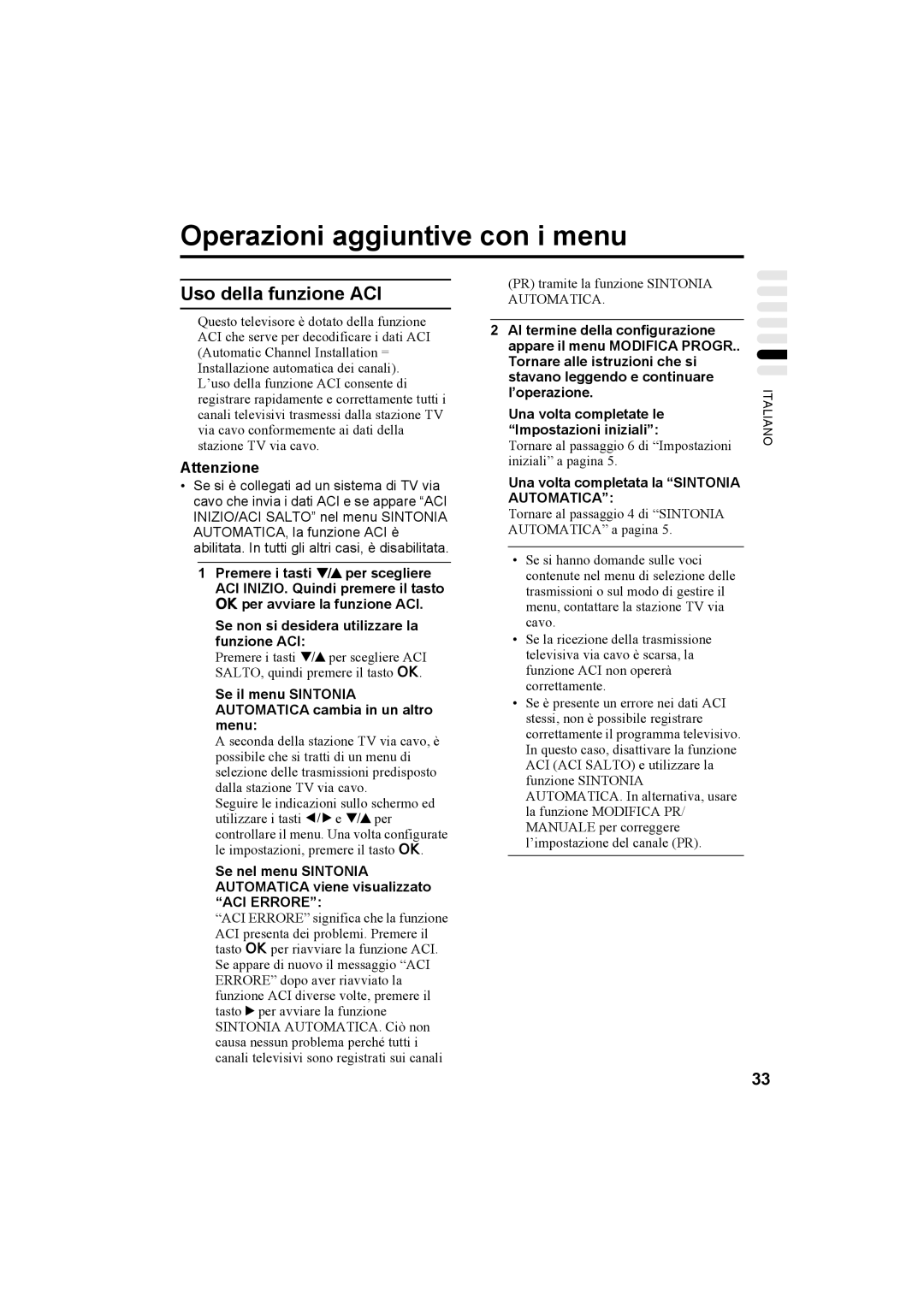AV32X25EU AV28X25EU AV32H20EU AV28H20EU AV28CH1EU
Page
Contents
Connecting the aerial and VCR
Setting up your TV
Putting the batteries into the Remote control
Connecting the power cord to the AC outlet
Initial settings
AV28CH1EU
Function
Language menu appears
Link Functions
When Feature not Available is displayed
„ TV Auto Power On/VCR Image View
„ Pre-set Download
„ Direct Rec
AV32X25EU/AV28X25EUAV32H20EU/AV28H20EU
TV buttons and functions
Refer to the pages in parentheses for details
Turn the TV on from standby mode
Turn the Main power on
Adjust the volume
Choose a TV channel
Standby mode
Remote control buttons and functions
Turn the TV on or off from
Press the 5 buttons to adjust the volume
Remote control buttons and functions
„ Use the PR List
„ Use the obutton
Auto
Zoom function
Regular
Panoramic
„ Choose the Zoom mode
„ Adjusting the visible area of the picture
Hyper Sound function
Zoom Subtitle
Return to TV channel instantly
Displaying the current time
Operating a JVC brand VCR or DVD player
DVD
Teletext function
Using the List Mode
Basic operation
„ To store the page numbers
Reveal
Hold
Size
Sub-page
List mode
Cancel
Press HCancel button
Index
Using the TV’s menu
„ Picture Adjustment
Picture Setting
„ Tint
„ Digital VNR
Picture Features
„ DigiPure Pro only for AV32X25EU/AV28X25EU
MIN
„ 43 Auto Aspect
„ Colour System
OFF
PAL
„ Sound Adjustment
Sound Setting
„ Picture Tilt Excluding AV28CH1EU
„ Stereo / I
„ BBE
EXT Setting
„ Hyper Sound
„ Speaker
„ Dubbing
„ ID List
Choose Sleep TIMER, then press the abutton
„ Sleep Timer
To cancel the Sleep Timer function
Press the 2 button to set a period of time to OFF
„ Blue Back
To reset the Child Lock function
„ Child Lock
Press the abutton
Press HInformation button to
„ Decoder EXT-2
Display ID NO. ID NO. input
Screen
„ Auto Program
„ Language
Choose LANGUAGE, then press the abutton
Choose Auto PROGRAM. Then press the abutton
Link menu
„ EDIT/MANUAL
Choose EDIT/MANUAL, then press
Abutton
Insert
Move
Delete
Manual
Press the 6 buttons to choose First character of a Channel
To cancel the ID function
Name ID you want to attach to
TV channel
France
Press the green or red button to search for a TV channel
Other TV channels
Normal Edit menu is resumed
If ACI Error is displayed in the Auto Program menu
Using the ACI function
When the Auto Program has been made
Additional menu operations
When the T-V Link menu is changed over to another menu
Changing the Country setting
Downloading the data to VCR
Additional menu operations
To return to the Install menu from the Country menu
Using the Decoder EXT-2 function
Press the 6 buttons to choose FEATURES. Then press the a
To cancel the Decoder EXT-2 function
Before connecting anything
Connecting the external devices
Additional preparation
AV32X25EU/AV28X25EU AV32H20EU/AV28H20EU
„ Video/sound signal output from the EXT-2 terminal
„ Connecting headphones
„ Connecting Speakers/Amplifier Excluding AV28CH1EU
„ T-V Link compatible VCR
Channel
CH/CC numbers
CH/CC numbers
„ If you cannot turn on the TV
Troubleshooting
„ No picture/No sound
„ Poor picture
Troubleshooting
„ Operation disabled
„ Poor sound
„ Other concerns
Troubleshooting
Design and specifications subject to change without notice
Specifications
Denoting silver indicating the colour of the TV set
Specifications
AV28CH1EU
Page
Inhalt
Vorsicht
Anschließen von Antenne und Videorekorder
Aufbau und Anschluss Ihres Fernsehgerätes
Einsetzen der Batterien in die Fernbedienung
Das Netzkabel an die Netzsteckdose anschließen
Grundeinstellungen
Drücken Sie den Netzschalter am Fernsehgerät
Drücken Sie die Taste a
Starten Sie die Funktion Auto mit der blauen Taste
Sender Ordnen
Wenn ACI START/ACI Weiter im Menü Auto erscheint
Drücken Sie die Taste azur Anzeige des Menüs T-V Link
Link Funktionen
Verwendung der T-V Link Funktionen
„ Direktaufnahme
„ Herunterladen Download der Voreinstellungen
Wenn Funktion Nicht Verfügbar angezeigt wird
Näheres erfahren Sie auf den in Klammern angegebenen Seiten
Die Tasten am Fernsehgerät und deren Funktionen
Einschalten des Fernsehers aus dem Standby-Modus
Einschalten des Gerätes
Fernsehsender wählen
Lautstärke einstellen
Ein- und Ausschalten des
Tasten und Funktionen der Fernbedienung
Fernsehers aus dem
Bereitschaftsmodus
„ Benutzen Sie PR Liste
Bildsignale von externen Geräten betrachten
Stellen Sie mit den Tasten 5 die Lautstärke ein
Keine Anzeige
Rückkehr zu einem Fernsehkanal
ZOOM-Funktion
Verwendung der Programmnummern PR 0 AV
Zur Anzeige des Normalbildes Verhältnis 43 in Originalgröße
„ Einstellen des sichtbaren Bildbereichs
Hyper SOUND-Funktion
„ Wählen Sie den ZOOM-Modus
Vollbild
Sofortige Rückkehr zum Fernsehkanal
Anzeige der aktuellen Uhrzeit
Allgemeine Bedienung
Videotext-Funktion
Verwendung des Listenmodus
„ Seitennummern speichern
Aufdecken
Halten
Unter-Seiten
Größe
Abbrechen
Inhalt
Drücken Sie die Taste GInhalt. Flof Fastext/TOP/WST
Listenmodus
Mit dem On-Screen-Menü
„ Farbtemp
Bild Einstellung
„ Bildeinstellung
AV32H20EU/AV28H20EU/AV28CH1EU
„ DigiPure Pro nur bei AV32X25EU/ AV28X25EU
DigiPure-Funktion
„ 43 Auto Zoom
„ Empfangssystem
AUS
Wählen Sie 43 Auto Zoom und drücken Sie dann die Taste a
„ HORIZONTAL-KORR. nicht bei AV28CH1EU
Sound Einstellung
„ Toneinstellungen
Tiefen
„ Lautsprecher nicht bei AV28CH1EU
EXT Einstellung
„ S-IN S-VIDEO-Eingang
EIN
„ Überspielen
„ ID Liste
Für Abbruch der Funktion S-IN S- VIDEO-Eingang
Löschen eines gespeicherten EXT- Eingangsnamens
Das Untermenü der Funktion Sleep Timer erscheint
Wählen Sie Sleep Timer und drücken Sie dann die Taste a
Für Abbruch der Sleep Timer Funktion
Funktionen
„ Kindersicherung
„ BLAU-BILD
Einstellen der Funktion
Kindersicherung
Wenn Sie die ID-Nummer vergessen haben
Geben Sie Ihre ID-Nummer mit den Zifferntasten ein
„ Sprache
Programmierung
„ Auto
Drücken Sie die Taste b, um das Menü T-V Link zu verlassen
„ Sender ORDNEN/MANUELL
Einfügen
Versch
Löschen
Manuell
Für Abbruch der ID Funktion
Drücken Sie die rote Taste, um die ID-Funktion zu starten
Wählen Sie mit den Tasten 6den Kanalnamen ID
Wählen Sie CH1, CH2, CC1 oder CC2
Drücken Sie die grüne Taste, und starten Sie die Funktion
Für Abbruch der Einfügen Funktion
Löschen Sie den Fernsehkanal mit der gelben Taste
Wenn bei normalem Fernsehbild der Ton verzerrt klingt
Andere Fernsehkanäle
Es erscheint wieder das normale Sender ORDNEN-Menü
Verwendung der ACI-Funktion
Zusätzliche Menüfunktionen
Wenn das Menü Auto auf ein anderes Menü umwechselt
Wenn ACI Fehler im Menü Auto gezeigt wird
Ändern der LAND-Einstellung
Herunterladen Download der Daten zum Videorekorder
Programmierung
Für die Rückkehr zum PROGRAMMIERUNG-Menü vom LAND-Menü aus
Verwendung der Decoder EXT-2 -Funktion
Für Abbruch der Decoder EXT-2 Funktion
Drücken Sie die Taste azur Anzeige des Menüs Menue
Anschluß externer Geräte
Zusätzliche Vorbereitungen
Bevor Sie Verbindungen herstellen
Hinter der Abdeckung Rückseite des Fernsehgeräts
„ Ausgabe des Fernsehsignals an der Buchse EXT-1
„ Video-/Tonsignalausgabe an der Buchse EXT-2
„ T-V LINK-kompatibler Videorekorder
„ Anschluß von Kopfhörern
Kanal
CH/CC-Nummern
CH/CC-Nummern
„ Wenn Sie Ihr Fernsehgerät nicht einschalten können
Problemlösungen
„ Kein Bild/kein Ton
„ Schlechtes Bild
„ Schlechter Klang
Problemlösungen
„ Keine Bedienung möglich
„ Verschiedenes
Problemlösungen
Modell AV32X25EU AV28X25EU Eintrag
Technische Daten
Modell AV32H20EU AV28H20EU Eintrag
Technische Daten
Modell
Page
NE Jamais rien placer sur le téléviseur
Table DES Matieres
Raccordement de l’antenne et du magnétoscope
Installation du téléviseur
Raccordement du cordon d’alimentation à la prise secteur
Mise en place des piles dans la télécommande
Réglages initiaux
Appuyer sur la touche a
Appuyer sur la touche bleue pour démarrer la fonction Auto
Press the abutton to display the T-V Link menu
Fonctions T-V Link
Si le magnétoscope raccordé n’est pas compatible T-V Link
„ Enregistrement direct
„ Téléchargement des présélections
Lorsque l’indication Fonction NON Disponible s’affiche
Touches et fonctions du téléviseur
Réglage du volume
Mettre l’appareil sous tension à partir du mode de veille
Appuyer sur la touche r Volume
Mettre l’appareil sous tension
Touches de la télécommande et leurs fonctions
Visualisation d’images provenant d’appareils
Appuyer sur les touches 5 pour régler le volume
Externes
„ Utiliser la Liste Prog
FonctionZOOM
Ce mode étire les côtés gauche et droit d’une
Pour revenir à une chaîne de télévision
Pour utiliser les numéros de programme PR 0 AV
FonctionHYPER Sound
„ Sélectionner le mode Zoom
„ Réglage de la zone visible de l’image
Zoom 169 Sous Titres
Utilisation d’un VCR ou d’un lecteur DVD de marque JVC
Affichage de l’heure
Retour instantané à la chaîne
Appuyer sur la touche Bpour activer le mode Liste
Utilisation du mode Liste
Fonction télétexte
Fonctionnement de base
Conserver l’affichage
Dimension
Secondaire
Révéler
Annuler
Mode Liste
Appuyer sur la touche GIndex Flof Fastext/TOP/WST
Appuyer sur la touche HAnnuler
Utilisation du menu du téléviseur
„ Teinte
Reglage Image
„ Réglage de l’image
„ REDUC. Bruit NUM
Options Image
AV32H20EU/AV28H20EU/AV28CH1EU Maxi
Mini
„ Systeme Couleur
Appuyer sur les touches 6 pour sélectionner un mode Zoom
„ Zoom Auto
NON
„ Inclinaison Image Sauf AV28CH1EU
Reglage Audio
„ Réglage du son
Graves
„ Haut Parleur Sauf AV28CH1EU
EXT Reglages
„ S-IN entrée S-VIDEO
OUI
„ Copie
„ Liste Noms
Le menu secondaire de la fonction Sleep Timer apparaît
Sélectionner Sleep Timer puis appuyer sur la touche a
Pour annuler la fonction Sleep Timer
Options
„ Verrouillage
„ Fond Bleu
Pour régler la fonction
Verrouillage
Liste Prog
„ Decodeur EXT-2
Information
Appuyer sur les touches de numéros pour entrer le numéro ID
„ Langage
Installation
Appuyer sur la touche apour afficher le menu T-V Link
„ EDITER/MANUEL
Appuyer sur la touche bpour quitter le menu T-V Link
Sélectionner EDITER/MANUEL puis appuyer sur la touche a
Noms
Deplacer
Inserer
Effacer
Sélectionner un numéro de
Appuyer sur la touche rouge pour démarrer la fonction Noms
Programme PR sous lequel vous
Souhaitez mémoriser une nouvelle
Pour annuler la fonction Inserer
Sélectionner CH1, CH2, CC1 ou CC2
Appuyer sur la touche jaune pour supprimer la chaîne TV
Pour annuler la fonction Manuel
Le menu normal Editer réapparaît
Autres chaînes TV
Utilisation de la fonction ACI
Opérations supplémentaires des menus
Si le menu Auto passe à un autre menu
Si ACI Erreur s’affiche dans le menu Auto
Modification du réglage Pays
Téléchargement de données vers un magnétoscope
Opérations supplémentaires des menus
Mettre le magnétoscope sous tension Appuyer sur la touche a
Utilisation de la fonction Decodeur EXT-2
Pour revenir au menu Installation à partir du menu Pays
Appuyer sur la touche apour afficher le Menu
Pour annuler la fonction Decodeur EXT-2
Raccordement des appareils externes
Préparatifs supplémentaires
Avant de raccorder tout appareil
Dos du téléviseur Derrière le cache
„ Emission du signal TV par la borne EXT-1
„ Emission du signal vidéo/audio par la borne EXT-2
„ Magnétoscope compatible T-V Link
„ Raccordement d’un casque d’écoute
Chaîne
Numéros CH/CC
Numéros CH/CC
„ Le téléviseur ne se met pas sous tension
Guide de dépannage
„ Pas d’image/pas de son
„ Image de mauvaise qualité
„ Opération désactivée
„ Son de mauvaise qualité
„ Autres problèmes
Guide de dépannage
Guide de dépannage
AV32X25EU AV28X25EU Elément
Spécifications techniques
AV32H20EU AV28H20EU Elément
Spécifications techniques
AV28CH1EU
Page
Inhoud
Aansluiten van de antenne en de videorecorder
Uw TV installeren
Let op
„ Achterpaneel
Batterijen in de afstandsbediening plaatsen
Aansluiten van het netsnoer op het stopcontact
Basisinstellingen
Druk de hoofdschakelaar op de TV
Druk op de toets a
Druk op de toets aom het menu T-V Link weer te geven
Link Functies
De basisinstellingen zijn nu gemaakt en u kunt TV kijken
„ Directe opname
„ Voorinstellingen laden Pre-set Download
„ Automatisch inschakelen TV/ videorecorder Direct beeld
Als Funktie Niet Beschikbaar wordt weergegeven
Raadpleeg de pagina’s tussen haakjes voor details
TV-knoppen en -functies
Zet de TV aan met de hoofdschakelaar
Het volume regelen
Zet de TV aan vanuit stand-by
Kies een TV-kanaal
Zet de TV aan of uit vanuit
Afstandsbedieningstoetsen en functies
Stand-by
„ Gebruik de PR Lijst
Beelden via externe apparatuur bekijken
Terugkeren naar een TV-zender
ZOOM-functie
Gebruik maken van het programmanummer PR 0 AV
Normaal
„ Instellen van het zichtbare gedeelte van het beeld
Hyper SOUND-functie
„ Kies de ZOOM-instelling
Druk op de toets c
Een VCR of DVD-speler van het merk JVC bedienen
De huidige tijd weergeven
Onmiddellijk naar TV-kanaal terugkeren
Basisbediening
Teletekst-functie
Gebruik van de Lijstfunctie
„ Opslaan van paginanummers
Verborgen tekst weergeven
Vasthouden
Subpagina
Formaat
Kunt zoeken naar een Teletekst-pagina terwijl u TV kijkt
Annuleren
De TV zoekt naar een Teletekst-pagina
Druk op de toets HAnnuleren
Het menu van de TV gebruiken
„ Beeldinstelling
Beeld Instelling
„ DNR
Beeld Mogelijkheden
„ DigiPure Pro uitsluitend voor AV32X25EU/AV28X25EU
UIT
„ Kleursysteem
Kies 43 Auto Zoom en druk hierna op de toets a
Gebruik de 6-toetsen om een ZOOM-instelling te kiezen
„ Beeld Tilt
Geluid Instelling
Uitgezonderd AV28CH1EU
„ Geluid bijstellen
„ Luidspreker Uitgezonderd AV28CH1EU
EXT. Instelling
„ S-IN S-VIDEO-invoer
AAN
„ Copieren
„ ID Lijst
Om de instelling S-IN S-VIDEO- invoer uit te schakelen
Kies een blanco ruimte
Het submenu van de functie Sleep Timer verschijnt in beeld
Kies Sleep Timer en druk hierna op de toets a
Om de functie Sleep Timer uit te schakelen
Mogelijkheden
„ Kinderslot
„ Blauw Beeld
Kinderslot
Als u het ID-nummer bent vergeten
Gebruik de nummertoetsen om het ID-nummer in te voeren
„ Taal
Instellen
„ Automatisch
Druk op de toets bom het menu T-V Link te verlaten
„ SORTEREN/MANUEEL
Kies SORTEREN/MANUEEL en druk hierna op de toets a
Invoegen
Verpl
Uitwissen
Manueel
Om de functie ID uit te schakelen
Druk op de rode toets om de functie ID te starten
Gebruik de 6-toetsen om de zendernaam ID te kiezen
Functie Manueel in te schakelen
Druk op de groene toets en start de functie Invoegen
Om de functie Invoegen uit te
Schakelen
Druk op de toets aen leg het programmanummer PR vast
Overige TV-kanalen
Het normale menu Sorteren komt weer in beeld
Gebruik van de functie ACI
Nog meer menu’s
Als het menu Automatisch in een ander menu verandert
Wanneer Automatisch is uitgevoerd
Wijziging van de instelling
Versturen van de gegevens naar een videorecorder
Land
Nog meer menu’s
Decoder EXT-2
Gebruik van de functie
Terugkeren naar het menu Instellen vanuit het menu Land
Druk op de toets aom het menu Menu weer te geven
Aansluiten van externe apparatuur
Verdere voorbereidingen
Voordat u een aansluiting maakt
Achterkant van de TV Achter het klepje
„ T-V Link Compatibele videorecorder
„ TV-uitvoer via de EXT-1- aansluiting
„ Aansluiten van een hoofdtelefoon
„ Video-/geluidssignaal van de EXT- 2-aansluiting
Kanaal
CH/CC-nummers
CH/CC-nummers
„ De TV kan niet worden aangezet
Verhelpen van storingen
„ Geen beeld/geen geluid
„ Slecht beeld
„ Slecht geluid
„ Overige problemen
„ De TV kan niet worden bediend
Verhelpen van storingen
Verhelpen van storingen
Specificaties
Specificaties
EXT-3-aansluiting Euro-aansluiting 21-polig, Scart
Page
Índice
Cómo conectar la antena y el vídeo
Configuración del televisor
Precaución
„ Panel posterior
Ajuste inicial
Cómo colocar las pilas en el mando a distancia
Pulse el botón principal de encendido del televisor
Pulse el botón a
Pulse el botón apara acceder al menú T-V Link
Funciones DE T-V Link
Si un T-V Link vídeo compatible no está conectado
Para utilizar las funciones de T-V Link
„ Grabación directa
„ Actualización predeterminada
„ Autoencendido del televisor/ Visualización del vídeo
Esta función puede activarse desde el vídeo
Botones y funciones del televisor
Pulse el botón r volumen
Cómo ajustar el volumen
Cómo encender el televisor
Cómo encender el televisor cuando está en modo de espera
Cómo encender o apagar el
Funciones y botones del mando a distancia
Televisor cuando está en
Modo de espera
Fuente externa
Cómo ver imágenes de una
„ Utilice la Lista PR
Para volver a un canal de televisión
Función Zoom
Pulse el botón b, los botones 6 o los botones numéricos
Modo televisor
„ Cómo ajustar el área visible de la imagen
Función Hyper Sonido
„ Cómo seleccionar el modo de
Zoom
Cómo utilizar un VCR JVC o un reproductor de DVD
Cómo visualizar la hora
Cómo volver inmediatamente a un canal de televisión
Funcionamiento básico
Función teletexto
Cómo utilizar la lista del teletexto
„ Para memorizar números de página
Bloqueo de páginas
Dimensiones
Mostrar texto oculto
Página secundaria
Salir
Índice
Para volver inmediatamente al índice, sólo tiene que pulsar
El televisor busca la página de teletexto
Cómo utilizar el menú del televisor
„ Matiz
Ajuste DE Imagen
„ Ajuste de la imagen
„ DigiPure Pro sólo para AV32X25EU/AV28X25EU
Funciones DE Imagen
„ VNR Digital
Función DigiPure
„ Formato AUTOM.43
„ Sistema DE Color
Pulse los botones 6 para seleccionar un modo Zoom
„ DECL. MAG. Imagen excluido AV28CH1EU
Ajuste DE Sonido
„ Estereo / I
„ Ajuste del sonido
„ Hyper Sonido
Ajuste EXT
„ Altavoz
Excluido AV28CH1EU
„ Lista ID
Para cancelar la señal S-IN entrada S-VIDEO
„ Doblaje
Para borrar el nombre asignado al terminal EXT
„ Temporizador
Otras Funciones
Seleccione Temporizador y, a continuación, pulse el botón a
„ Proteccion Infantil
„ Fondo Azul
Temporizador
Proteccion Infantil
El canal se desbloquea temporalmente para que pueda verlo
Indique el código ID pulsando los botones numéricos
Si olvida el código ID
„ Idioma
Instalacion
„ Auto Programacion
Proteccion Infantil
„ EDICION/MANUAL
Insertar
Desplazar
Borrar
Pulse el botón 3 para activar la función Desplazar
Pulse el botón rojo para activar la función ID
Seleccione CH1, CH2, CC1 o CC2
Para cancelar la función Manual
Pulse el botón amarillo para borrar el canal de televisión
El canal desaparece de la lista de números de canal PR
En pantalla volverá a aparecer el menú Edicion habitual
Otras funciones del menú
Cómo configurar el ACI
Si el menú Auto Programacion cambia a otro menú
Cuando haya realizado Auto
Cómo actualizar la información en el vídeo
Cómo cambiar la configuración de Pais
Otras funciones del menú
Encienda el vídeo Pulse el botón a
Para cancelar la función Decoder EXT-2
Cómo configurar el Decoder EXT-2
Para volver al menú Instalacion desde el menú Pais
Pulse el botón apara acceder al
Cómo conectar equipos externos
Otros pasos previos
Antes de realizar cualquier conexión
Detrás de la tapa Parte trasera del televisor
„ Cómo conectar los auriculares
„ T-V Link Vídeo compatible
„ Salida del televisor del terminal EXT-1
„ Salida de la señal de vídeo/audio del terminal EXT-2
Canal
Números CH/CC
Números CH/CC
„ Si el televisor no se enciende
Solución de problemas
„ Si el televisor no emite imágenes/ sonido
Importante
„ Si el sonido es de baja calidad
Solución de problemas
„ El televisor no responde
„ Otras cuestiones que se deben tener en cuenta
Solución de problemas
Características técnicas
AV32H20EU AV28H20EU
Características técnicas
Área de visualización 66 cm en diagonal
Page
Indice
Connessione dell’antenna e del videoregistratore
Preparazione del televisore
Attenzione
„ Se non si connette un videoregistratore, seguire
Impostazioni iniziali
Inserimento delle pile nel telecomando
Premere il tasto di alimentazione principale sul televisore
Modifica Progr
Premere il tasto a
Premere il tasto aper visualizzare il menu T-V Link
Funzioni T-V Link
Per utilizzare le funzioni T-V Link
„ Registrazione diretta
„ Caricamento predefinito
Quando è visualizzato Funzione NON Disponibile
Tasti e funzioni del televisore
Premere il tasto di alimentazione
Regolare il volume
Accendere il televisore dalla modalità di riposo
Scegliere un canale TV
Accendere o spegnere il
Tasti e funzioni del telecomando
Televisore dalla modalità di
Riposo
Visualizzare immagini da dispositivi esterni
Premere i tasti 5 per regolare il volume
„ Utilizzare Lista Progr
Nessuna Indicazione
Per tornare a un canale TV
Funzione Zoom
Premere il tasto b, i tasti 6oppure i tasti numerici
Per utilizzare il numero Programma PR 0 AV
„ Regolazione dell’area di visione dell’immagine
Funzione Hyper Sound
„ Scegliere la modalità Zoom
Ritorno istantaneo al canale
Visualizzazione dell’ora corrente
Funzionamento generale
Funzione televideo
Utilizzo della modalità Lista
„ Per memorizzare i numeri di pagina
Blocco pagina
Dimensioni
Pagina secondaria
Visualizzazione del testo nascosto
Annulla
Indice
Possibile tornare alla pagina di indice in modo immediato
Il televisore cercherà la pagina del televideo
Funzionamento dei menu del televisore
„ TEMP.COLORE
Immagine
„ Regolazione dell’immagine
„ VNR Digitale
VARIE/IMMAGINE
„ DigiPure Pro solo per AV32X25EU/AV28X25EU
Funzione DigiPure
„ 43 Autom
„ Sistema
Selezionare 43 AUTOM. e quindi premere il tasto a
Premere i tasti 6 per scegliere una modalità Zoom
„ ANGOLAZ. Immagine
Suono
Ad eccezione di AV28CH1EU
„ Regolazione del suono
„ Altoparlanti
Preselezione EXT
„ S-IN ingresso S-VIDEO
Preparazione
„ Duplicazione
Per cancellare un nome assegnato al terminale EXT
Per annullare l’impostazione S-IN ingresso S-VIDEO
Scegliere un terminale EXT
Selezionare Timer e quindi premere il tasto a
„ Timer
Verrà visualizzato il sottomenu della funzione Timer
Opzioni
„ Blocco Canali
„ Fondo BLU
Premere i tasti 6per scegliere un canale TV
Per azzerare la funzione Blocco Canali
Se non si ricorda il numero ID
Premere i tasti numerici per immettere il numero ID
„ Lingua
Installazione
„ Sintonia Automatica
Premere il tasto bper uscire dal menu T-V Link
„ Modifica PR/MANUALE
Inser
Trasfer
Elimina
Manuale
Per annullare la funzione ID
Premere il tasto rosso per avviare la funzione ID
Premere i tasti 6 per scegliere il nome Canale ID
Scegliere CH1, CH2, CC1 o CC2
Premere il tasto verde e avviare la funzione Inser
Per annullare la funzione Inser
Premere il tasto giallo per eliminare il canale TV
Premere il tasto verde o rosso per cercare un canale TV
Altri canali TV
Verrà ripristinato il menu Modifica PROGR. normale
Uso della funzione ACI
Operazioni aggiuntive con i menu
Se il menu Sintonia Automatica cambia in un altro menu
Tornare al passaggio 6 di Impostazioni iniziali a pagina
Scaricamento dei dati sul videoregistratore
Installazione
Modifica dell’impostazione
Nazione
Uso della funzione Decoder EXT-2
Per tornare al menu Installazione dal menu Nazione
Decoder EXT-2
Premere il tasto aper visualizzare il Menu
Collegamento di dispositivi esterni
Preparazioni aggiuntive
Prima di iniziare i collegamenti
Retro del televisore Dietro il coperchio
„ Videoregistratore compatibile T-V Link
„ Uscita TV dal terminale EXT-1
„ Collegamento delle cuffie
„ Segnale video/audio in uscita dal terminale EXT-2
Canale
CH/CC numbers
„ Se il televisore non si accende
Risoluzione dei problemi
„ Nessuna immagine o nessun audio
„ Immagine scadente
„ Suono scadente
Risoluzione dei problemi
„ Mancato funzionamento
„ Altre considerazioni
Risoluzione dei problemi
AV32X25EU AV28X25EU Elemento
Specifiche tecniche
AV32H20EU AV28H20EU Elemento
Specifiche tecniche
220 469 MHz
Page
NÃO coloque nada em cima do televisor
Ligar a antena e o videogravador
Configurar o seu televisor
Configurar o seu televisor
Configurações iniciais
Ligação do cabo de alimentação à tomada da rede
Colocar as pilhas no controlo remoto
Automática
Aparece o menu Language idioma
Prima o botão b
Funções T-V Link
„ Direct Rec gravação directa
„ Transferência predefinida
Para mais detalhes, consulte as páginas entre parêntesis
Botões e funções do televisor
Ligar o botão de activação principal
Ajustar o volume
Ligar o televisor a partir do modo de espera
Escolher um canal de TV
Ligar ou desligar o televisor a
Botões e funções do controlo remoto
Partir do modo de espera
Observação de imagens de dispositivos externos
Ajuste do volume
„ Utilize a PR List lista PR
„ Tirar o som Prima o botão lmuting para desligar o som
Para voltar para um canal de TV
Função Zoom
Para utilizar o número de programa PR 0 AV
Auto automático
„ Selecção do modo de Zoom
Função Hyper Sound hiper som
„ Ajustar a área visível da imagem
Voltar imediatamente para um canal de TV
Visualizar a hora actual
Pôr a funcionar um VCR ou um leitor DVD da marca JVC
Operações básicas
Função de teletexto
Utilização do modo de lista
„ Para guardar os números das páginas
Revelar
Reter
Sub-página
Tamanho
Prima o botão HCancelar
Cancelar
Possível voltar imediatamente para a página do índice
Televisor procura uma página do teletexto
Utilizar o menu do televisor
„ Tint cor
Da imagem
„ Ajuste da imagem
Cool frio
„ DigiPure Pro apenas para AV32X25EU/AV28X25EU
Características da imagem
Função DigiPure
OFF desactivado
„ Colour System sistema de cor
Função DigiPure Pro é desactivada
Escolha 43 Auto Aspect e
„ Picture Tilt inlinação da imagem Excluindo AV28CH1EU
Sound Setting definição do som
„ Ajuste do som
„ Hyper Sound hiper som
EXT
„ Speaker coluna Excluindo AV28CH1EU
„ S-INentrada S-VIDEO
„ ID List lista de indentificações
Para cancelar a configuração S-IN entrada S-VIDEO
Lista de nomes ID List lista de
Indentificações
„ Sleep Timer temporizador sleep
„ Child Lock interdição de acesso a programas
„ Blue Back fundo azul
Prima os botões com número para introduzir o número de ID
„ Decoder descodificador EXT
Caso se tenha esquecido do número ID
„ Auto Program programação automática
„ Language idioma
Escolha Language idioma e depois prima o botão a
Se não tiver um videogravador T-V Link compatível ligado
„ EDIT/MANUAL Edição/Manual
Escolha EDIT/MANUAL Edição
Manual e depois prima o botão a
Delete apagar
Insert inserir
Esta função elimina um canal de TV desnecessário
Move mover Prima os botões 6 para escolher um canal de TV
Função ID
Para cancelar a função ID
Primeiro caractere do nome do
Canal ID que pretende atribuir ao
Para cancelar a função Manual
Para cancelar a função Insert Função Manual
Prima o botão verde e inicie a
Preparação Função Insert inserir
Prima o botão azul ou amarelo para sintonizar o canal de TV
Outros canais de TV
Retomado o menu normal de Edit edição
Operações adicionais do menu
Retorne ao passo 6 de Configurações iniciais na página
Utilizar a função ACI
Alterar a definição Country país
Transferência dos dados para o videogravador
Operações adicionais do menu
Ligue o videogravador
Utilizar a função Decoder descodificador EXT-2
Para cancelar a função Decoder descodificador EXT-2
Prima o botão apara completar a
Ligação de aparelhos externos
Preparação adicional
Antes de ligar qualquer aparelho
Parte traseira do televisor Parte traseira da cobertura
Link
E7, Itália F, R8
Números de CH/CC
Números de CH/CC
„ Se não conseguir ligar o televisor
Resolução de problemas
„ Sem imagem/sem som
„ Imagem fraca
Resolução de problemas
„ Outros problemas
„ Som fraco
„ Utilização desactivada
Resolução de problemas
AV32X25EU AV28X25EU Característica
Especificações
Especificações
Modelo
Page
Page
Victor Company of JAPAN, Limited
AV32X25EU/AV28X25EU/AV32H20EU/AV28H20EU/AV28CH1EU