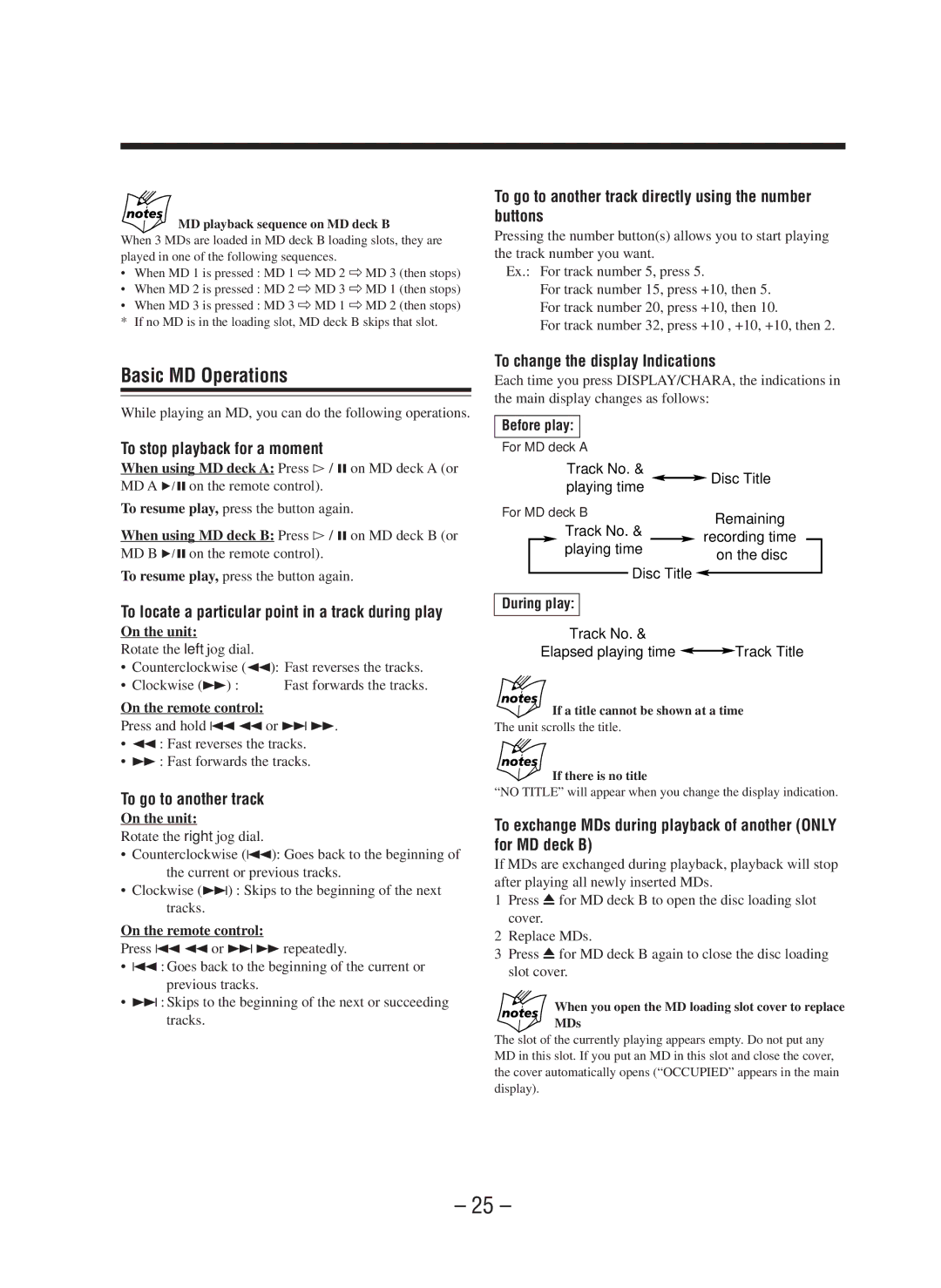MD playback sequence on MD deck B
When 3 MDs are loaded in MD deck B loading slots, they are played in one of the following sequences.
•When MD 1 is pressed : MD 1 ] MD 2 ]MD 3 (then stops)
•When MD 2 is pressed : MD 2 ] MD 3 ]MD 1 (then stops)
•When MD 3 is pressed : MD 3 ] MD 1 ]MD 2 (then stops) * If no MD is in the loading slot, MD deck B skips that slot.
To go to another track directly using the number buttons
Pressing the number button(s) allows you to start playing the track number you want.
Ex.: For track number 5, press 5.
For track number 15, press +10, then 5. For track number 20, press +10, then 10.
For track number 32, press +10 , +10, +10, then 2.
Basic MD Operations
While playing an MD, you can do the following operations.
To stop playback for a moment
When using MD deck A: Press #/ 8on MD deck A (or MD A 6 on the remote control).
To resume play, press the button again.
When using MD deck B: Press #/ 8on MD deck B (or MD B 6 on the remote control).
To resume play, press the button again.
To locate a particular point in a track during play
On the unit:
Rotate the left jog dial.
• | Counterclockwise (1): Fast reverses the tracks. | |
• | Clockwise (`) : | Fast forwards the tracks. |
On the remote control:
Press and hold 41or ¢`.
•1: Fast reverses the tracks.
•`: Fast forwards the tracks.
To go to another track
On the unit:
Rotate the right jog dial.
•Counterclockwise (4): Goes back to the beginning of the current or previous tracks.
•Clockwise (¢) : Skips to the beginning of the next tracks.
On the remote control:
Press 41or ¢`repeatedly.
•4: Goes back to the beginning of the current or previous tracks.
•¢: Skips to the beginning of the next or succeeding tracks.
To change the display Indications
Each time you press DISPLAY/CHARA, the indications in the main display changes as follows:
Before play:
For MD deck A
Track No. &
Disc Title
playing time
For MD deck B | Remaining | ||||||
|
| Track No. & |
|
| |||
|
| recording time |
| ||||
|
| playing time |
| ||||
|
| on the disc | |||||
|
|
|
|
|
| ||
|
|
| Disc Title |
|
| ||
|
|
|
|
| |||
During play:
Track No. &
Elapsed playing time 
 Track Title
Track Title
If a title cannot be shown at a time
The unit scrolls the title.
If there is no title
“NO TITLE” will appear when you change the display indication.
To exchange MDs during playback of another (ONLY for MD deck B)
If MDs are exchanged during playback, playback will stop after playing all newly inserted MDs.
1Press 0for MD deck B to open the disc loading slot cover.
2Replace MDs.
3Press 0for MD deck B again to close the disc loading slot cover.
When you open the MD loading slot cover to replace MDs
The slot of the currently playing appears empty. Do not put any MD in this slot. If you put an MD in this slot and close the cover, the cover automatically opens (“OCCUPIED” appears in the main display).
– 25 –