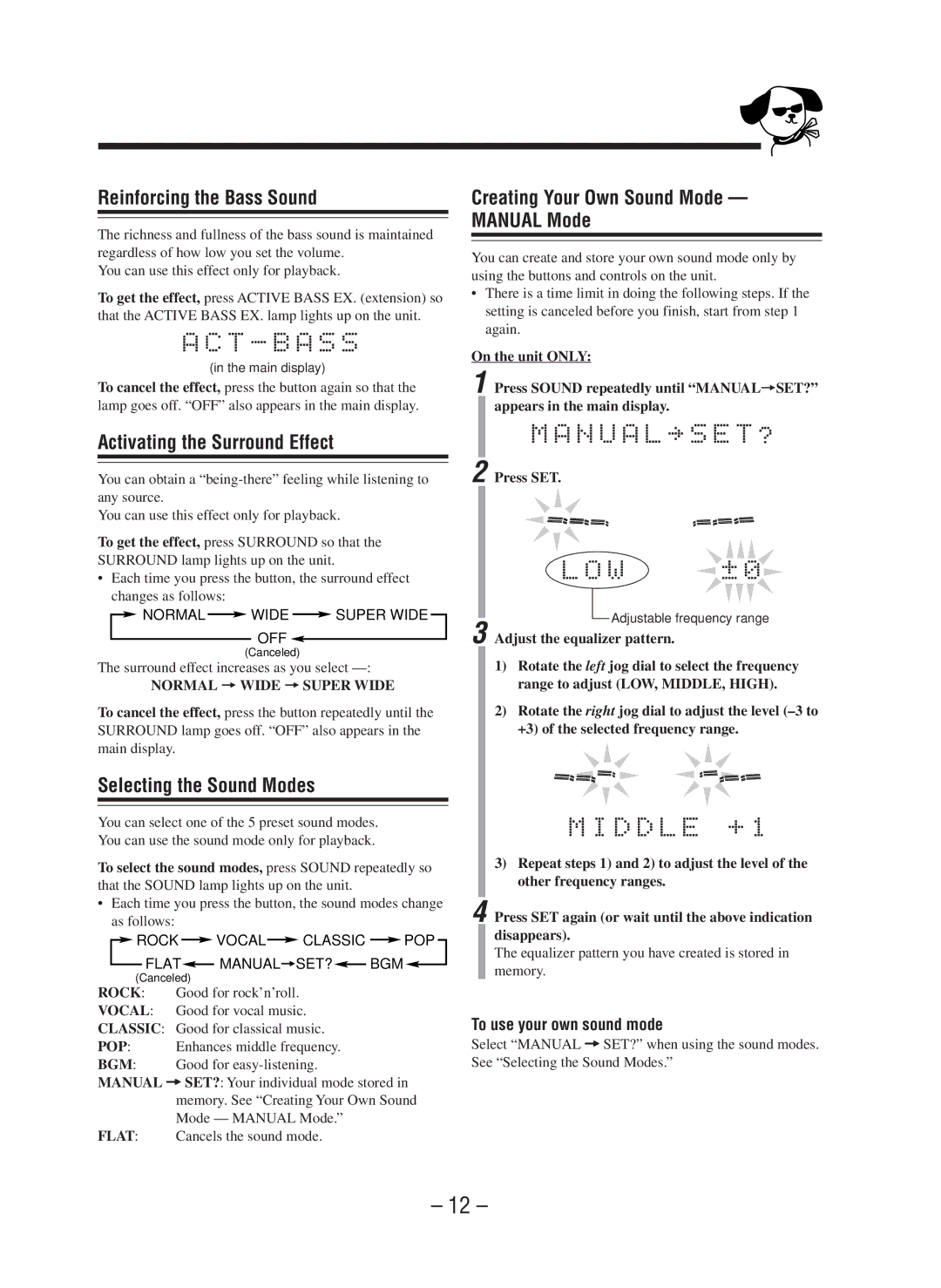Reinforcing the Bass Sound
The richness and fullness of the bass sound is maintained regardless of how low you set the volume.
You can use this effect only for playback.
To get the effect, press ACTIVE BASS EX. (extension) so that the ACTIVE BASS EX. lamp lights up on the unit.
(in the main display)
To cancel the effect, press the button again so that the lamp goes off. “OFF” also appears in the main display.
Activating the Surround Effect
You can obtain a
You can use this effect only for playback.
To get the effect, press SURROUND so that the SURROUND lamp lights up on the unit.
•Each time you press the button, the surround effect changes as follows:
![]() NORMAL
NORMAL ![]() WIDE
WIDE ![]() SUPER WIDE
SUPER WIDE
OFF ![]()
(Canceled)
The surround effect increases as you select
NORMAL =WIDE =SUPER WIDE
To cancel the effect, press the button repeatedly until the SURROUND lamp goes off. “OFF” also appears in the main display.
Selecting the Sound Modes
You can select one of the 5 preset sound modes. You can use the sound mode only for playback.
To select the sound modes, press SOUND repeatedly so that the SOUND lamp lights up on the unit.
• Each time you press the button, the sound modes change
as follows: |
|
|
|
|
|
|
|
|
|
| ||||
| ROCK |
|
|
| VOCAL |
| CLASSIC |
|
| POP |
| |||
|
|
|
|
|
| |||||||||
|
| FLAT |
|
| MANUAL=SET? |
| BGM |
|
| |||||
|
|
|
|
|
|
| ||||||||
| (Canceled) |
|
|
|
|
|
|
|
|
|
| |||
ROCK: Good for rock’n’roll.
VOCAL: Good for vocal music.
CLASSIC: Good for classical music.
POP: Enhances middle frequency.
BGM: Good for
MANUAL = SET?: Your individual mode stored in memory. See “Creating Your Own Sound Mode — MANUAL Mode.”
FLAT: Cancels the sound mode.
Creating Your Own Sound Mode — MANUAL Mode
You can create and store your own sound mode only by using the buttons and controls on the unit.
•There is a time limit in doing the following steps. If the setting is canceled before you finish, start from step 1 again.
On the unit ONLY:
1 Press SOUND repeatedly until “MANUAL =SET?” appears in the main display.
2 Press SET.
![]() Adjustable frequency range
Adjustable frequency range
3 Adjust the equalizer pattern.
1)Rotate the left jog dial to select the frequency range to adjust (LOW, MIDDLE, HIGH).
2)Rotate the right jog dial to adjust the level
3)Repeat steps 1) and 2) to adjust the level of the other frequency ranges.
4 Press SET again (or wait until the above indication disappears).
The equalizer pattern you have created is stored in memory.
To use your own sound mode
Select “MANUAL = SET?” when using the sound modes. See “Selecting the Sound Modes.”
– 12 –