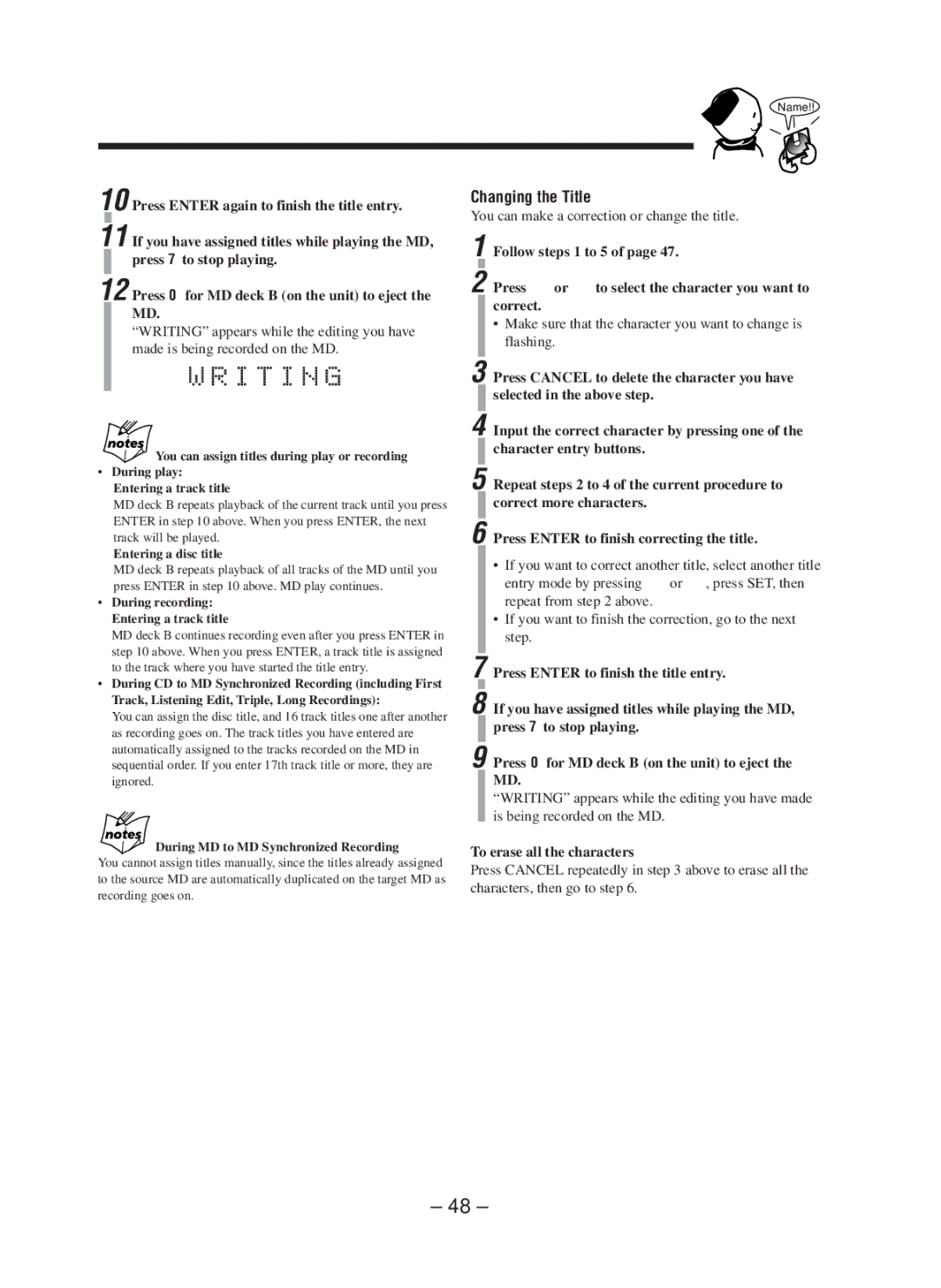10 Press ENTER again to finish the title entry.
11 If you have assigned titles while playing the MD, press 7to stop playing.
12 Press 0for MD deck B (on the unit) to eject the
MD.
“WRITING” appears while the editing you have made is being recorded on the MD.
You can assign titles during play or recording
•During play: Entering a track title
MD deck B repeats playback of the current track until you press ENTER in step 10 above. When you press ENTER, the next track will be played.
Entering a disc title
MD deck B repeats playback of all tracks of the MD until you press ENTER in step 10 above. MD play continues.
•During recording: Entering a track title
MD deck B continues recording even after you press ENTER in step 10 above. When you press ENTER, a track title is assigned to the track where you have started the title entry.
•During CD to MD Synchronized Recording (including First Track, Listening Edit, Triple, Long Recordings):
You can assign the disc title, and 16 track titles one after another as recording goes on. The track titles you have entered are automatically assigned to the tracks recorded on the MD in sequential order. If you enter 17th track title or more, they are ignored.
During MD to MD Synchronized Recording
You cannot assign titles manually, since the titles already assigned to the source MD are automatically duplicated on the target MD as recording goes on.
Name!!
Changing the Title
You can make a correction or change the title.
1 Follow steps 1 to 5 of page 47.
2 Press ¿or flto select the character you want to correct.
•Make sure that the character you want to change is flashing.
3 Press CANCEL to delete the character you have selected in the above step.
4 Input the correct character by pressing one of the character entry buttons.
5 Repeat steps 2 to 4 of the current procedure to correct more characters.
6 Press ENTER to finish correcting the title.
•If you want to correct another title, select another title entry mode by pressing ¿or fl, press SET, then repeat from step 2 above.
•If you want to finish the correction, go to the next step.
7 Press ENTER to finish the title entry.
8 If you have assigned titles while playing the MD, press 7 to stop playing.
9 Press 0for MD deck B (on the unit) to eject the
MD.
“WRITING” appears while the editing you have made is being recorded on the MD.
To erase all the characters
Press CANCEL repeatedly in step 3 above to erase all the characters, then go to step 6.
– 48 –