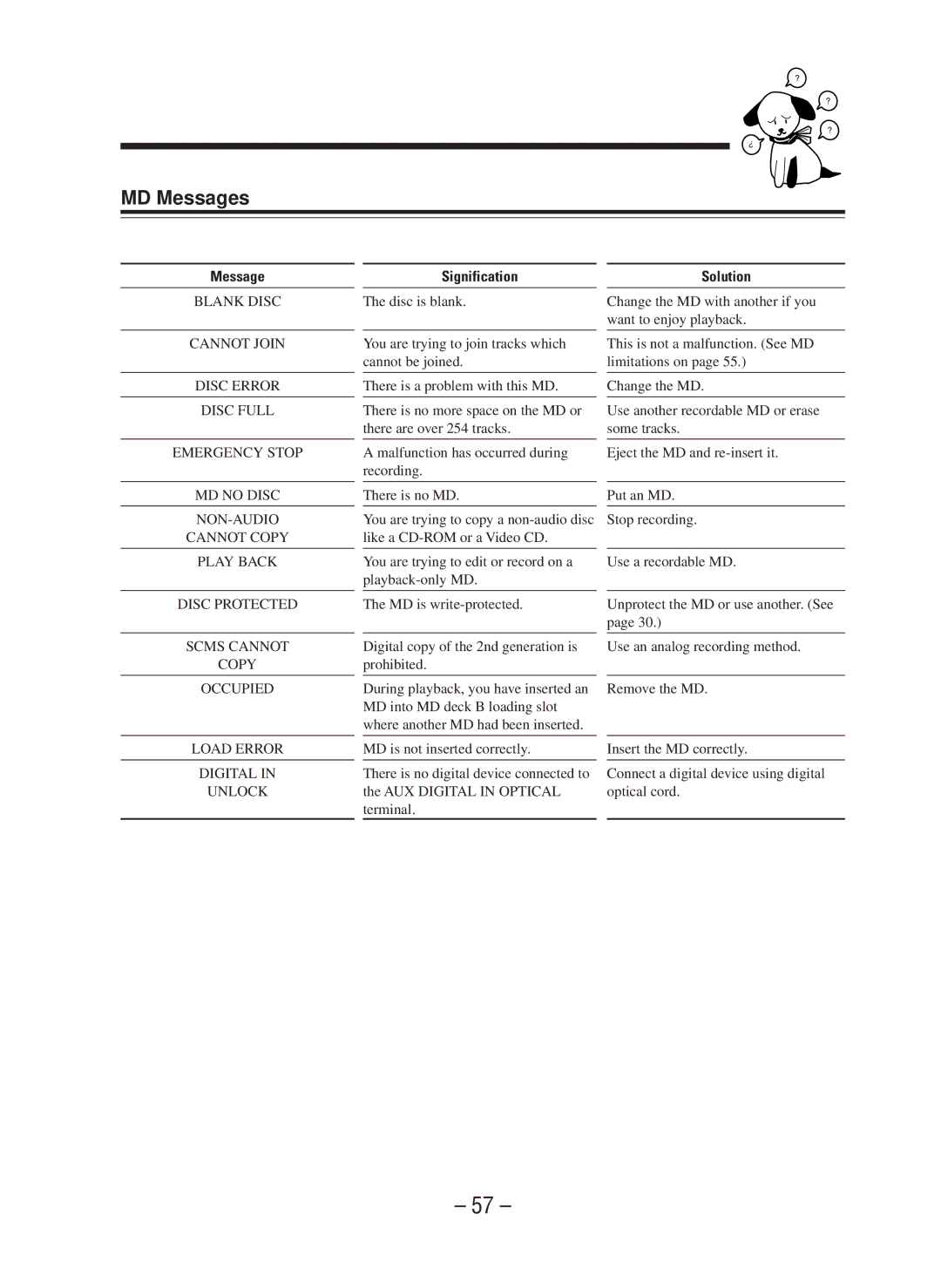?
?
?
MD Messages
Message
BLANK DISC
Signification |
| Solution |
The disc is blank. |
| Change the MD with another if you |
|
| want to enjoy playback. |
|
|
|
CANNOT JOIN
DISC ERROR
DISC FULL
EMERGENCY STOP
You are trying to join tracks which cannot be joined.
There is a problem with this MD.
There is no more space on the MD or there are over 254 tracks.
A malfunction has occurred during recording.
This is not a malfunction. (See MD limitations on page 55.)
Change the MD.
Use another recordable MD or erase some tracks.
Eject the MD and
MD NO DISC
NON-AUDIO
CANNOT COPY
There is no MD. |
| Put an MD. |
You are trying to copy a |
| Stop recording. |
like a |
|
|
|
|
|
PLAY BACK
DISC PROTECTED
SCMS CANNOT
COPY
OCCUPIED
LOAD ERROR
DIGITAL IN
UNLOCK
You are trying to edit or record on a
The MD is
Digital copy of the 2nd generation is prohibited.
During playback, you have inserted an MD into MD deck B loading slot where another MD had been inserted.
MD is not inserted correctly.
There is no digital device connected to the AUX DIGITAL IN OPTICAL terminal.
Use a recordable MD.
Unprotect the MD or use another. (See page 30.)
Use an analog recording method.
Remove the MD.
Insert the MD correctly.
Connect a digital device using digital optical cord.
– 57 –