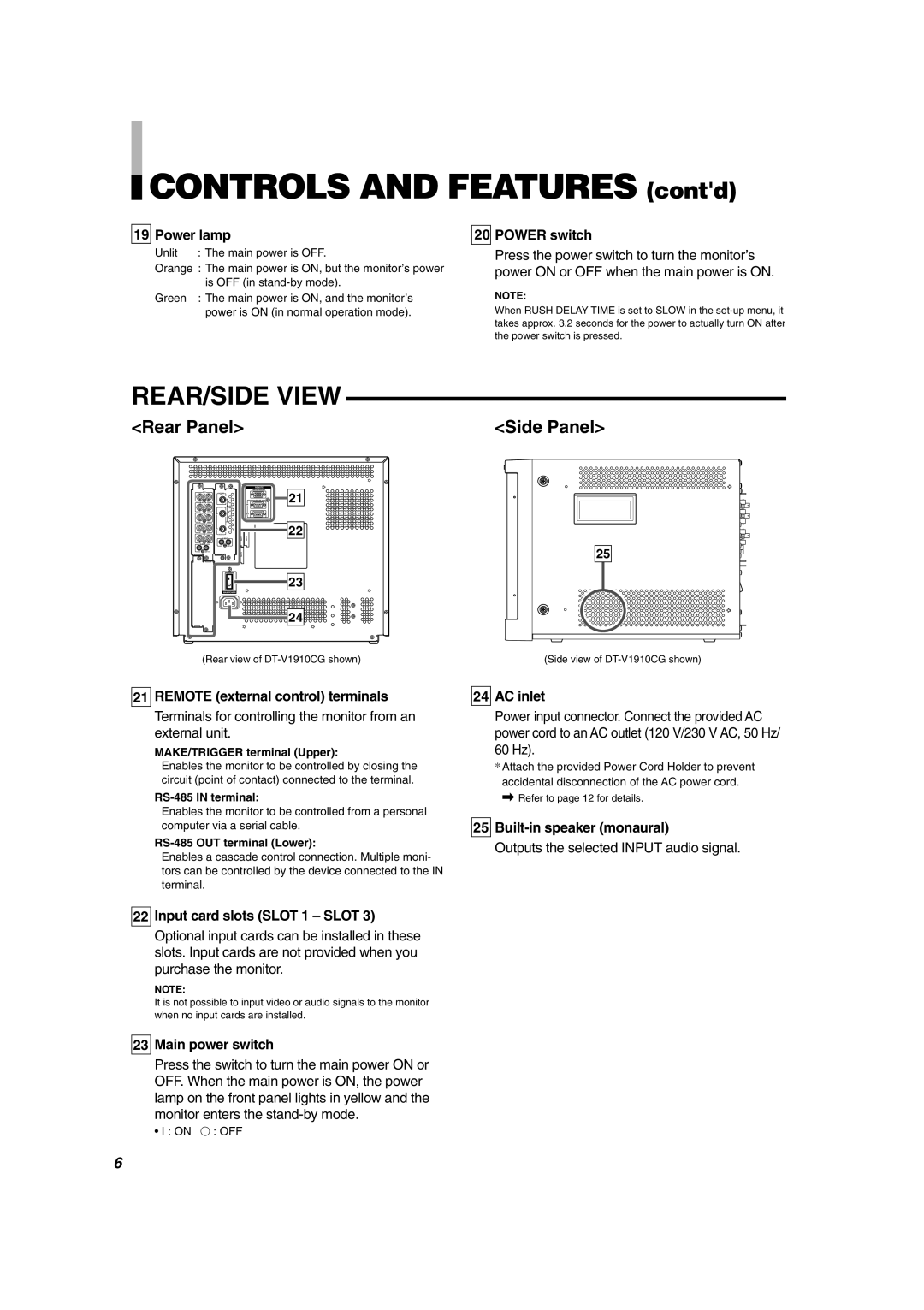CONTROLS AND FEATURES (cont'd)
CONTROLS AND FEATURES (cont'd)
19 Power lamp
Unlit | : The main power is OFF. |
Orange : The main power is ON, but the monitor’s power is OFF (in
Green : The main power is ON, and the monitor’s power is ON (in normal operation mode).
20POWER switch
Press the power switch to turn the monitor’s power ON or OFF when the main power is ON.
NOTE:
When RUSH DELAY TIME is set to SLOW in the
REAR/SIDE VIEW
<Rear Panel> | <Side Panel> |
|
|
|
|
|
| REMOTE |
|
|
|
|
|
|
| MAKE/TRIGGER | 21 |
G / Y | SWITCHED |
|
| IN |
| ||
B/P | OUT |
|
|
| |||
IN | OUT |
|
|
|
|
| |
|
| HD SDI 1 |
|
|
|
|
|
IN | OUT |
|
|
|
|
|
|
R/P | IN |
|
| OUT |
|
| |
IN | OUT |
|
|
|
|
|
|
HD/C |
|
|
|
|
| 22 | |
|
| IN |
|
|
|
| |
IN | OUT |
|
|
|
|
| |
VD | HD SDI 2 |
| SLOT1 | SLOT2 |
| ||
|
| AUDIO |
|
| |||
IN | OUT |
|
|
|
|
|
|
AUDIO | IN | OUT |
|
|
|
| |
IN | OUT |
|
| SLOT3 |
|
|
|
|
|
|
|
|
|
| |
23
MAIN POWER
24
25
(Rear view of
21REMOTE (external control) terminals
Terminals for controlling the monitor from an external unit.
MAKE/TRIGGER terminal (Upper):
Enables the monitor to be controlled by closing the circuit (point of contact) connected to the terminal.
Enables the monitor to be controlled from a personal computer via a serial cable.
RS-485 OUT terminal (Lower):
Enables a cascade control connection. Multiple moni- tors can be controlled by the device connected to the IN terminal.
22Input card slots (SLOT 1 – SLOT 3)
Optional input cards can be installed in these slots. Input cards are not provided when you purchase the monitor.
NOTE:
It is not possible to input video or audio signals to the monitor when no input cards are installed.
23Main power switch
Press the switch to turn the main power ON or OFF. When the main power is ON, the power lamp on the front panel lights in yellow and the monitor enters the
• I : ON ◯ : OFF
(Side view of
24AC inlet
Power input connector. Connect the provided AC power cord to an AC outlet (120 V/230 V AC, 50 Hz/ 60 Hz).
*Attach the provided Power Cord Holder to prevent accidental disconnection of the AC power cord.
![]() Refer to page 12 for details.
Refer to page 12 for details.
25
Outputs the selected INPUT audio signal.
6