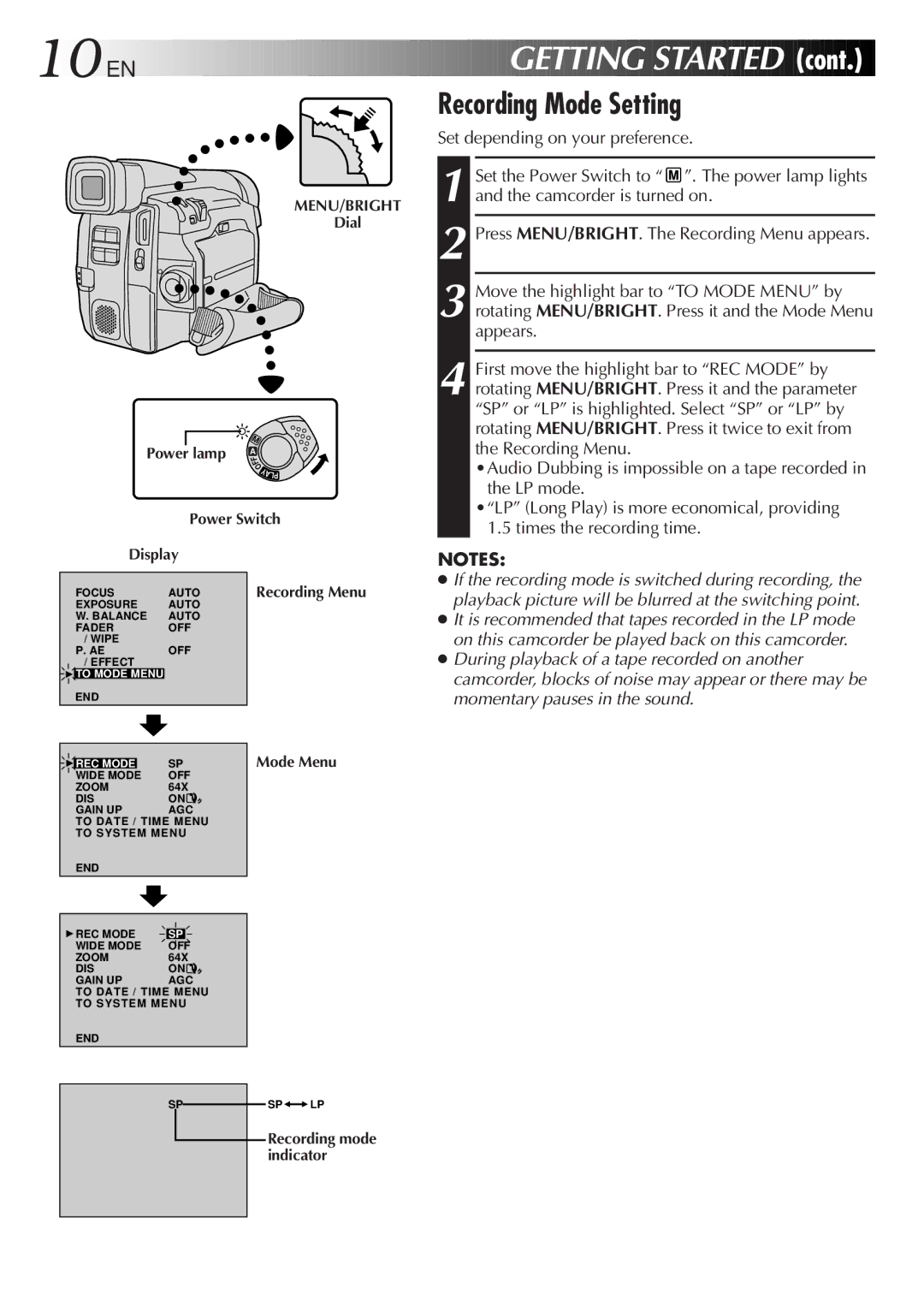10
 EN
EN









































 GETTING
GETTING
 STARTED
STARTED

 (cont.)
(cont.)

Recording Mode Setting
MENU/BRIGHT
Dial
Set depending on your preference.
1
2 Press MENU/BRIGHT. The Recording Menu appears.
3 Move the highlight bar to “TO MODE MENU” by rotating MENU/BRIGHT. Press it and the Mode Menu appears.
Power lamp | M |
F | |
| A |
| F |
| O |
YALP
Power Switch
4 First move the highlight bar to “REC MODE” by rotating MENU/BRIGHT. Press it and the parameter “SP” or “LP” is highlighted. Select “SP” or “LP” by rotating MENU/BRIGHT. Press it twice to exit from the Recording Menu.
•Audio Dubbing is impossible on a tape recorded in the LP mode.
•“LP” (Long Play) is more economical, providing 1.5 times the recording time.
Display
| FOCUS | AUTO |
| EXPOSURE | AUTO |
| W. BALANCE | AUTO |
| FADER | OFF |
| / WIPE |
|
| P. AE | OFF |
| / EFFECT | 0 |
4 | TO MODE MENU | |
| END |
|
Recording Menu
NOTES:
●If the recording mode is switched during recording, the playback picture will be blurred at the switching point.
●It is recommended that tapes recorded in the LP mode on this camcorder be played back on this camcorder.
●During playback of a tape recorded on another camcorder, blocks of noise may appear or there may be momentary pauses in the sound.
|
|
|
| SP | |
4 | REC MODE |
| |||
| WIDE MODE |
| OFF | ||
| ZOOM |
|
| 64X | |
| DIS |
|
| ON | |
| GAIN UP |
|
| AGC | |
| TO DATE / TIME MENU | ||||
| TO SYSTEM MENU | ||||
| END | – – – – | |||
|
|
| |||
4REC MODE |
|
| |||
SP | |||||
| WIDE MODE | OFF |
| ||
| ZOOM |
|
| 64X | |
| DIS |
|
| ON | |
| GAIN UP |
|
| AGC | |
| TO DATE / TIME MENU | ||||
| TO SYSTEM MENU | ||||
| END | – – – – | |||
SP
Mode Menu
SP![]()
![]() LP
LP
Recording mode indicator
– – – –