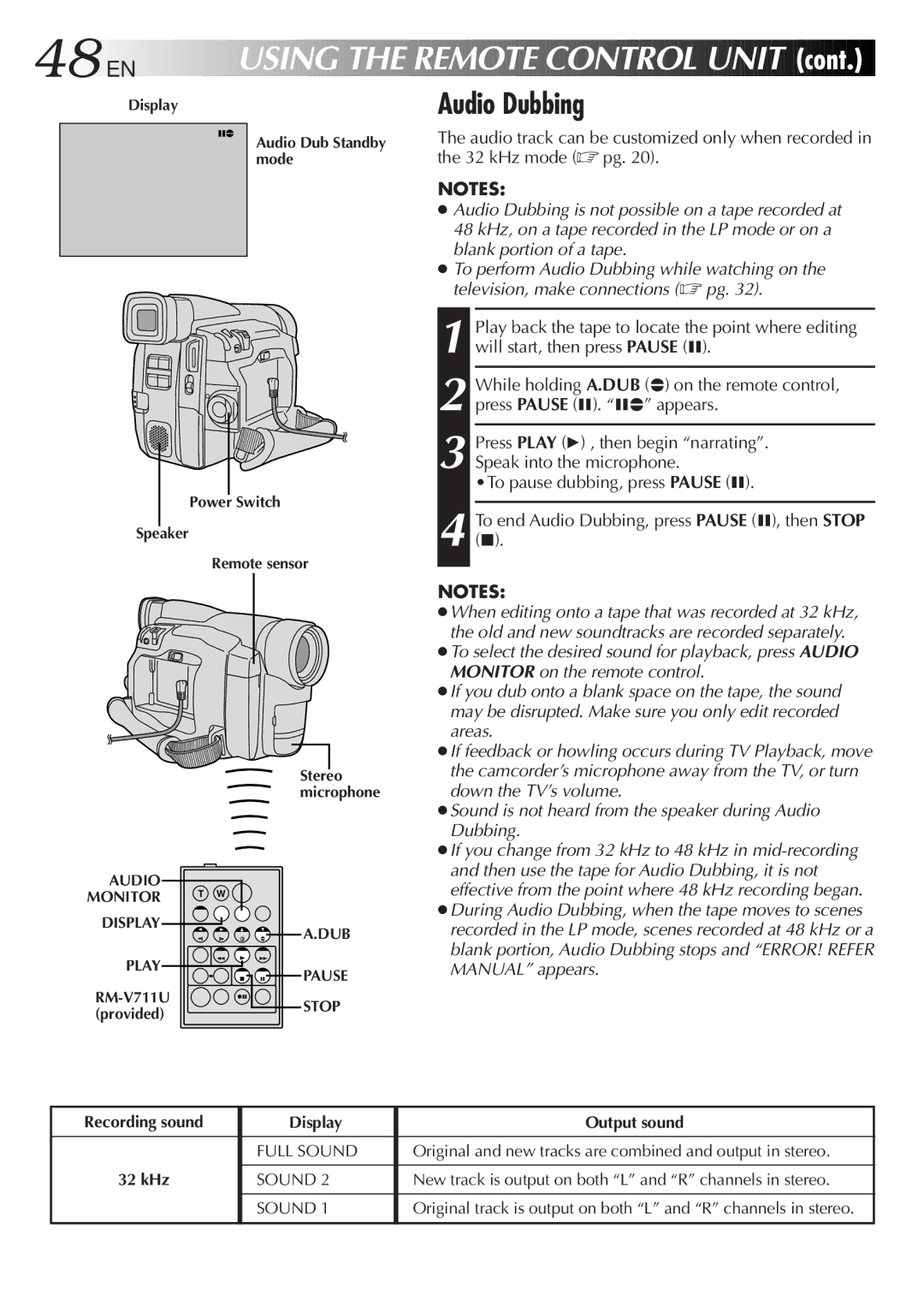48
 EN
EN










USING

 THE
THE
 REMOTE
REMOTE
 CONTROL
CONTROL
 UNIT
UNIT

 (cont.)
(cont.)

Display
Audio Dub Standby mode
Power Switch
Speaker
Remote sensor
Audio Dubbing
The audio track can be customized only when recorded in the 32 kHz mode (☞ pg. 20).
NOTES:
●Audio Dubbing is not possible on a tape recorded at 48 kHz, on a tape recorded in the LP mode or on a blank portion of a tape.
●To perform Audio Dubbing while watching on the television, make connections (☞ pg. 32).
1 Play back the tape to locate the point where editing will start, then press PAUSE (6).
2 While holding A.DUB (e) on the remote control, press PAUSE (6). “6e” appears.
3 Press PLAY (4) , then begin “narrating”. Speak into the microphone.
•To pause dubbing, press PAUSE (6).
4 To end Audio Dubbing, press PAUSE (6), then STOP (5).
Stereo microphone
AUDIO
MONITOR T W
DISPLAY
![]()
![]() A.DUB
A.DUB
PLAY | PAUSE | |
| ||
STOP | ||
(provided) | ||
|
NOTES:
●When editing onto a tape that was recorded at 32 kHz, the old and new soundtracks are recorded separately.
●To select the desired sound for playback, press AUDIO MONITOR on the remote control.
●If you dub onto a blank space on the tape, the sound may be disrupted. Make sure you only edit recorded areas.
●If feedback or howling occurs during TV Playback, move the camcorder’s microphone away from the TV, or turn down the TV’s volume.
●Sound is not heard from the speaker during Audio Dubbing.
●If you change from 32 kHz to 48 kHz in
●During Audio Dubbing, when the tape moves to scenes recorded in the LP mode, scenes recorded at 48 kHz or a blank portion, Audio Dubbing stops and “ERROR! REFER MANUAL” appears.
Recording sound | Display | Output sound |
|
|
|
| FULL SOUND | Original and new tracks are combined and output in stereo. |
|
|
|
32 kHz | SOUND 2 | New track is output on both “L” and “R” channels in stereo. |
|
|
|
| SOUND 1 | Original track is output on both “L” and “R” channels in stereo. |
|
|
|