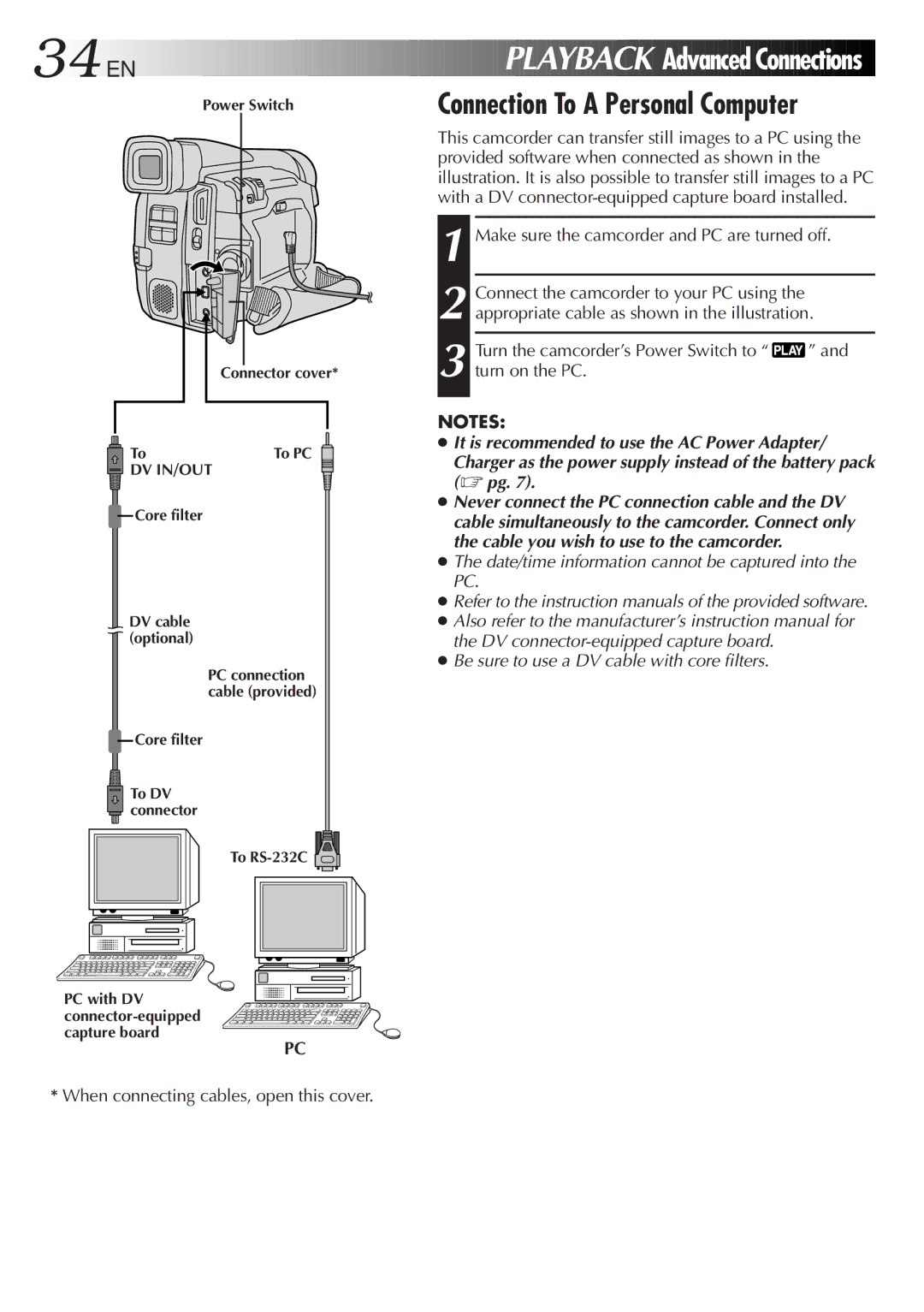34
 EN
EN







Power Switch























 PLAYBACK
PLAYBACK
 Advanced
Advanced Connections
Connections

Connection To A Personal Computer
| Connector cover* |
To | To PC |
DV IN/OUT |
|
Core filter |
|
DV cable (optional)
PC connection cable (provided)
 Core filter
Core filter
 To DV
To DV  connector
connector
To RS-232C 
This camcorder can transfer still images to a PC using the provided software when connected as shown in the illustration. It is also possible to transfer still images to a PC with a DV
1 Make sure the camcorder and PC are turned off.
2 Connect the camcorder to your PC using the appropriate cable as shown in the illustration.
3
NOTES:
●It is recommended to use the AC Power Adapter/
Charger as the power supply instead of the battery pack (☞ pg. 7).
●Never connect the PC connection cable and the DV cable simultaneously to the camcorder. Connect only the cable you wish to use to the camcorder.
●The date/time information cannot be captured into the PC.
●Refer to the instruction manuals of the provided software.
●Also refer to the manufacturer’s instruction manual for the DV
●Be sure to use a DV cable with core filters.
PC with DV
PC