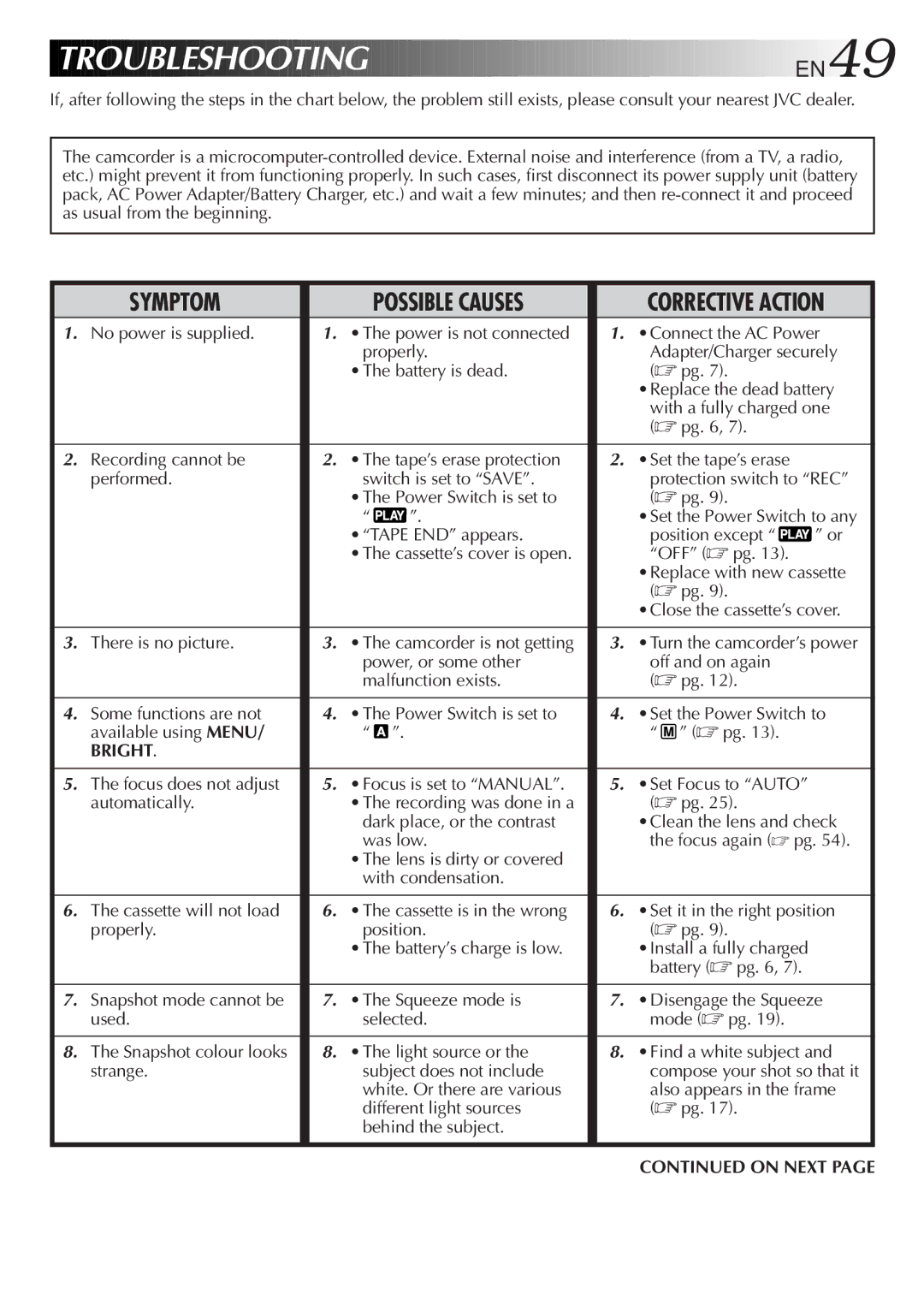TROUBLESHOOTING
TROUBLESHOOTING















































 EN49
EN49
If, after following the steps in the chart below, the problem still exists, please consult your nearest JVC dealer.
The camcorder is a
| SYMPTOM |
|
| POSSIBLE CAUSES |
| CORRECTIVE ACTION | |
1. | No power is supplied. |
| 1. •The power is not connected |
| 1. •Connect the AC Power | ||
|
|
| properly. |
| Adapter/Charger securely | ||
|
|
| •The battery is dead. |
| (☞ pg. 7). |
| |
|
|
|
|
|
| •Replace the dead battery | |
|
|
|
|
|
| with a fully charged one | |
|
|
|
|
|
| (☞ pg. 6, 7). |
|
|
|
|
|
|
|
| |
2. | Recording cannot be |
| 2. •The tape’s erase protection |
| 2. •Set the tape’s erase |
| |
| performed. |
| switch is set to “SAVE”. |
| protection switch to “REC” | ||
|
|
| •The Power Switch is set to |
| (☞ pg. 9). |
| |
|
|
| “ | ”. |
| •Set the Power Switch to any | |
|
|
| •“TAPE END” appears. |
| position except “ | ” or | |
|
|
| •The cassette’s cover is open. |
| “OFF” (☞ pg. 13). |
| |
|
|
|
|
|
| •Replace with new cassette | |
|
|
|
|
|
| (☞ pg. 9). |
|
|
|
|
|
|
| •Close the cassette’s cover. | |
|
|
|
|
|
| ||
3. | There is no picture. |
| 3. •The camcorder is not getting |
| 3. •Turn the camcorder’s power | ||
|
|
| power, or some other |
| off and on again |
| |
|
|
| malfunction exists. |
| (☞ pg. 12). |
| |
|
|
|
|
| |||
4. Some functions are not |
| 4. •The Power Switch is set to |
| 4. •Set the Power Switch to | |||
| available using MENU/ |
| “ | ”. |
| “ ” (☞ pg. 13). |
|
| BRIGHT. |
|
|
|
|
|
|
|
|
|
|
|
| ||
5. The focus does not adjust |
| 5. •Focus is set to “MANUAL”. |
| 5. •Set Focus to “AUTO” |
| ||
| automatically. |
| •The recording was done in a |
| (☞ pg. 25). |
| |
|
|
| dark place, or the contrast |
| •Clean the lens and check | ||
|
|
| was low. |
| the focus again (☞ pg. 54). | ||
|
|
| •The lens is dirty or covered |
|
|
| |
|
|
| with condensation. |
|
|
| |
|
|
|
|
| |||
6. The cassette will not load |
| 6. •The cassette is in the wrong |
| 6. •Set it in the right position | |||
| properly. |
| position. |
| (☞ pg. 9). |
| |
|
|
| •The battery’s charge is low. |
| •Install a fully charged |
| |
|
|
|
|
|
| battery (☞ pg. 6, 7). |
|
|
|
|
|
| |||
7. Snapshot mode cannot be |
| 7. •The Squeeze mode is |
| 7. •Disengage the Squeeze | |||
| used. |
| selected. |
| mode (☞ pg. 19). |
| |
|
|
|
|
| |||
8. The Snapshot colour looks |
| 8. •The light source or the |
| 8. •Find a white subject and | |||
| strange. |
| subject does not include |
| compose your shot so that it | ||
|
|
| white. Or there are various |
| also appears in the frame | ||
|
|
| different light sources |
| (☞ pg. 17). |
| |
|
|
| behind the subject. |
|
|
| |
|
|
|
|
|
|
| |
|
|
|
|
|
| CONTINUED ON NEXT PAGE | |