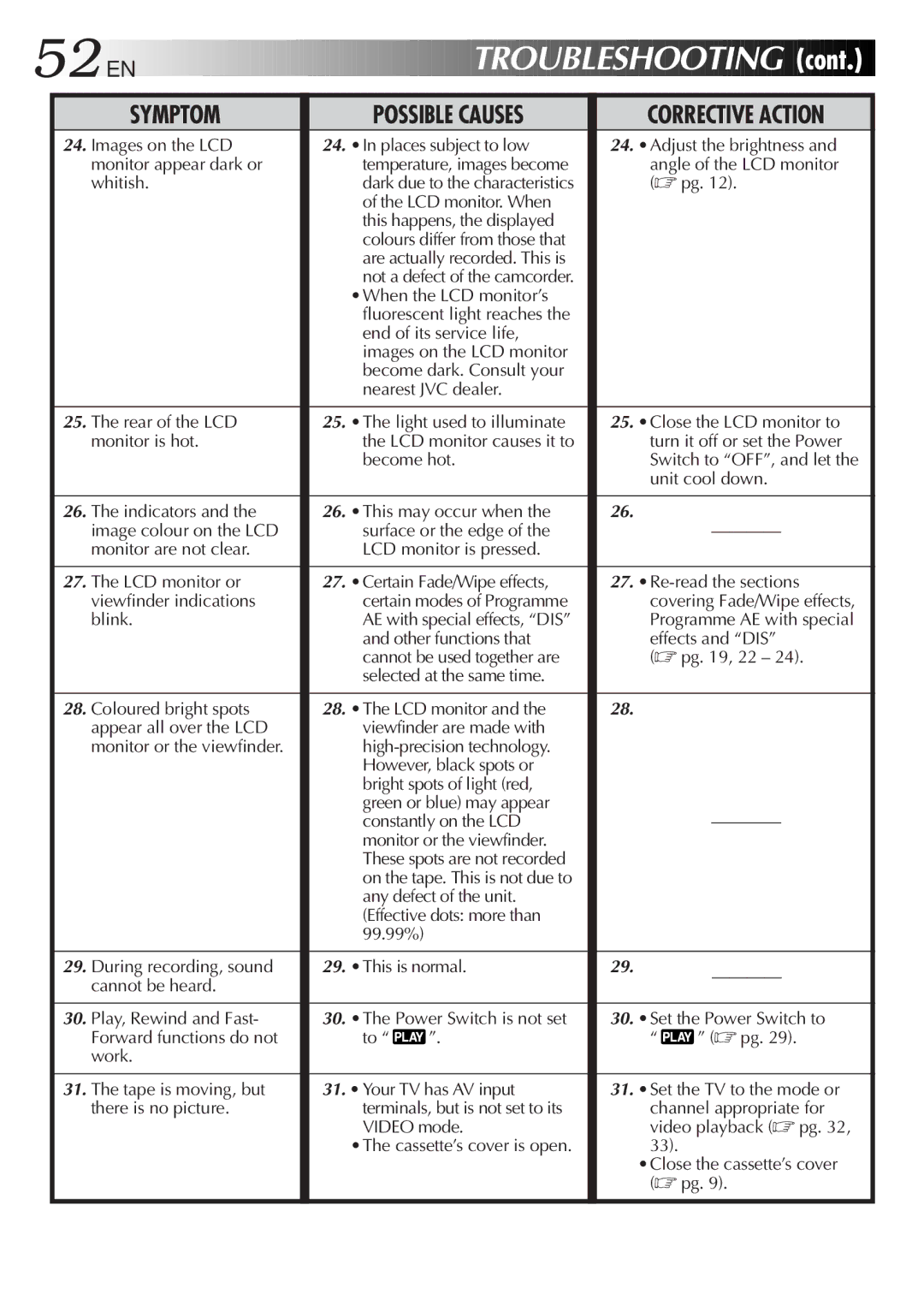52
 EN
EN





































TROUBLESHOOTING

 (cont.)
(cont.)

SYMPTOM |
| POSSIBLE CAUSES |
| CORRECTIVE ACTION | ||
24. Images on the LCD |
| 24. •In places subject to low |
| 24. •Adjust the brightness and | ||
monitor appear dark or |
| temperature, images become |
| angle of the LCD monitor | ||
whitish. |
| dark due to the characteristics |
| (☞ pg. 12). | ||
|
| of the LCD monitor. When |
|
|
| |
|
| this happens, the displayed |
|
|
| |
|
| colours differ from those that |
|
|
| |
|
| are actually recorded. This is |
|
|
| |
|
| not a defect of the camcorder. |
|
|
| |
|
| •When the LCD monitor’s |
|
|
| |
|
| fluorescent light reaches the |
|
|
| |
|
| end of its service life, |
|
|
| |
|
| images on the LCD monitor |
|
|
| |
|
| become dark. Consult your |
|
|
| |
|
| nearest JVC dealer. |
|
|
| |
|
|
|
|
| ||
25. The rear of the LCD |
| 25. •The light used to illuminate |
| 25. •Close the LCD monitor to | ||
monitor is hot. |
| the LCD monitor causes it to |
| turn it off or set the Power | ||
|
| become hot. |
| Switch to “OFF”, and let the | ||
|
|
|
|
| unit cool down. | |
|
|
|
|
|
| |
26. The indicators and the |
| 26. •This may occur when the |
| 26. |
| |
image colour on the LCD |
| surface or the edge of the |
|
| ||
monitor are not clear. |
| LCD monitor is pressed. |
|
|
| |
|
|
|
|
| ||
27. The LCD monitor or |
| 27. •Certain Fade/Wipe effects, |
| 27. | ||
viewfinder indications |
| certain modes of Programme |
| covering Fade/Wipe effects, | ||
blink. |
| AE with special effects, “DIS” |
| Programme AE with special | ||
|
| and other functions that |
| effects and “DIS” | ||
|
| cannot be used together are |
| (☞ pg. 19, 22 – 24). | ||
|
| selected at the same time. |
|
|
| |
|
|
|
|
|
| |
28. Coloured bright spots |
| 28. •The LCD monitor and the |
| 28. |
| |
appear all over the LCD |
| viewfinder are made with |
|
|
| |
monitor or the viewfinder. |
|
|
|
| ||
|
| However, black spots or |
|
|
| |
|
| bright spots of light (red, |
|
|
| |
|
| green or blue) may appear |
|
|
| |
|
| constantly on the LCD |
|
| ||
|
| monitor or the viewfinder. |
|
|
| |
|
| These spots are not recorded |
|
|
| |
|
| on the tape. This is not due to |
|
|
| |
|
| any defect of the unit. |
|
|
| |
|
| (Effective dots: more than |
|
|
| |
|
| 99.99%) |
|
|
|
|
|
|
|
|
|
| |
29. During recording, sound |
| 29. •This is normal. |
| 29. | ||
cannot be heard. |
|
|
|
|
| |
|
|
|
|
|
| |
|
|
|
|
| ||
30. Play, Rewind and Fast- |
| 30. •The Power Switch is not set |
| 30. •Set the Power Switch to | ||
Forward functions do not |
| to “ | ”. |
| “ | ” (☞ pg. 29). |
work. |
|
|
|
|
|
|
|
|
|
|
| ||
31. The tape is moving, but |
| 31. • Your TV has AV input |
| 31. •Set the TV to the mode or | ||
there is no picture. |
| terminals, but is not set to its |
| channel appropriate for | ||
|
| VIDEO mode. |
| video playback (☞ pg. 32, | ||
|
| •The cassette’s cover is open. |
| 33). |
| |
|
|
|
|
| •Close the cassette’s cover | |
|
|
|
|
| (☞ pg. 9). | |
|
|
|
|
|
|
|