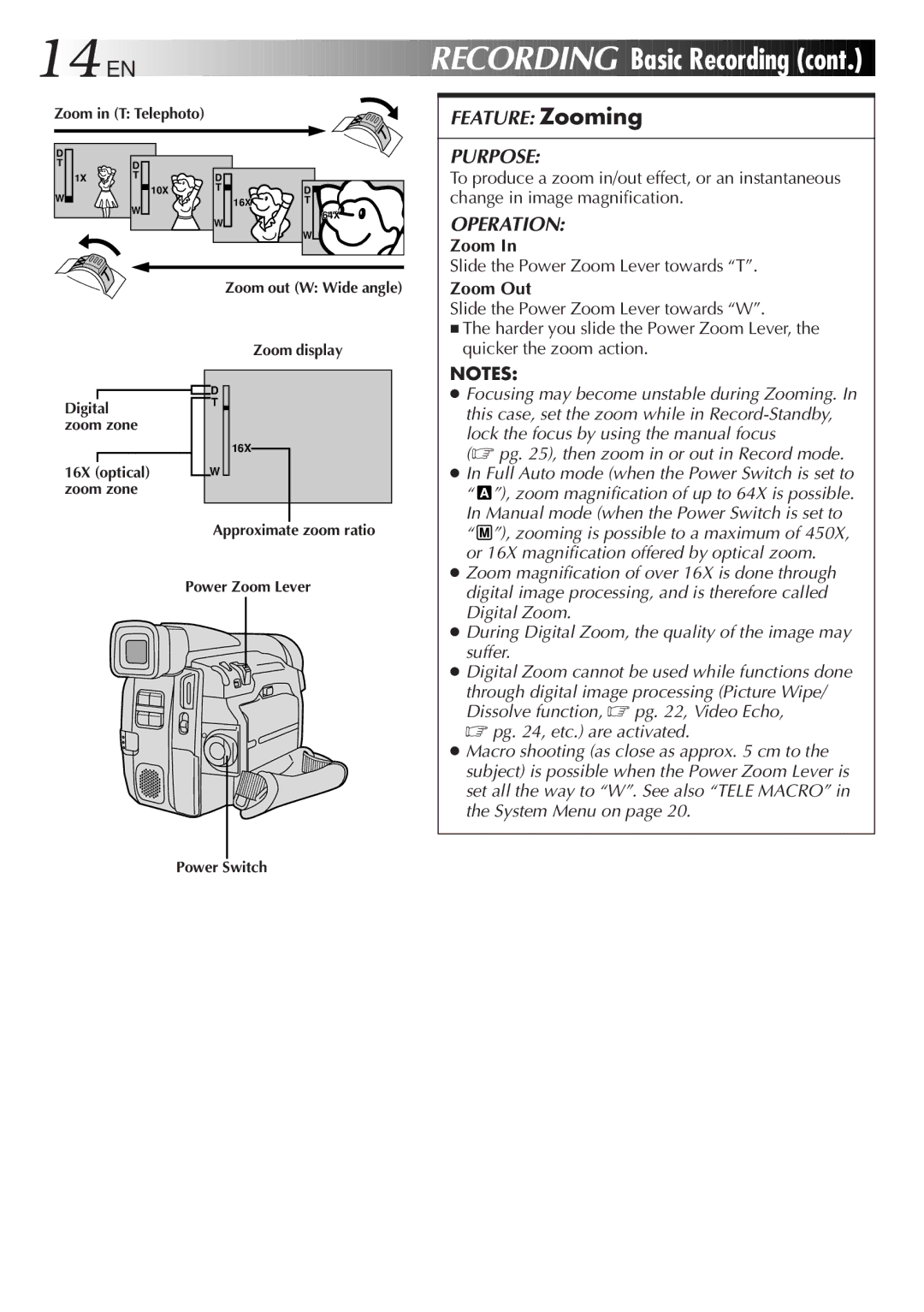14
 EN
EN
































RECORDING

Basic
 Recording
Recording (cont.)
(cont.)

Zoom in (T: Telephoto)
D |
|
|
|
|
T | D |
|
|
|
1X | T | D |
|
|
W | 10X | T |
| D |
W |
| 16X | T | |
|
|
| ||
|
|
| 64X | |
|
| W |
| |
|
|
|
| |
|
|
|
| W |
Zoom out (W: Wide angle)
FEATURE: Zooming
PURPOSE:
To produce a zoom in/out effect, or an instantaneous change in image magnification.
OPERATION:
Zoom In
Slide the Power Zoom Lever towards “T”.
Zoom Out
Slide the Power Zoom Lever towards “W”.
Digital zoom zone
16X (optical) zoom zone
Zoom display
D
T
16X
W
■The harder you slide the Power Zoom Lever, the quicker the zoom action.
NOTES:
● Focusing may become unstable during Zooming. In |
this case, set the zoom while in |
lock the focus by using the manual focus |
(☞ pg. 25), then zoom in or out in Record mode. |
● In Full Auto mode (when the Power Switch is set to |
“ ”), zoom magnification of up to 64X is possible. |
In Manual mode (when the Power Switch is set to |
Approximate zoom ratio
Power Zoom Lever
Power Switch
“ ”), zooming is possible to a maximum of 450X, |
or 16X magnification offered by optical zoom. |
● Zoom magnification of over 16X is done through |
digital image processing, and is therefore called |
Digital Zoom. |
● During Digital Zoom, the quality of the image may |
suffer. |
● Digital Zoom cannot be used while functions done |
through digital image processing (Picture Wipe/ |
Dissolve function, ☞ pg. 22, Video Echo, |
☞ pg. 24, etc.) are activated. |
● Macro shooting (as close as approx. 5 cm to the |
subject) is possible when the Power Zoom Lever is |
set all the way to “W”. See also “TELE MACRO” in |
the System Menu on page 20. |