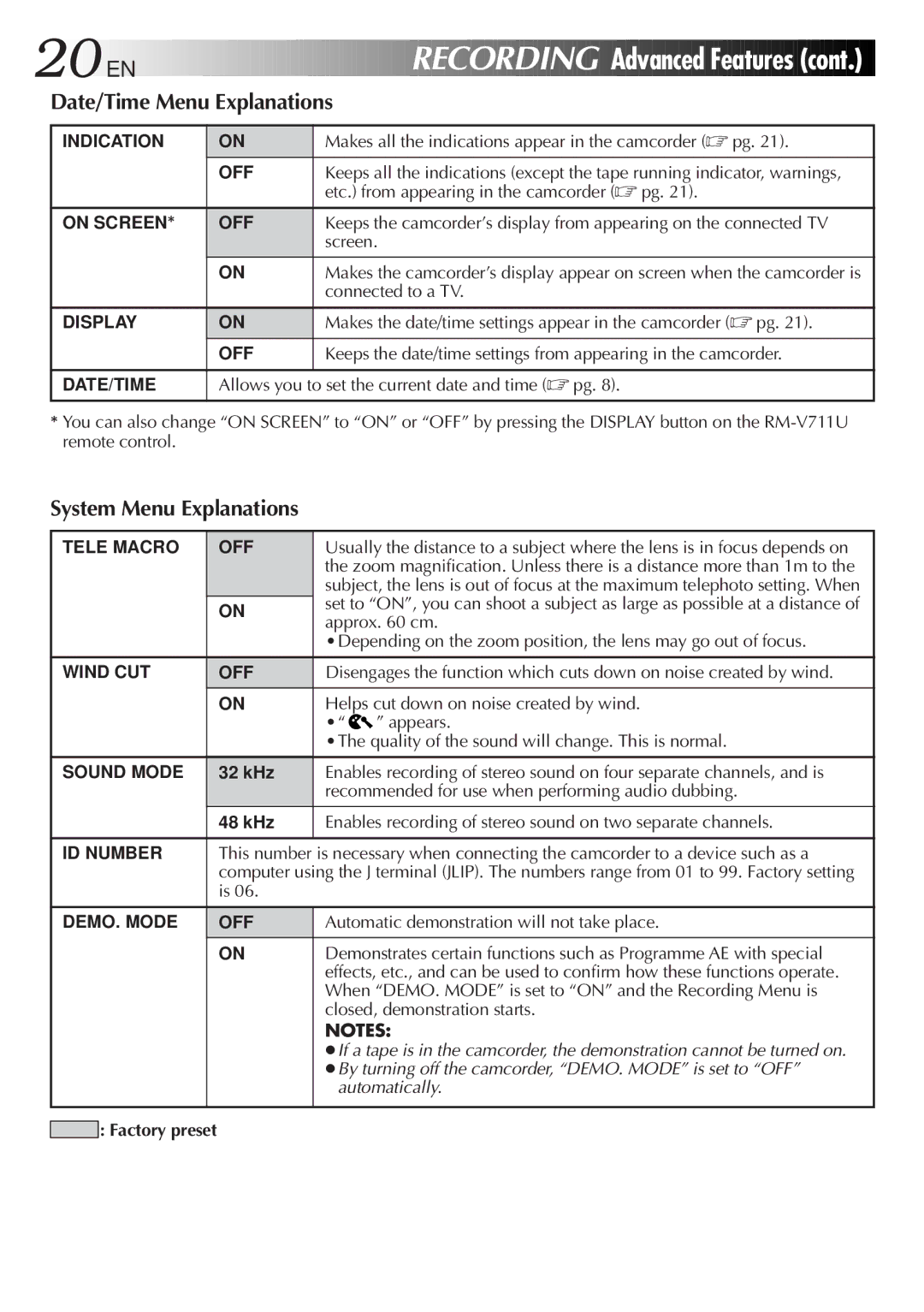20
 EN
EN






























 RECORDING
RECORDING

Advanced
 Features
Features (cont.)
(cont.)

Date/Time Menu Explanations
INDICATION | ON | Makes all the indications appear in the camcorder (☞ pg. 21). |
| OFF | Keeps all the indications (except the tape running indicator, warnings, |
|
| etc.) from appearing in the camcorder (☞ pg. 21). |
|
|
|
ON SCREEN* | OFF | Keeps the camcorder’s display from appearing on the connected TV |
|
| screen. |
| ON | Makes the camcorder’s display appear on screen when the camcorder is |
|
| connected to a TV. |
|
|
|
DISPLAY | ON | Makes the date/time settings appear in the camcorder (☞ pg. 21). |
| OFF | Keeps the date/time settings from appearing in the camcorder. |
|
|
|
DATE/TIME | Allows you to set the current date and time (☞ pg. 8). | |
|
|
|
*You can also change “ON SCREEN” to “ON” or “OFF” by pressing the DISPLAY button on the
System Menu Explanations
TELE MACRO | OFF | Usually the distance to a subject where the lens is in focus depends on | |
|
|
| the zoom magnification. Unless there is a distance more than 1m to the |
|
|
| subject, the lens is out of focus at the maximum telephoto setting. When |
|
| ON | set to “ON”, you can shoot a subject as large as possible at a distance of |
|
| approx. 60 cm. | |
|
|
| |
|
|
| •Depending on the zoom position, the lens may go out of focus. |
|
|
|
|
WIND CUT | OFF | Disengages the function which cuts down on noise created by wind. | |
|
| ON | Helps cut down on noise created by wind. |
|
|
| •“ ” appears. |
|
|
| •The quality of the sound will change. This is normal. |
SOUND MODE | 32 kHz | Enables recording of stereo sound on four separate channels, and is | |
|
|
| recommended for use when performing audio dubbing. |
|
| 48 kHz | Enables recording of stereo sound on two separate channels. |
|
|
|
|
ID NUMBER | This number is necessary when connecting the camcorder to a device such as a | ||
|
| computer using the J terminal (JLIP). The numbers range from 01 to 99. Factory setting | |
|
| is 06. |
|
|
|
|
|
DEMO. MODE | OFF | Automatic demonstration will not take place. | |
|
| ON | Demonstrates certain functions such as Programme AE with special |
|
|
| effects, etc., and can be used to confirm how these functions operate. |
|
|
| When “DEMO. MODE” is set to “ON” and the Recording Menu is |
|
|
| closed, demonstration starts. |
NOTES:
●If a tape is in the camcorder, the demonstration cannot be turned on.
●By turning off the camcorder, “DEMO. MODE” is set to “OFF” automatically.