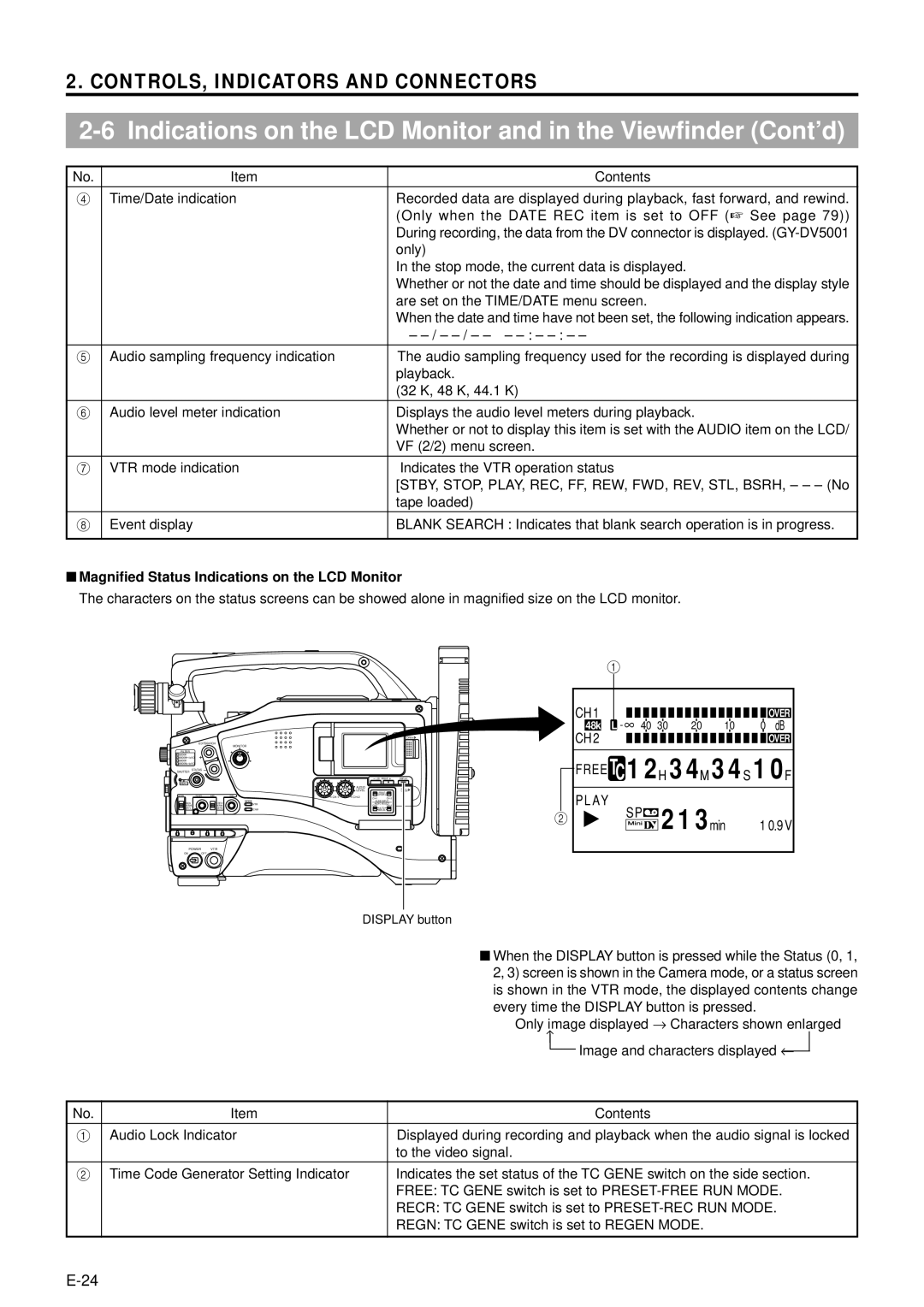2. CONTROLS, INDICATORS AND CONNECTORS
2-6 Indications on the LCD Monitor and in the Viewfinder (Cont’d)
No. | Item | Contents |
4 | Time/Date indication | Recorded data are displayed during playback, fast forward, and rewind. |
|
| (Only when the DATE REC item is set to OFF (☞ See page 79)) |
|
| During recording, the data from the DV connector is displayed. |
|
| only) |
|
| In the stop mode, the current data is displayed. |
|
| Whether or not the date and time should be displayed and the display style |
|
| are set on the TIME/DATE menu screen. |
|
| When the date and time have not been set, the following indication appears. |
|
| – |
5 | Audio sampling frequency indication | The audio sampling frequency used for the recording is displayed during |
|
| playback. |
|
| (32 K, 48 K, 44.1 K) |
6 | Audio level meter indication | Displays the audio level meters during playback. |
|
| Whether or not to display this item is set with the AUDIO item on the LCD/ |
|
| VF (2/2) menu screen. |
|
|
|
7 | VTR mode indication | Indicates the VTR operation status |
|
| [STBY, STOP, PLAY, REC, FF, REW, FWD, REV, STL, BSRH, – – – (No |
|
| tape loaded) |
|
|
|
8 | Event display | BLANK SEARCH : Indicates that blank search operation is in progress. |
|
|
|
■Magnified Status Indications on the LCD Monitor
The characters on the status screens can be showed alone in magnified size on the LCD monitor.
1
OPEN
EDITSEARCH
MONITOR
FILTER
13200K
25600K 1/8 ND
.3 5600K
.4 5600K 1/64 ND
SHUTTER STATUS
|
|
|
|
|
| LCD | BRIGHT | DISPLAY |
MENU |
|
|
|
|
|
|
|
|
|
|
|
|
| AUDIO |
|
| PULL |
|
|
|
|
| LEVEL | FRONT | OPEN | |
AUTO IRIS | FULL AUTO | BLACK | LOLUX | REAR |
| |||
|
|
|
|
| ||||
BACK L |
| STRETCH |
| MODE |
| AUDIO INPUT |
| |
NORMAL |
| NORMAL |
| VTR |
|
| ||
SPOT L |
| COMPRESS |
| CAM |
|
| AUTO |
|
|
|
|
|
| MANUAL |
| ||
2
CH1 |
|
|
|
|
|
|
|
|
|
|
|
|
|
|
|
|
|
|
|
|
|
|
|
|
|
|
|
|
|
|
|
|
|
|
|
| ||
|
|
|
|
|
|
|
|
|
|
|
|
|
|
|
|
|
|
|
|
|
|
|
|
|
|
|
|
|
|
|
|
|
|
| OVER | |||
|
| L - ∞ 40 30 20 10 |
|
|
|
|
| 0 | dB | |||||||||||||||||||||||||||||
| 48k |
|
|
|
|
| ||||||||||||||||||||||||||||||||
CH2 |
|
|
|
|
|
|
|
|
|
|
|
|
|
|
|
|
|
|
|
|
|
|
|
|
|
|
|
|
|
|
|
|
|
|
|
|
| |
|
|
|
|
|
|
|
|
|
|
|
|
|
|
|
|
| OVER | |||||||||||||||||||||
FREETC12H34M3410S F
PLAY
SP

 213min 109V.
213min 109V.
POWER VTR
ON OFF
DISPLAY button
|
| ■ When the DISPLAY button is pressed while the Status (0, 1, | |||||
|
| 2, 3) screen is shown in the Camera mode, or a status screen | |||||
|
| is shown in the VTR mode, the displayed contents change | |||||
|
| every time the DISPLAY button is pressed. | |||||
|
| Only image displayed → Characters shown enlarged | |||||
|
| ↑ |
|
|
| ||
|
|
|
| Image and characters displayed ← |
|
|
|
|
|
|
|
|
|
| |
|
|
|
| ||||
|
|
|
|
| |||
No. | Item |
|
| Contents | |||
1 | Audio Lock Indicator | Displayed during recording and playback when the audio signal is locked | |||||
|
| to the video signal. | |||||
2 | Time Code Generator Setting Indicator | Indicates the set status of the TC GENE switch on the side section. | |||||
|
| FREE: TC GENE switch is set to | |||||
|
| RECR: TC GENE switch is set to | |||||
|
| REGN: TC GENE switch is set to REGEN MODE. | |||||
|
|
|
|
|
|
|
|