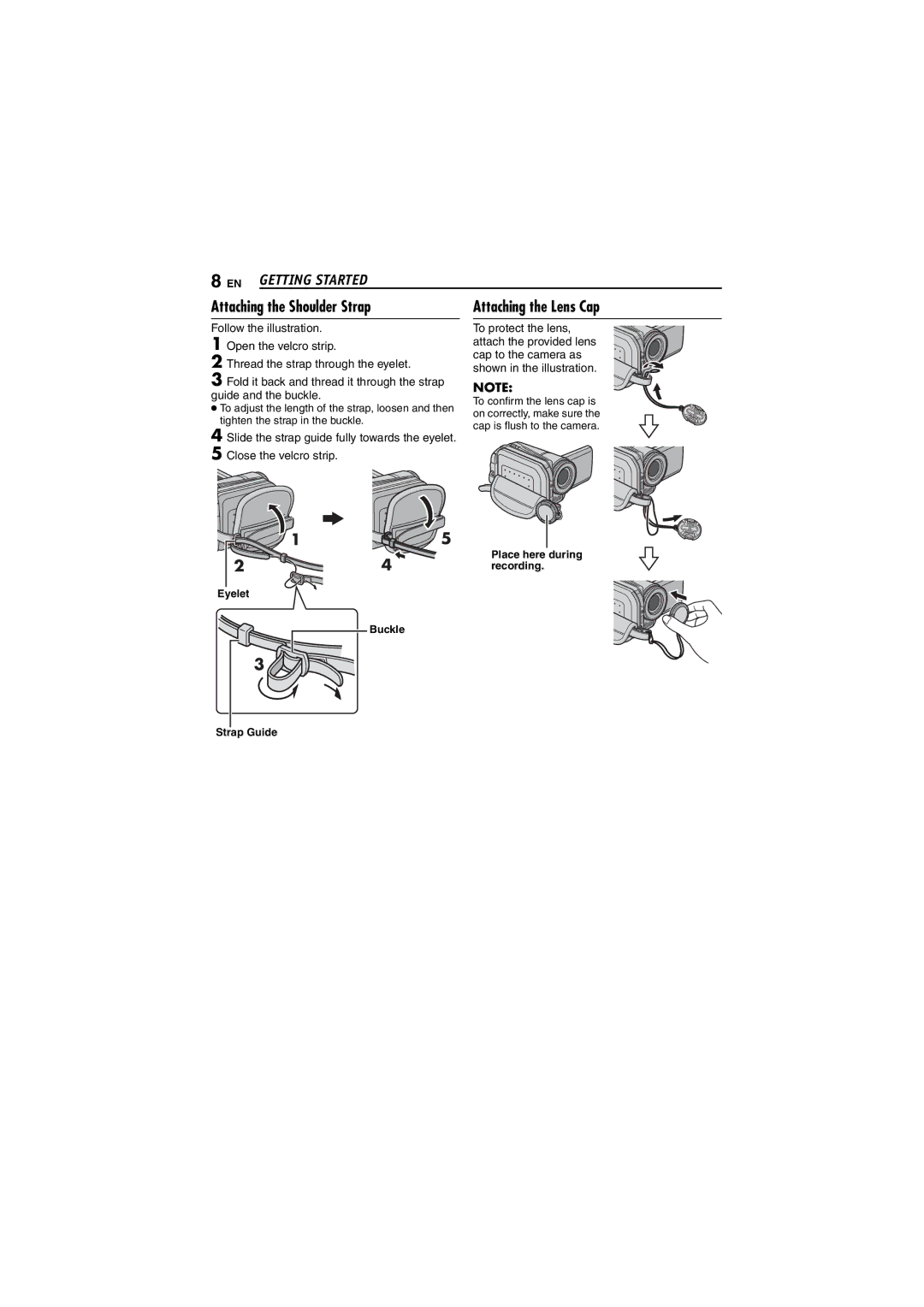8 EN GETTING STARTED
Attaching the Shoulder Strap
Follow the illustration.
1 Open the velcro strip.
2 Thread the strap through the eyelet.
3 Fold it back and thread it through the strap guide and the buckle.
●To adjust the length of the strap, loosen and then tighten the strap in the buckle.
4 Slide the strap guide fully towards the eyelet.
5 Close the velcro strip.
Attaching the Lens Cap
To protect the lens, attach the provided lens cap to the camera as shown in the illustration.
NOTE:
To confirm the lens cap is on correctly, make sure the cap is flush to the camera.
1 | 5 |
2 | 4 |
Eyelet
Place here during recording.
Buckle
3![]()
![]()
Strap Guide