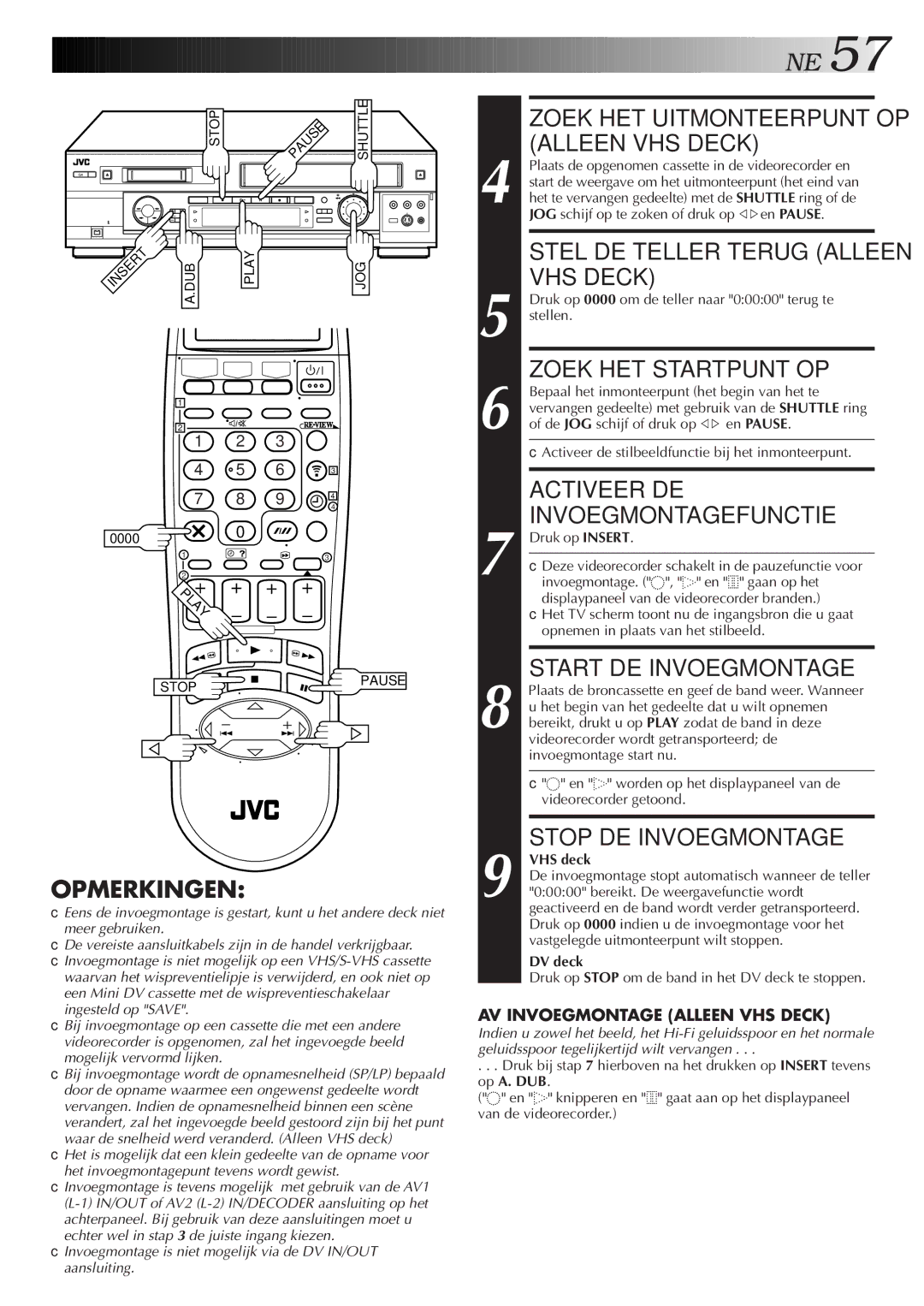HR-DVS2EU specifications
The JVC HR-DVS2EU is a versatile dual-format video cassette recorder designed for both VHS and S-VHS formats, making it a valuable tool for both amateur and professional videographers. This device stands out due to its integration of advanced technologies that enhance video quality and playback performance.One of the primary features of the HR-DVS2EU is its ability to play back both VHS and S-VHS tapes. This compatibility means users can enjoy a wide range of media without needing multiple machines. The VCR incorporates JVC’s Super VHS technology, which delivers superior resolution compared to standard VHS, providing sharper images and improved color reproduction.
The machine is equipped with a digital video head, which allows for more precise tracking and reduces the occurrence of dropout and distortion in playback. This is particularly beneficial for archival footage from less than perfect tapes. Its Dynamic Drum System further optimizes performance by allowing for smoother tape transport and enhanced image stability.
Moreover, the HR-DVS2EU features a built-in digital video processor that aids in elevating the overall quality of the video output. This processor assists in minimizing noise and enhancing the clarity of images, making this VCR ideal for professional use where image quality is paramount.
Another notable characteristic is the easy-to-use interface, which includes straightforward controls for recording, pausing, and rewinding. The unit also supports a range of connectivity options, including AV inputs and outputs, enabling users to connect it effortlessly with other devices such as camcorders, televisions, and external storage solutions.
The HR-DVS2EU also includes advanced features such as timer recording and a variety of playback options including slow motion and frame-by-frame viewing. This would be particularly useful in editing or reviewing footage in detail.
Durability is a crucial aspect of the JVC HR-DVS2EU, making it a reliable choice for both home users and professionals. With its combination of dual-format capability, advanced imaging technologies, and user-friendly controls, the JVC HR-DVS2EU is an excellent choice for anyone looking to preserve and enjoy their video collections effectively.