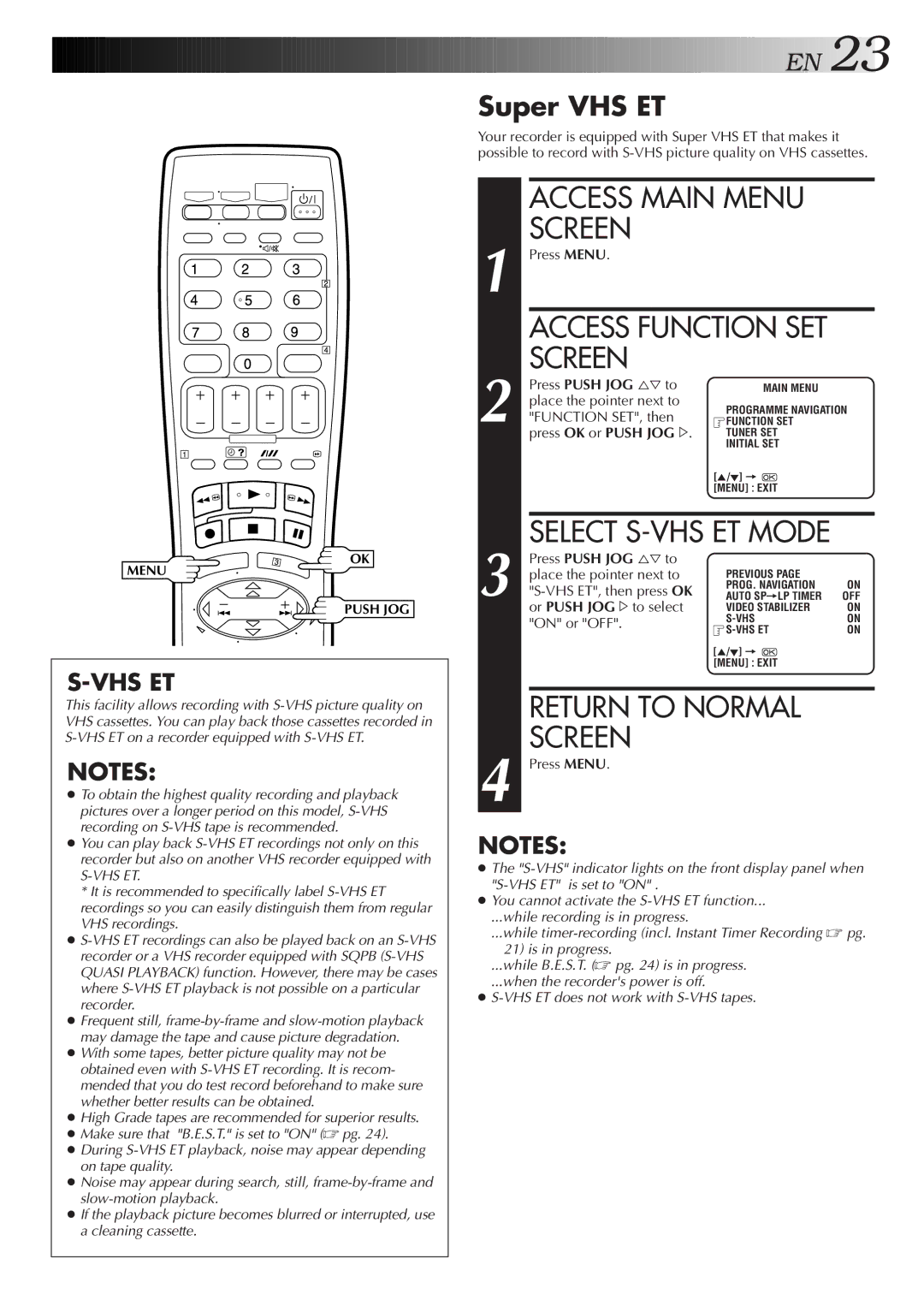OK
MENU
PUSH JOG
S-VHS ET
This facility allows recording with
NOTES:
●To obtain the highest quality recording and playback pictures over a longer period on this model,
●You can play back
*It is recommended to specifically label
●
●Frequent still,
●With some tapes, better picture quality may not be obtained even with
●High Grade tapes are recommended for superior results.
●Make sure that "B.E.S.T." is set to "ON" (☞ pg. 24).
●During
●Noise may appear during search, still,
●If the playback picture becomes blurred or interrupted, use a cleaning cassette.
![]()
![]()
![]()
![]()
![]()
![]()
![]()
![]()
![]()
![]()
![]()
![]()
![]()
![]()
![]()
![]() EN
EN![]()
![]() 23
23![]()
Super VHS ET
Your recorder is equipped with Super VHS ET that makes it possible to record with
|
|
| ACCESS MAIN MENU |
| |
| 1 |
| SCREEN |
|
|
|
| Press MENU. |
|
| |
|
|
| ACCESS FUNCTION SET |
| |
| 2 |
| SCREEN |
|
|
|
| Press PUSH JOG %Þ to | MAIN MENU |
| |
|
| place the pointer next to | PROGRAMME NAVIGATION | ||
|
| "FUNCTION SET", then | |||
|
| FUNCTION SET |
| ||
|
| press OK or PUSH JOG #. | TUNER SET |
| |
|
|
|
| INITIAL SET |
|
|
|
|
| [5/°] = |
|
|
|
|
| [MENU] : EXIT |
|
|
|
|
|
| |
| 3 |
| SELECT |
| |
|
| Press PUSH JOG %Þ to |
|
| |
|
| place the pointer next to | PREVIOUS PAGE | ON | |
|
| PROG. NAVIGATION | |||
|
| AUTO SP=LP TIMER | OFF | ||
|
|
| or PUSH JOG #to select | VIDEO STABILIZER | ON |
|
|
| "ON" or "OFF". | ON | |
|
|
|
| ON | |
|
|
|
| [5/°] = |
|
|
|
|
| [MENU] : EXIT |
|
|
|
|
|
| |
|
|
| RETURN TO NORMAL |
| |
| 4 |
| SCREEN |
|
|
|
| Press MENU. |
|
| |
NOTES:
●The
●You cannot activate the
...while recording is in progress.
...while
21)is in progress.
...while B.E.S.T. (☞ pg. 24) is in progress.
...when the recorder's power is off.
●