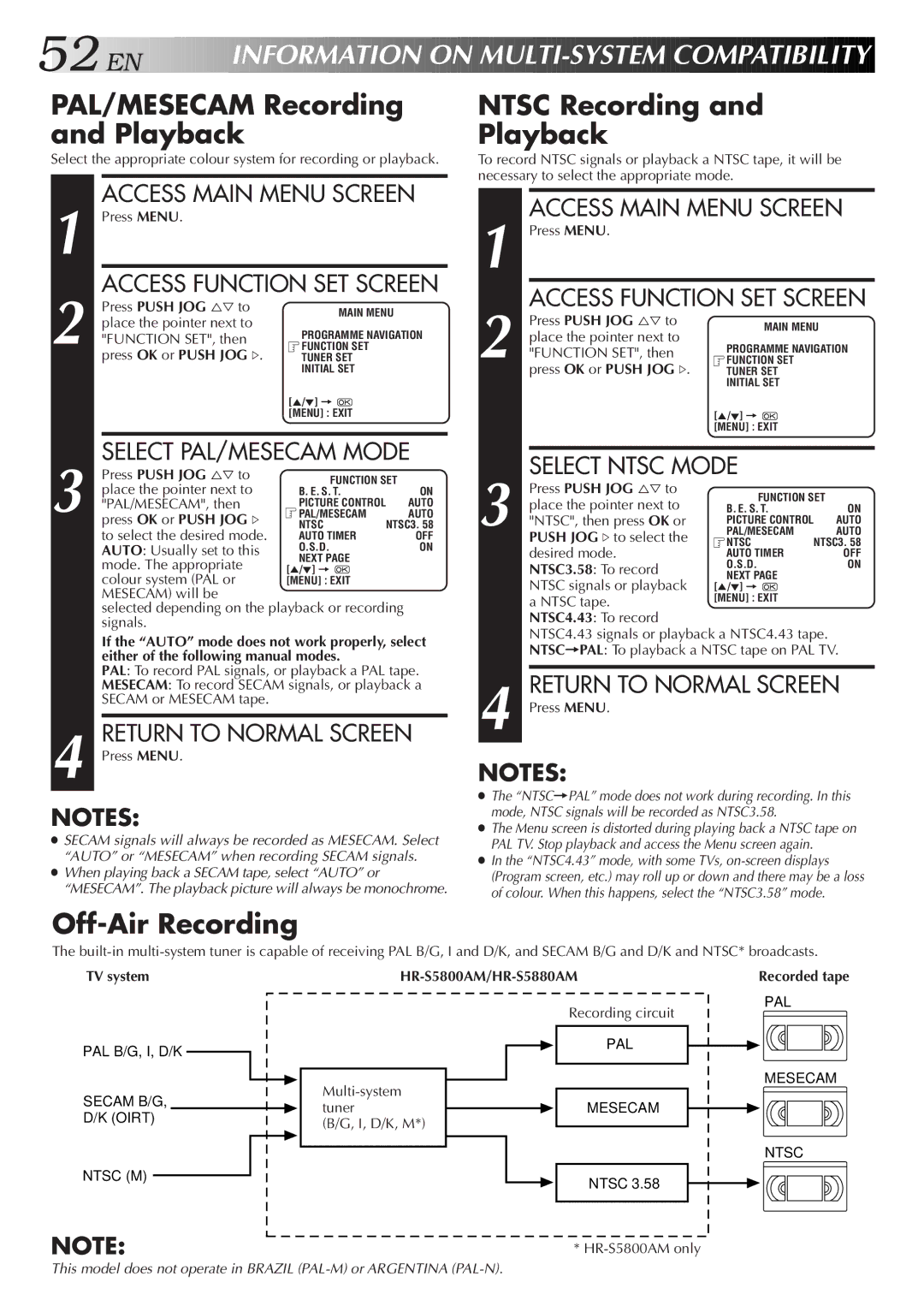52![]()
![]()
![]() EN
EN![]()
![]()
![]()
![]()
![]()
![]()
![]()
![]()
![]()
![]()
![]()
![]()
![]()
INFORMATION

 ON
ON

 MUL
MUL
 TI-SYSTEM
TI-SYSTEM COMPATIBILITY
COMPATIBILITY

PAL/MESECAM Recording and Playback
Select the appropriate colour system for recording or playback.
ACCESS MAIN MENU SCREEN
1 Press MENU. |
|
|
| |
| ACCESS FUNCTION SET SCREEN | |||
| Press PUSH JOG %Þ to | MAIN MENU |
| |
| place the pointer next to |
|
|
|
2 "FUNCTION SET", then | PROGRAMME NAVIGATION | |||
FUNCTION SET |
|
| ||
| press OK or PUSH JOG #. | TUNER SET |
|
|
|
| INITIAL SET |
|
|
|
| [5/°] = |
|
|
|
| [MENU] : EXIT |
|
|
|
| |||
| SELECT PAL/MESECAM MODE | |||
| Press PUSH JOG %Þ to | FUNCTION SET |
| |
| place the pointer next to | B. E. S. T. |
| ON |
| "PAL/MESECAM", then | PICTURE CONTROL | AUTO | |
3 press OK or PUSH JOG # | PAL/MESECAM |
| AUTO | |
| to select the desired mode. | NTSC | NTSC3. 58 | |
| AUTO TIMER |
| OFF | |
| AUTO: Usually set to this | O.S.D. |
| ON |
| mode. The appropriate | NEXT PAGE |
|
|
| [5/°] = |
|
| |
| colour system (PAL or | [MENU] : EXIT |
|
|
| MESECAM) will be |
|
|
|
| selected depending on the playback or recording |
| ||
| signals. |
|
|
|
| If the “AUTO” mode does not work properly, select | |||
| either of the following manual modes. |
|
| |
| PAL: To record PAL signals, or playback a PAL tape. | |||
| MESECAM: To record SECAM signals, or playback a | |||
| SECAM or MESECAM tape. |
|
|
|
|
| |||
4 | RETURN TO NORMAL SCREEN | |||
Press MENU. |
|
|
| |
NOTES:
●SECAM signals will always be recorded as MESECAM. Select “AUTO” or “MESECAM” when recording SECAM signals.
●When playing back a SECAM tape, select “AUTO” or “MESECAM”. The playback picture will always be monochrome.
NTSC Recording and
Playback
To record NTSC signals or playback a NTSC tape, it will be necessary to select the appropriate mode.
ACCESS MAIN MENU SCREEN
1 Press MENU. |
|
|
| |
| ACCESS FUNCTION SET SCREEN | |||
| Press PUSH JOG %Þ to | MAIN MENU |
| |
| place the pointer next to |
|
|
|
2 "FUNCTION SET", then | PROGRAMME NAVIGATION | |||
FUNCTION SET |
|
| ||
| press OK or PUSH JOG #. | TUNER SET |
|
|
|
| INITIAL SET |
|
|
|
| [5/°] = |
|
|
|
| [MENU] : EXIT |
|
|
|
|
|
| |
| SELECT NTSC MODE |
|
| |
| Press PUSH JOG %Þ to | FUNCTION SET |
| |
| place the pointer next to |
| ||
| B. E. S. T. |
| ON | |
3 "NTSC", then press OK or | PICTURE CONTROL | AUTO | ||
PAL/MESECAM |
| AUTO | ||
| PUSH JOG # to select the | NTSC | NTSC3. 58 | |
| desired mode. | AUTO TIMER |
| OFF |
| NTSC3.58: To record | O.S.D. |
| ON |
| NEXT PAGE |
|
| |
| NTSC signals or playback | [5/°] = |
|
|
| a NTSC tape. | [MENU] : EXIT |
|
|
| NTSC4.43: To record |
|
|
|
| NTSC4.43 signals or playback a NTSC4.43 tape. |
| ||
| NTSC=PAL: To playback a NTSC tape on PAL TV. | |||
|
| |||
4 | RETURN TO NORMAL SCREEN | |||
Press MENU. |
|
|
| |
NOTES:
●The “NTSC=PAL” mode does not work during recording. In this mode, NTSC signals will be recorded as NTSC3.58.
●The Menu screen is distorted during playing back a NTSC tape on PAL TV. Stop playback and access the Menu screen again.
●In the “NTSC4.43” mode, with some TVs,
Off-Air Recording
The
TV system
PAL B/G, I, D/K ![]()
SECAM B/G,
D/K (OIRT)
NTSC (M)
NOTE:
| Recorded tape |
| PAL |
Recording circuit | |
| PAL |
MESECAM | |
| |
tuner | MESECAM |
(B/G, I, D/K, M*) |
|
| NTSC |
| NTSC 3.58 |
* | |
This model does not operate in BRAZIL