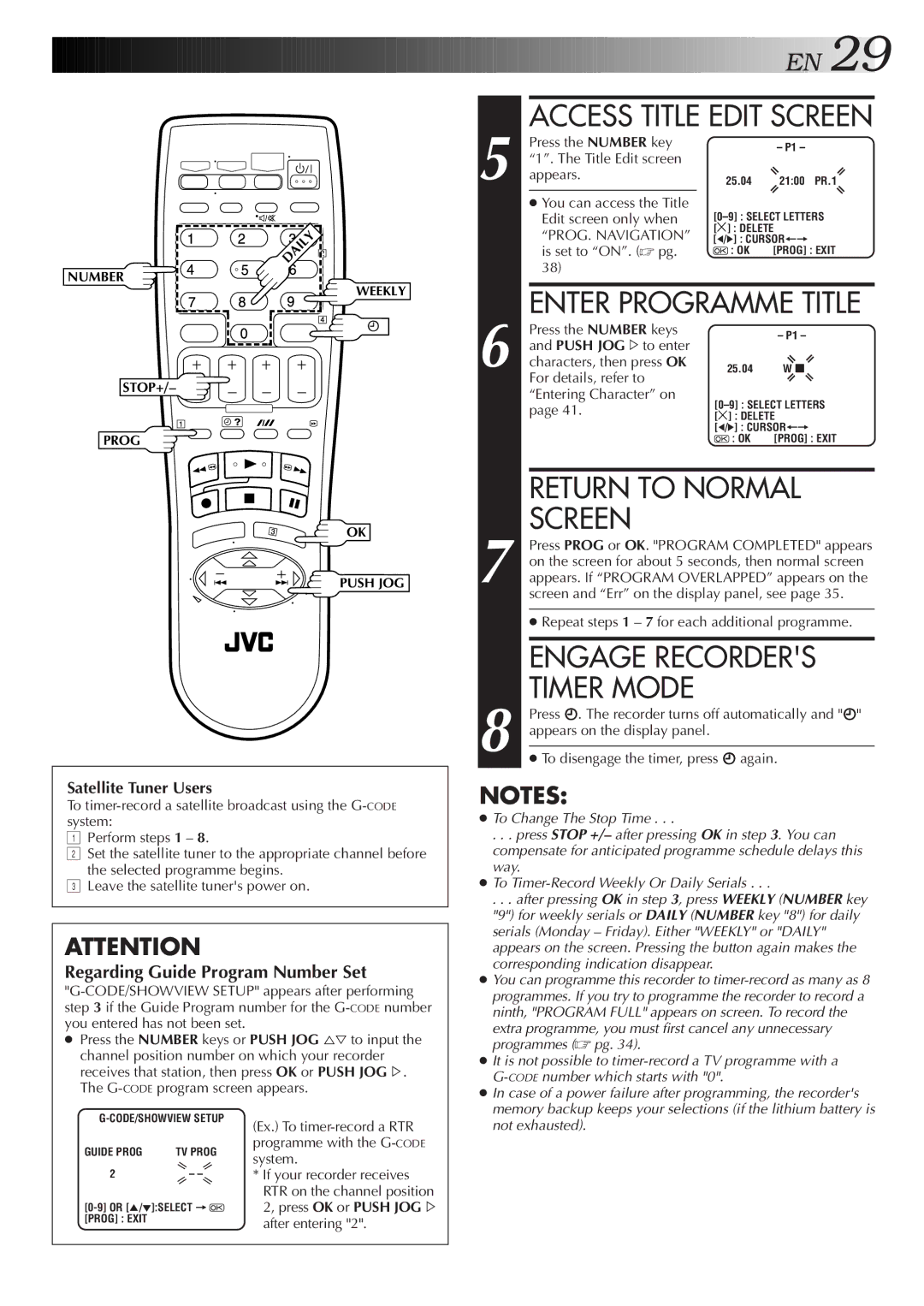NUMBER
WEEKLY
STOP+/–
PROG
OK
PUSH JOG
Satellite Tuner Users
To
1Perform steps 1 – 8.
2Set the satellite tuner to the appropriate channel before the selected programme begins.
3Leave the satellite tuner's power on.
ATTENTION
Regarding Guide Program Number Set
●Press the NUMBER keys or PUSH JOG %Þ to input the channel position number on which your recorder
receives that station, then press OK or PUSH JOG %. The
(Ex.) To | |||
|
| ||
GUIDE PROG | TV PROG | programme with the | |
system. | |||
|
| ||
2 | – – | * If your recorder receives | |
|
| RTR on the channel position | |
2, press OK or PUSH JOG% | |||
[PROG] : EXIT |
| after entering "2". | |
![]()
![]()
![]()
![]()
![]()
![]()
![]()
![]()
![]()
![]()
![]()
![]()
![]()
![]() EN
EN![]()
![]() 29
29![]()
ACCESS TITLE EDIT SCREEN
| Press the NUMBER key | – P1 – |
|
| “1”. The Title Edit screen |
|
|
5 appears. | 25.04 21:00 | PR.1 | |
|
|
|
|
● You can access the Title | |
Edit screen only when | |
“PROG. NAVIGATION” | [ ] : DELETE |
[2/3] : CURSOR+= | |
is set to “ON”. (☞ pg. | : OK [PROG] : EXIT |
38) |
|
| ENTER PROGRAMME TITLE | |
| Press the NUMBER keys | – P1 – |
| and PUSH JOG #to enter | |
|
| |
6 characters, then press OK | 25.04 W 7 | |
| For details, refer to |
|
| “Entering Character” on | |
| pageÊ 41. | |
| [ ] : DELETE | |
|
| [2/3] : CURSOR+= |
|
| : OK [PROG] : EXIT |
|
| |
| RETURN TO NORMAL | |
| SCREEN |
|
| Press PROG or OK. "PROGRAM COMPLETED" appears | |
| on the screen for about 5 seconds, then normal screen | |
7 appears. If “PROGRAM OVERLAPPED” appears on the | ||
| screen and “Err” on the display panel, see page 35. | |
●Repeat steps 1 – 7 for each additional programme.
ENGAGE RECORDER'S
TIMER MODE
8 Press ä. The recorder turns off automatically and "ä" appears on the display panel.
●To disengage the timer, press ä again.
NOTES:
●To Change The Stop Time . . .
. . . press STOP +/– after pressing OK in step 3. You can compensate for anticipated programme schedule delays this way.
●To
. . . after pressing OK in step 3, press WEEKLY (NUMBER key "9") for weekly serials or DAILY (NUMBER key "8") for daily serials (Monday – Friday). Either "WEEKLY" or "DAILY" appears on the screen. Pressing the button again makes the corresponding indication disappear.
●You can programme this recorder to
●It is not possible to
●In case of a power failure after programming, the recorder's memory backup keeps your selections (if the lithium battery is not exhausted).