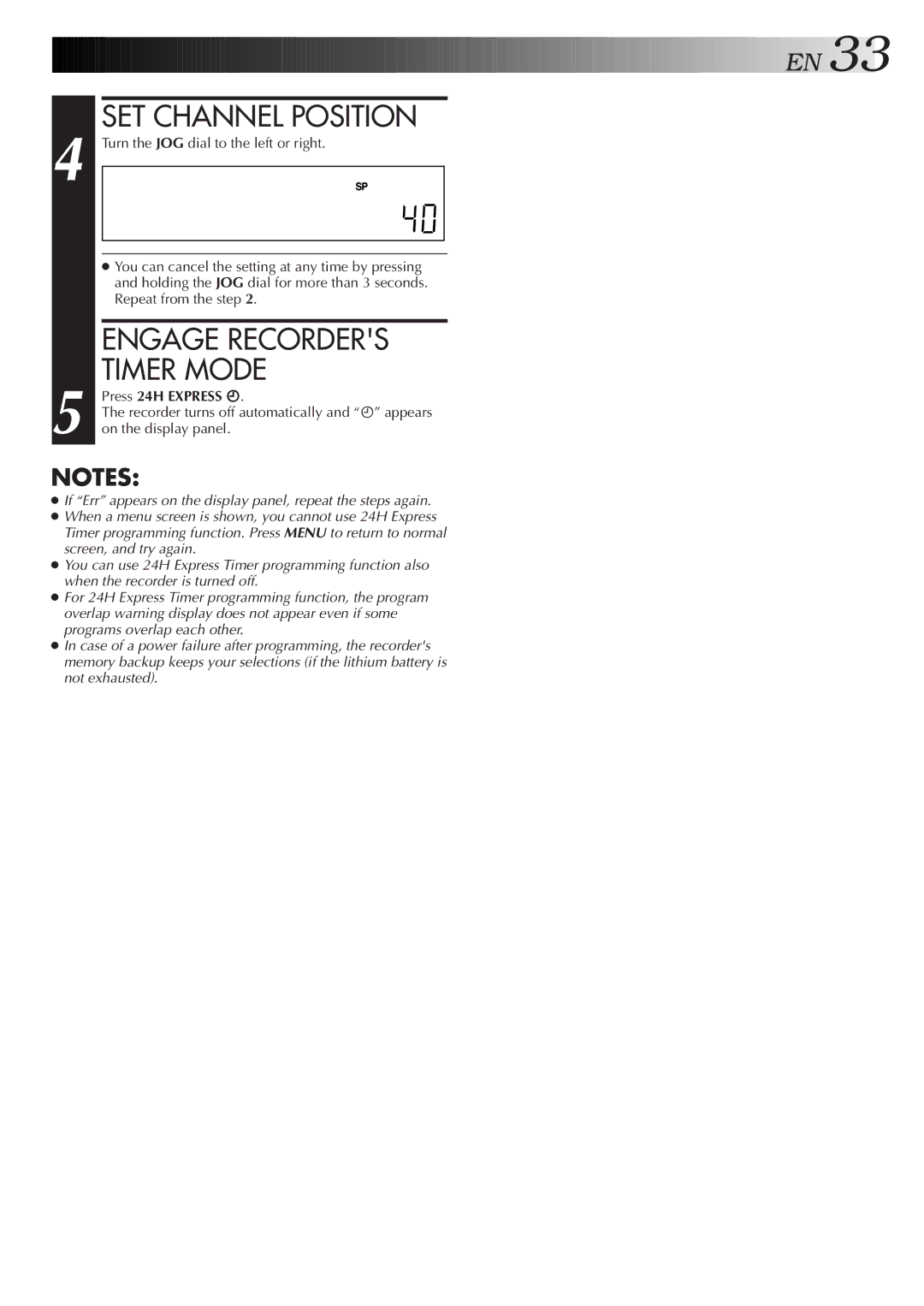4
5
![]()
![]()
![]()
![]()
![]()
![]()
![]()
![]()
![]()
![]()
![]()
![]()
![]()
![]()
![]()
![]()
![]()
![]()
![]()
![]()
![]()
![]()
![]()
![]()
![]()
![]()
![]()
![]()
![]()
![]()
![]()
![]()
![]()
![]()
![]()
![]()
![]()
![]()
![]()
![]()
![]()
![]()
![]()
![]()
![]()
![]()
![]()
![]() EN
EN![]()
![]() 33
33![]()
SET CHANNEL POSITION
Turn the JOG dial to the left or right.
●You can cancel the setting at any time by pressing and holding the JOG dial for more than 3 seconds. Repeat from the step 2.
ENGAGE RECORDER'S
TIMER MODE
Press 24H EXPRESS ä.
The recorder turns off automatically and “ä” appears on the display panel.
NOTES:
●If “Err” appears on the display panel, repeat the steps again.
●When a menu screen is shown, you cannot use 24H Express Timer programming function. Press MENU to return to normal screen, and try again.
●You can use 24H Express Timer programming function also when the recorder is turned off.
●For 24H Express Timer programming function, the program overlap warning display does not appear even if some programs overlap each other.
●In case of a power failure after programming, the recorder's memory backup keeps your selections (if the lithium battery is not exhausted).