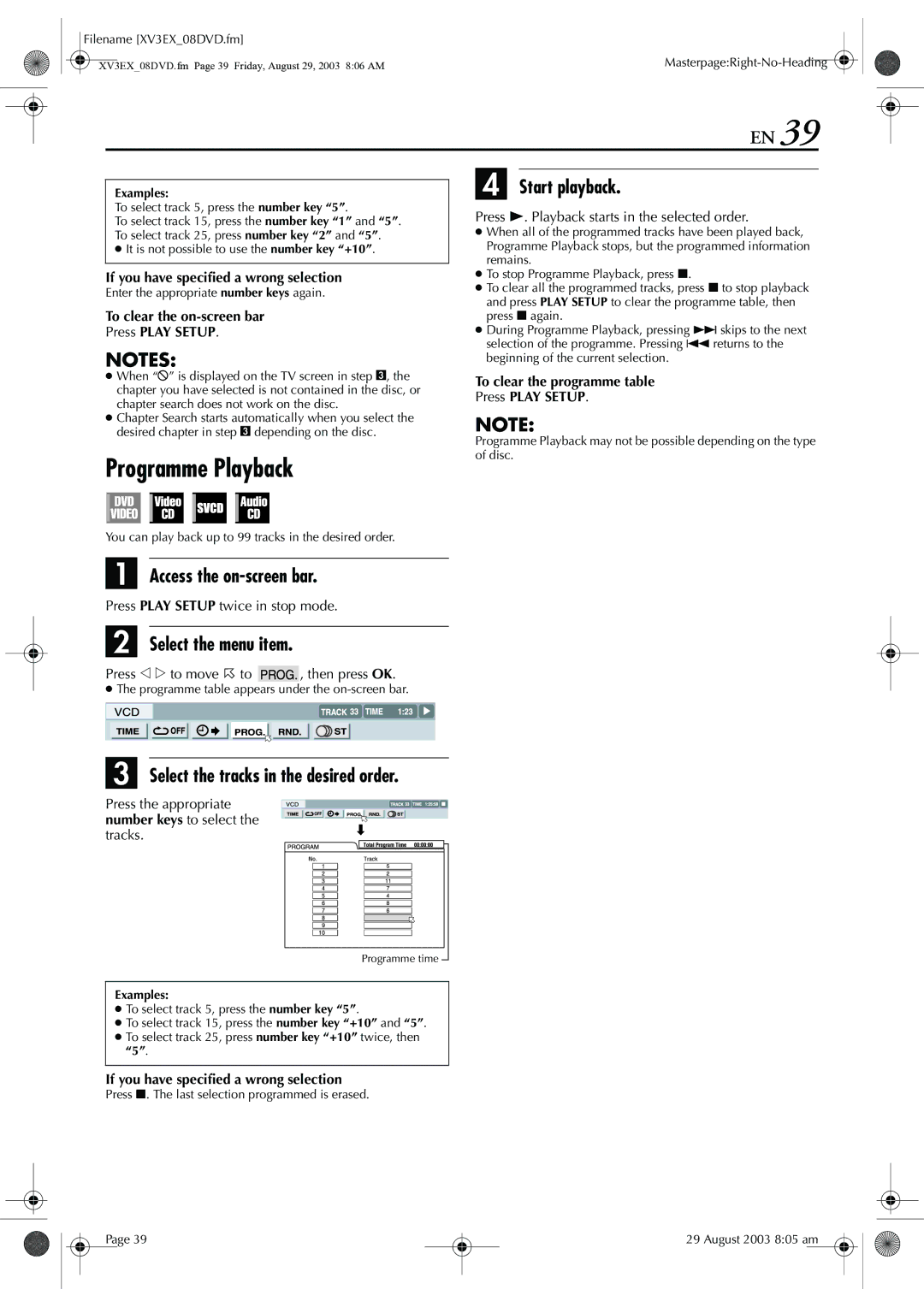Filename [XV3EX_08DVD.fm] |
|
XV3EX_08DVD.fm Page 39 Friday, August 29, 2003 8:06 AM |
EN 39
Examples:
To select track 5, press the number key “5”.
To select track 15, press the number key “1” and “5”. To select track 25, press number key “2” and “5”.
●It is not possible to use the number key “+10”.
If you have specified a wrong selection
Enter the appropriate number keys again.
To clear the on-screen bar
Press PLAY SETUP.
NOTES:
●When “X” is displayed on the TV screen in step C, the chapter you have selected is not contained in the disc, or chapter search does not work on the disc.
●Chapter Search starts automatically when you select the desired chapter in step C depending on the disc.
Programme Playback
D Start playback.
Press 4. Playback starts in the selected order.
●When all of the programmed tracks have been played back, Programme Playback stops, but the programmed information remains.
●To stop Programme Playback, press 8.
●To clear all the programmed tracks, press 8 to stop playback and press PLAY SETUP to clear the programme table, then press 8 again.
●During Programme Playback, pressing 6 skips to the next selection of the programme. Pressing 2 returns to the beginning of the current selection.
To clear the programme table
Press PLAY SETUP.
NOTE:
Programme Playback may not be possible depending on the type of disc.
You can play back up to 99 tracks in the desired order.
A Access the on-screen bar.
Press PLAY SETUP twice in stop mode.
B Select the menu item.
Press w e to move H to ![]() , then press OK.
, then press OK.
●The programme table appears under the
C Select the tracks in the desired order. |
Press the appropriate number keys to select the tracks.
Programme time
Examples:
●To select track 5, press the number key “5”.
●To select track 15, press the number key “+10” and “5”.
●To select track 25, press number key “+10” twice, then “5”.
If you have specified a wrong selection
Press 8. The last selection programmed is erased.
Page 39
29 August 2003 8:05 am