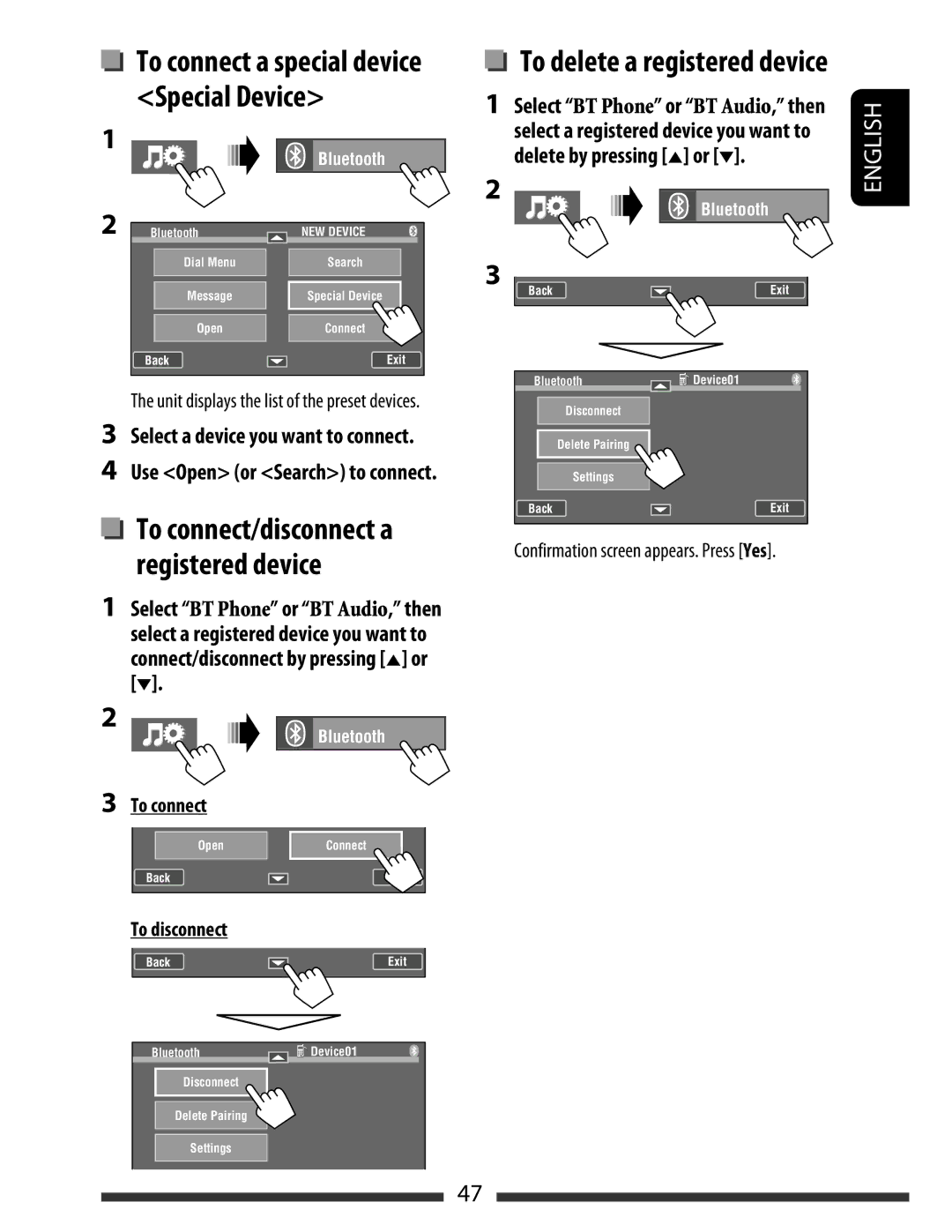Only for KW-AVX830/KW-ADV793 Sólo para KW-AVX830/KW-ADV793
For canceling the display demonstration, see
Model No Serial No
To prevent accidents and damage
Information For U.S.A
Contents
How to reset your unit
Select Off
Display Setup screen
Finish the procedure
Adjust the hour 1, then the minute
Attaching plate
Basic operations
Detaching ~ While the unit is turned on
Attaching
Open/Tilt screen
Basic operations on the monitor panel
Mode
AV Menu
Equalizer
Sound
Off
Prox
Touch
∞ / 4 / ¢
When the source is Tuner
When the source is AV-INor EXT-IN
Playback control on the touch panel
USB
Selecting the playback source
KW-AVX838/KW-AVX830KW-ADV793/KW-AVX738
Disc
Band
Preset list operations
When an FM stereo broadcast is hard to Receive
Listening to the radio
Wide
When the FM reception is interfered
Storing-station Sequential Memory for FM only
Auto
~To eject a disc Open the monitor panel
Disc/USB operations
Playing a disc
Prohibiting disc ejection
CD/VCD
Playable disc type
Disc type Recording format, file type, etc
DVD
USB cable from the rear of the unit
Do not start the car engine if a USB device is connected
For more details about USB operations
Disc/file playback operations
Return
Operation buttons on the screen
Enter
Menu
Select the playback mode
Listening to the iPod/iPhone device
Connecting iPod/iPhone
Setting the iPod control mode
Setting for watching video
Track information bars
Playback mode
Selects a track/video.*3
All
To select the playback mode
To cancel, select Off To select the speed of audio books
One
~ Select SAT as the source
GCI Global Control Information update
For Sirius Radio For XM Radio
Check your Sirius ID
Selecting a channel on the list
Tuning in to a channel you want
Preset number*1 Channel number Only for Sirius
Selects a preset channel Press
Refer to page 11 for basic radio operations
What is HD Radio Technology?
Searching for HD Radio stations only
Search for a station-Auto Search
Audio automatically
Changing HD Radio reception mode
Tuning to analog audio only
Tuning to digital audio only
Manual
Using other external components
To view the navigation screen
Full regardless of the Aspect setting
Displaying navigation screen
You cannot select USB/iPod for the main source
To change the aspect ratio To adjust the picture
To display the picture
KW-AVX838 KW-AVX830
Sound equalization
Using a rear view camera
Select a sound mode
Storing your own adjustments
Menu item Selectable setting/item
AV Setup/Sound/Equalizer menu items
Display
Selectable setting/itemInitial Underlined
Menu item
Off, Auto
Disc
Subtitle *4
Hours, 24 Hours Off
Ner
Muting1
AV Input
External Input
Beep Off
55Hz, 85Hz, 120Hz
Volume Adjust
Select when the subwoofer is connected
Low Pass Filter
Icons for phone types
Information for using Bluetooth devices
Bluetooth profile
PIN code initial
Connecting Bluetooth devices
Close the monitor panel
Change the PIN code
Confirmation screen appears. Press Yes
Make sure to disconnect the device when it is connected
To disconnect
Selects the group.*5
Using the Bluetooth audio player
Start playback
Pauses
Ending the call
When Auto Answer is activated
Receiving a call
Display Dial Menu
Making a call
Operate the target mobile phone
Select a preset number
Display Settings
Copying the phone book
To copy the phone book manually
Selecting which phone book/ call lists to use
Last
New Pairing
MIC Setting
Dial Menu *1
KW-ADV793
Bluetooth operations for KW-ADV793
Registration Pairing methods
If you skip changing PIN code, press Enter
You can enter any number you like 1-digit to 16-digit number
To connect
Unit displays the list of the preset devices
Select a device you want to connect
Use Open or Search to connect
Displays Dial Menu screen
Be registered
Except and VOL +
To read the message later, press No
To read the message, press Yes
Select a telephone number to store
To call a preset number
Select the phone number you want to
Tag data*1 *2 current track title/artist name/album title
~ Select BT Audio as the source Start playback
Can be registered
To connect a new device
Bluetooth device settings
Source Operations
Installing the batteries
Before using the remote controller
Button
ENT enter button
Using the number buttons
Disc
@/# buttons
VCD
Using the disc menu
Searching for an item directly
WMA/WAV/VCD/CD
Selecting playback modes
Using the on-screen bar
Using the list screen
Selecting a folder or track on the control screen
Do not use the following discs
Maintenance
Recommended cleaning method
Playing Jpeg files
More about this unit
General
Playing MPEG1/MPEG2 files
HD Radio reception Only for KW- AVX830/KW-ADV793
Upper and lower cases Numbers and symbols
Playing MP3/WMA/WAV files
Satellite radio operations Only for
Through the analog terminals Speaker out/REAR OUT/FRONT OUT
Only for KW-AVX830/KW-ADV793
IPhone is a trademark of Apple Inc
Only for KW-AVX838/KW-AVX830/KW-ADV793
Eral
Troubleshooting
Symptom
Disc in general
General
MPEG1/MPEG2/MP3/WMA/WAV USB
IPod/iPhone Satellite radio Only for KW-AVX830/KW-ADV793
Symptom Remedy/Cause
KW-ADV793
AV-IN
Bluetooth for KW-AVX838/KW-AVX830 Bluetooth for KW-ADV793
≤ 1% THD+N
Power Output
DVD/CD
Unit mm inch
Required space for installation and the monitor ejection
Operating Voltage
Sleeve
Bluetooth 기능을 사용할 수 있는 국가
Countries where you may use the Bluetooth function
Slovenija Slovensko
Hrvatska Magyarország Ireland Éire
Iii
Country
Call
Advertencias
Installation IN-DASH Mounting
Fije el panel del monitor
Electrical Connections Conexiones Electricas
JVC
Localización DE Averias
Troubleshooting
Lye
E0984
Italiano
Upolorneni
Before installation, remove the screw
Control panel to the main unit
3el=
PO BOX BEDFORD, TX
Product Registration
Gaiantii
Pour tout produit utilise a des fins
To OUR Valued Customer
JVC

![]() To connect a special device <Special Device>
To connect a special device <Special Device> To delete a registered device
To delete a registered device![]()
![]() Device01
Device01 To connect/disconnect a registered device
To connect/disconnect a registered device![]() Device01
Device01