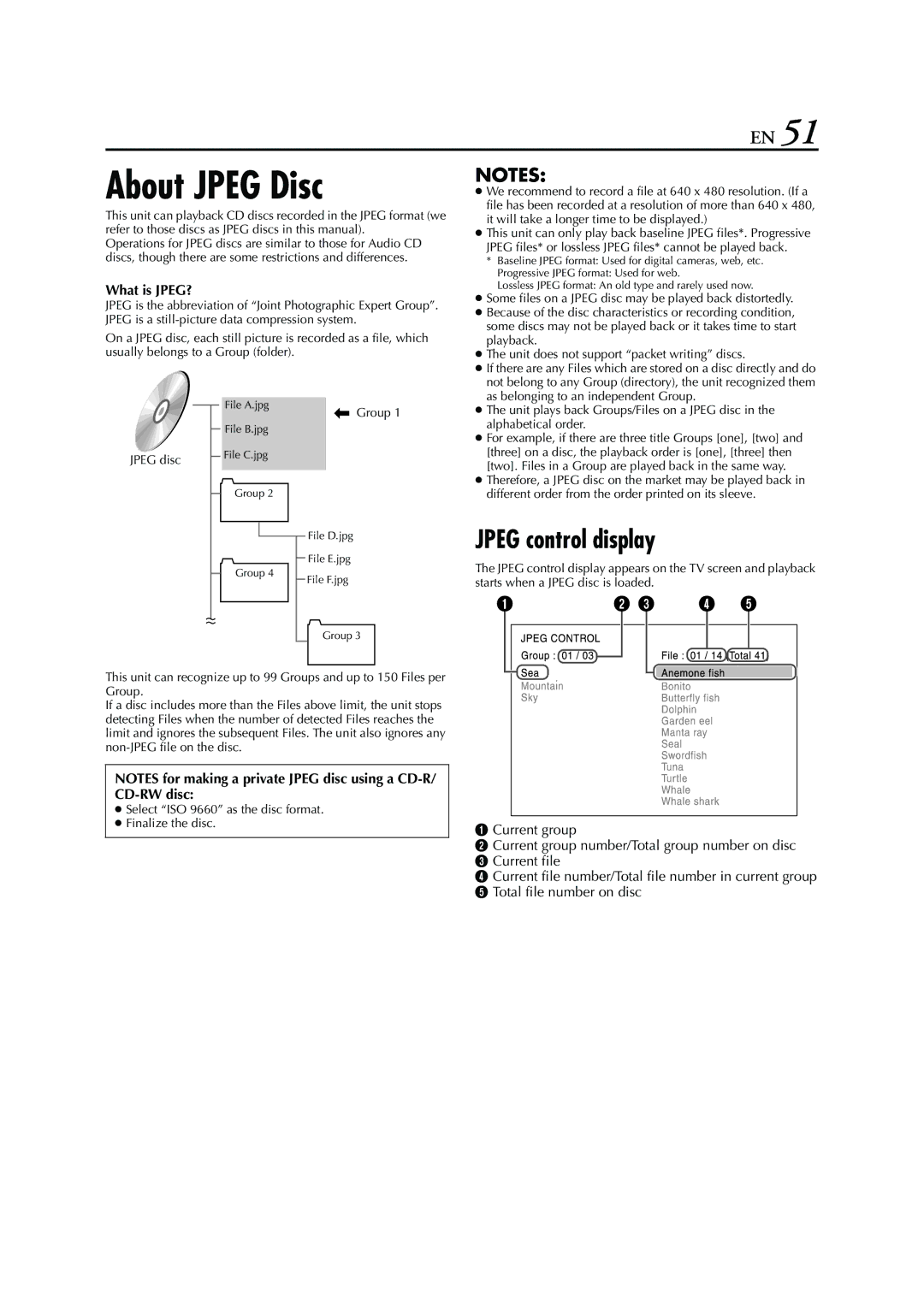HR-XV32E
Safety Precautions
Use only discs marked with the following
For Italy
Contents
Region Number
About Discs
Playable Discs
Unplayable Discs
Place the disc
File Structure of Discs
Care and Handling of Discs
Placing a Disc
Infrared Beam Receiving Window M Front Display Panel pg
Front View
On the tape BeginningEnd
Mode Display L-1, L-2, F-1 or SAT DVD Mode Indicator
Tape Remaining Time Indicator � pg
Cassette Loaded Mark
How To Use
Remote Control
Connect the unit to TV
Check the contents
Basic Connections
Situate the unit
Select your country
Auto Set Up
10 EN
Turn on the unit
Press rt to select Auto and press OK or e
Perform Auto Set Up
Confirm/Set video channel
On the front display panel
Set the video channel
Preset Download
Perform Preset Download
12 EN
Link Functions
14 EN
Monitor Set
DVD deck
Select the VHS deck
Access the Country Set screen
Press VCR so that the VCR indicator lights up
Language
Press rt to move H to on Screen LANGUAGE, then press OK
Access the DVD Set Up menu screen
See Language Code List � pg
16 EN
Language Code List
Basic Playback
18 EN
Playback Features
Manual Tracking
20 EN
Instant ReView
Repeat Playback
Basic Recording
Tape Remaining Time
Recording Features
Instant Timer Recording ITR
22 EN
Receiving Stereo and Bilingual Programmes
Playback
Recording
24 EN
Showview Timer Programming
Repeat steps B G for each additional programme
Engage the unit’s timer mode
VPS/PDC Recording
Satellite Receiver Users
26 EN
Express Timer Programming
Return to the timer mode
Disengage the timer mode
Access the Programme Check screen
Cancel or change a programme
Overlapping programmes blink on the TV screen
Cancel or change programme setting
28 EN
Select the programme to modify
Set L-2 Select to A/V or SAT. � pg
Select the L-2 Select mode
Recording mode
Before performing the following steps
30 EN
Load the disc
Pause playback
Locating the start point of the item or skip the item
Locating a desired scene using the DVD menu
Access the PBC menu
Access the DVD menu
Resume playback
32 EN
Resume Function
Memorize a resume point
Access the selection menu
Zooming 3D Phonic
Select the effect level
34 EN
VFP function Adjusting the picture quality
Select the option
Access the on-screen bar
Select the menu item
Select the repeat mode
36 EN
Change the time information
Select the start point
Access the repeat mode
When using the Repeat button
To cancel A-B Repeat Playback
38 EN
Time Search
Chapter Search
To clear the programme table Press Play Setup
Programme Playback
Select the tracks in the desired order
Subtitle Selection
Access the menu
40 EN
Random Playback
Angle Selection
Select the view angle
Press Angle
Press A.MONITOR
When using the A.MONITOR button
Audio Language Selection
Select the audio language
For Svcd
Audio Channel Selection
Select the audio channel
For Video CD
Parental Lock
44 EN
To temporarily release the Parental Lock
To change the settings
46 EN
Country/Area Code List for Parental Lock
Page
MP3 control display
What is MP3?
48 EN
About MP3 Disc
Press w e to select the desired group
Using the MP3 control display
MP3 Playback
Select the group
To return to the MP3 control display
50 EN
Group/track selection
To start playback by specifying the group/track number
What is JPEG?
About Jpeg Disc
Jpeg control display
Slide-show playback starts from the selected file
Using the Jpeg control display
52 EN
Press rt to select the desired file, then press OK or
To return to the Jpeg control display
Press Play Setup while the Jpeg Control screen is displayed
Group/file selection
Zooming
54 EN
Start the recording deck
Set the input mode of recording deck
Engage the Record Pause mode of the recording deck
Start the source player
56 EN
Dubbing
From DVD to VHS
For the digital audio device
Select the input mode
Place a disc and load an MD
Prepare the audio device for dubbing
58 EN
01, 23, 24
TV Multi-Brand Remote Control
Set the TV brand code
Operate the TV
Perfect Connections
Connecting To a Satellite Receiver
60 EN
Simple Connections
Set the tuner
Select the input mode
Make connections
Connect the decoder
62 EN
Mode Set VHS deck
Access the Main Menu screen
Access the Mode Set screen
For Example
When you use the Direct Rec function, be sure to use a TV
64 EN
About Ntsc Playback
Counter and tape remaining time readings will be incorrect
Press rt to select ON, then press OK
Mode Set DVD deck
For each mode setting, see pages 66 to
Press rt to move H to RESUME, then press OK
Picture Settings
Audio Settings
66 EN
Audio CD/Video CD
Others Settings
Playback discs
Digital
Perform Auto Channel Set
68 EN
Tuner Set
Auto Channel Set
Manual Channel Set
When Receiving a Scrambled Broadcast
70 EN
Delete a Channel
Set Stations B
Set Stations a
TV Station And ID List
72 EN
Set the RF output system
Access the Video Channel Set mode
Exit the Video Channel Set mode
Video Channel Set
Clock Set
74 EN
You can disable the unit’s operation
Child Lock
Set the Child Lock
Playback DVD deck
76 EN
Tape Transport VHS deck
Playback VHS deck
Scene is not recorded from multiple angles
MP3 Playback DVD deck
Jpeg Playback DVD deck
Recording VHS deck
78 EN
Timer Recording VHS deck
Hz to 20,000 Hz Hi-Fi audio
Signal system
Memory backup time Approx min
Scan system
80 EN
When programmes overlap each other
Country/Area Code List
Subtitle Selection Tape Position Indicator
Time Search Timer Recording Top menu Tuner Set
82 EN
Page
HR-XV32E

![]() Group 1
Group 1