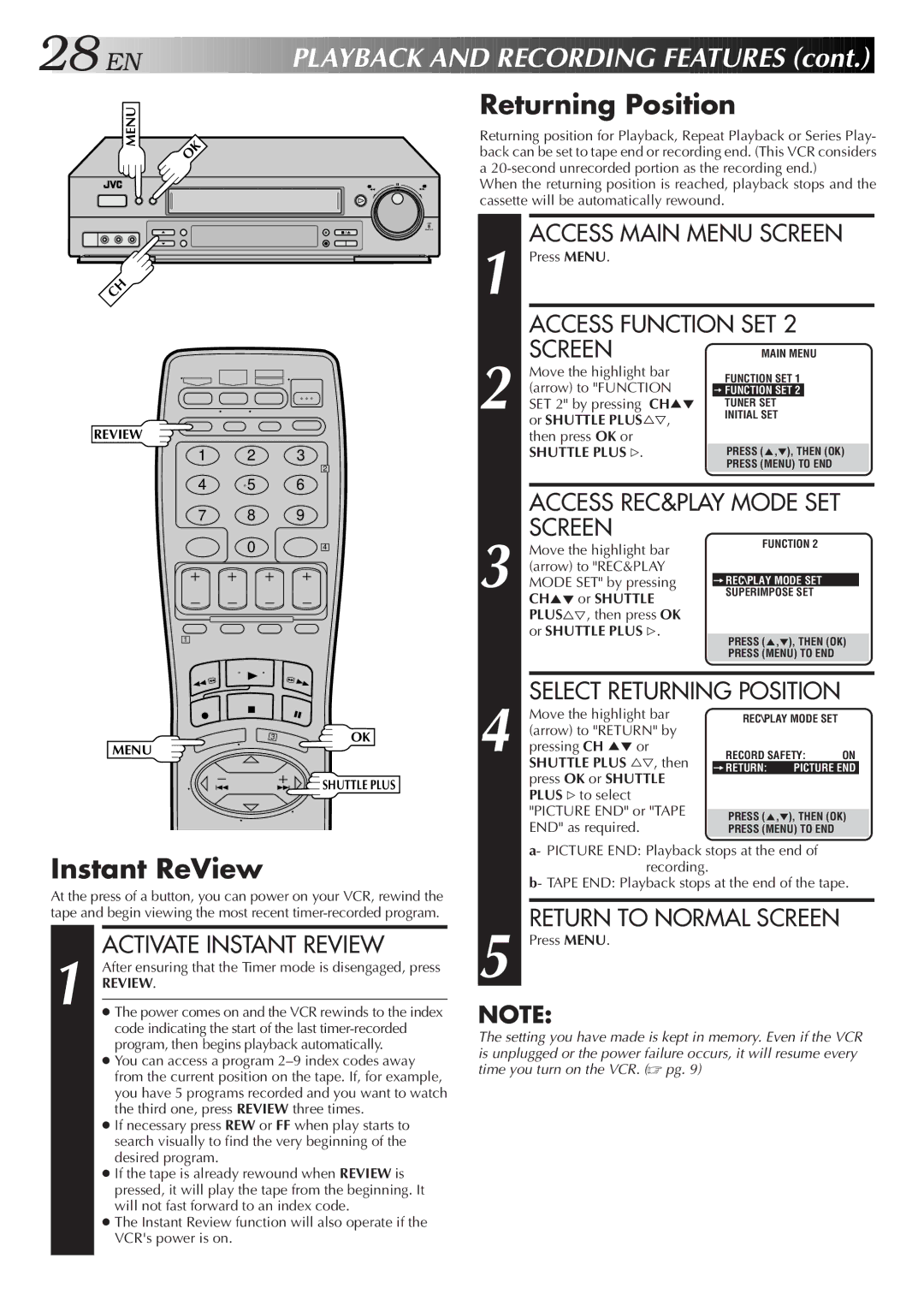28![]()
![]()
![]() EN
EN![]()
![]()
![]()
![]()
![]()
![]()
![]()
![]()
![]()
![]()
![]()
![]()
![]()
![]()
![]()
![]()
![]()
![]()
![]()
![]()
![]()
![]()
P
 LAYBACK
LAYBACK

 AND
AND
 RECORDING
RECORDING

 FEATURES
FEATURES (cont.)
(cont.)


MENU | OK |
|
JOG
SHATTLE
CH
REVIEW
1 2 3
2
4 5 6
7 8 9
0 4
1
3 | OK |
MENU |
|
![]() SHUTTLE PLUS
SHUTTLE PLUS
Instant ReView
At the press of a button, you can power on your VCR, rewind the tape and begin viewing the most recent
1 |
| ACTIVATE INSTANT REVIEW |
| After ensuring that the Timer mode is disengaged, press | |
| REVIEW. | |
| The power comes on and the VCR rewinds to the index | |
|
| |
|
| code indicating the start of the last |
|
| program, then begins playback automatically. |
|
| You can access a program |
|
| from the current position on the tape. If, for example, |
|
| you have 5 programs recorded and you want to watch |
|
| the third one, press REVIEW three times. |
|
| If necessary press REW or FF when play starts to |
|
| search visually to find the very beginning of the |
|
| desired program. |
|
| If the tape is already rewound when REVIEW is |
|
| pressed, it will play the tape from the beginning. It |
|
| will not fast forward to an index code. |
|
| The Instant Review function will also operate if the |
|
| VCR's power is on. |
|
|
|
Returning Position
Returning position for Playback, Repeat Playback or Series Play- back can be set to tape end or recording end. (This VCR considers a
When the returning position is reached, playback stops and the cassette will be automatically rewound.
ACCESS MAIN MENU SCREEN
1 Press MENU. |
|
|
|
| ||
| ACCESS FUNCTION SET 2 | |||||
| SCREEN | MAIN MENU | ||||
| Move the highlight bar | FUNCTION SET 1 | ||||
| (arrow) to "FUNCTION | |||||
| =FUNCTION SET 2 |
| ||||
| SET 2" by pressing CH5 | TUNER SET |
| |||
2 or SHUTTLE PLUS%Þ, ° | INITIAL SET | |||||
| then press OK or |
|
|
|
| |
| SHUTTLE PLUS #. |
| PRESS (5,°), THEN (OK) |
| ||
|
|
| PRESS (MENU) TO END |
| ||
|
|
|
|
|
|
|
| ACCESS REC&PLAY MODE SET | |||||
| SCREEN | FUNCTION 2 | ||||
| Move the highlight bar | |||||
|
|
|
|
| ||
| (arrow) to "REC&PLAY |
|
|
|
| |
3 MODE SET" by pressing | =REC\PLAY MODE SET |
| ||||
SUPERIMPOSE SET |
| |||||
| CH5° or SHUTTLE |
|
|
|
| |
| PLUS%Þ, then press OK |
|
|
|
| |
| or SHUTTLE PLUS #. |
|
|
|
|
|
|
| PRESS (5,°), THEN (OK) |
| |||
|
|
|
| |||
|
|
| PRESS (MENU) TO END |
| ||
|
|
|
|
|
|
|
| SELECT RETURNING POSITION | |||||
| Move the highlight bar | REC\PLAY MODE SET | ||||
| (arrow) to "RETURN" by |
|
|
|
| |
4 pressing CH 5° or | RECORD SAFETY: ON | |||||
| SHUTTLE PLUS %Þ, then | =RETURN: PICTURE END |
| |||
| press OK or SHUTTLE |
|
|
|
| |
| PLUS #to select |
|
|
|
| |
| "PICTURE END" or "TAPE |
|
|
| ||
|
| PRESS (5,°), THEN (OK) | ||||
| END" as required. |
| PRESS (MENU) TO END |
| ||
| a- PICTURE END: Playback stops at the end of | |||||
| recording. |
|
|
|
| |
| b- TAPE END: Playback stops at the end of the tape. | |||||
|
|
|
|
|
| |
| RETURN TO NORMAL SCREEN | |||||
5 Press MENU. |
|
|
|
| ||
NOTE:
The setting you have made is kept in memory. Even if the VCR is unplugged or the power failure occurs, it will resume every time you turn on the VCR. ( pg. 9)