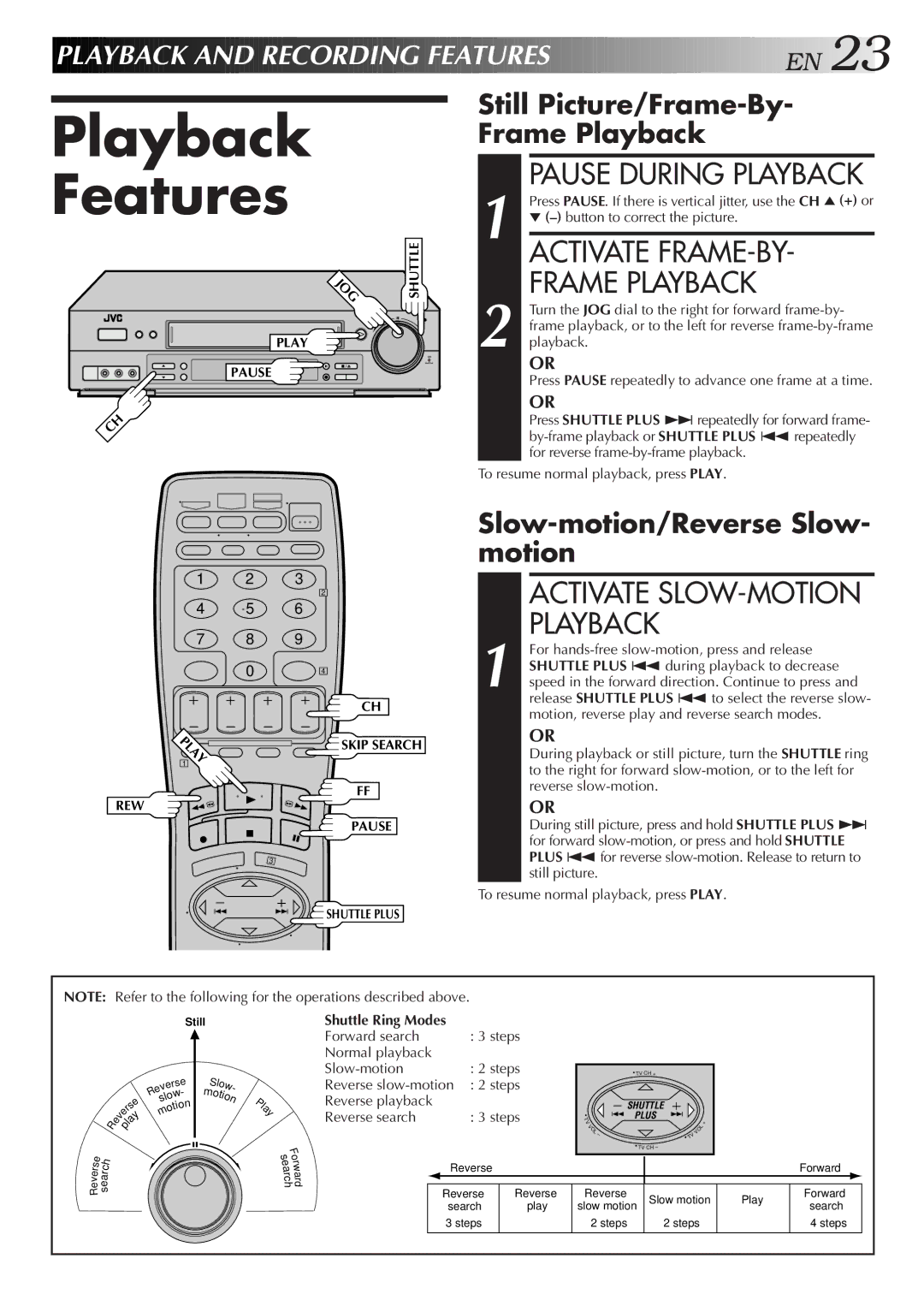PLAYBACK

 AND
AND RECORDING
RECORDING
 FEA
FEA
 TURES
TURES






























 E
E N
N
 23
23
Playback Features
OG
PLAY
PAUSE
CH
SHUTTLE
JOG
SHATTLE
Still Picture/Frame-By- Frame Playback
1 |
| PAUSE DURING PLAYBACK |
| Press PAUSE. If there is vertical jitter, use the CH 5(+) or | |
| ° | |
|
| |
| ACTIVATE | |
2 |
| FRAME PLAYBACK |
| Turn the JOG dial to the right for forward | |
| frame playback, or to the left for reverse | |
| playback. | |
|
| OR |
|
| Press PAUSE repeatedly to advance one frame at a time. |
|
| OR |
|
| Press SHUTTLE PLUS £repeatedly for forward frame- |
|
| |
|
| for reverse |
To resume normal playback, press PLAY.
1 2 3
4 5 6
7 8 9
0
LAY 1
REW
3
2
4
CH
![]() SKIP SEARCH
SKIP SEARCH
FF
PAUSE
Slow-motion/Reverse Slow- motion
ACTIVATE SLOW-MOTION PLAYBACK
1 For
OR
During playback or still picture, turn the SHUTTLE ring to the right for forward
OR
During still picture, press and hold SHUTTLE PLUS £ for forward
To resume normal playback, press PLAY.
![]() SHUTTLE PLUS
SHUTTLE PLUS
NOTE: Refer to the following for the operations described above.
|
|
|
|
|
|
|
|
|
| Still |
|
|
| |
|
|
|
|
|
|
|
|
|
| e | Slo |
|
| |
|
|
|
|
|
|
|
|
| rs | w |
| |||
|
|
|
|
|
| ve |
|
|
|
| ||||
|
|
|
|
| e |
|
|
| - | m | oti | - |
| |
|
|
|
|
| R |
|
|
|
|
|
| |||
|
|
|
|
|
|
|
| ow |
|
|
| |||
|
|
|
|
|
|
| l |
| n |
| o | P | ||
|
|
|
|
| e | s |
|
|
|
| n | |||
|
|
|
| s |
|
|
| tio |
|
|
| l | ||
|
|
|
| r |
|
| o |
|
|
|
| a | ||
|
|
| e | y | m |
|
|
|
|
| y | |||
|
|
| v |
|
|
|
|
|
|
|
|
|
| |
| R | e | la |
|
|
|
|
|
|
|
|
| ||
|
|
| p |
|
|
|
|
|
|
|
|
|
| |
e |
|
|
|
|
|
|
|
|
|
|
|
|
| F |
h |
|
|
|
|
|
|
|
|
|
|
|
| so | |
|
|
|
|
|
|
|
|
|
|
|
| er | ||
Shuttle Ring Modes |
|
Forward search | : 3 steps |
Normal playback |
|
: 2 steps | |
Reverse | : 2 steps |
Reverse playback |
|
Reverse search | : 3 steps |
![]() TV C H+
TV C H+
SHUTTLE
PLUS
T
V
V O L –
![]() T V CH –
T V CH –
VO
![]() TV
TV
L
+
s |
| aw |
r c | ||
e r | r a | |
v a | c r | |
e e | h d | |
R | s |
|
|
| |
| Reverse |
|
|
|
| Forward | |
|
|
|
|
|
|
|
|
| Reverse | Reverse | Reverse | Slow motion | Play | Forward | |
| search | play | slow motion | search | |||
|
|
| |||||
| 3 steps |
| 2 steps | 2 steps |
| 4 steps | |
|
|
|
|
|
|
|
|