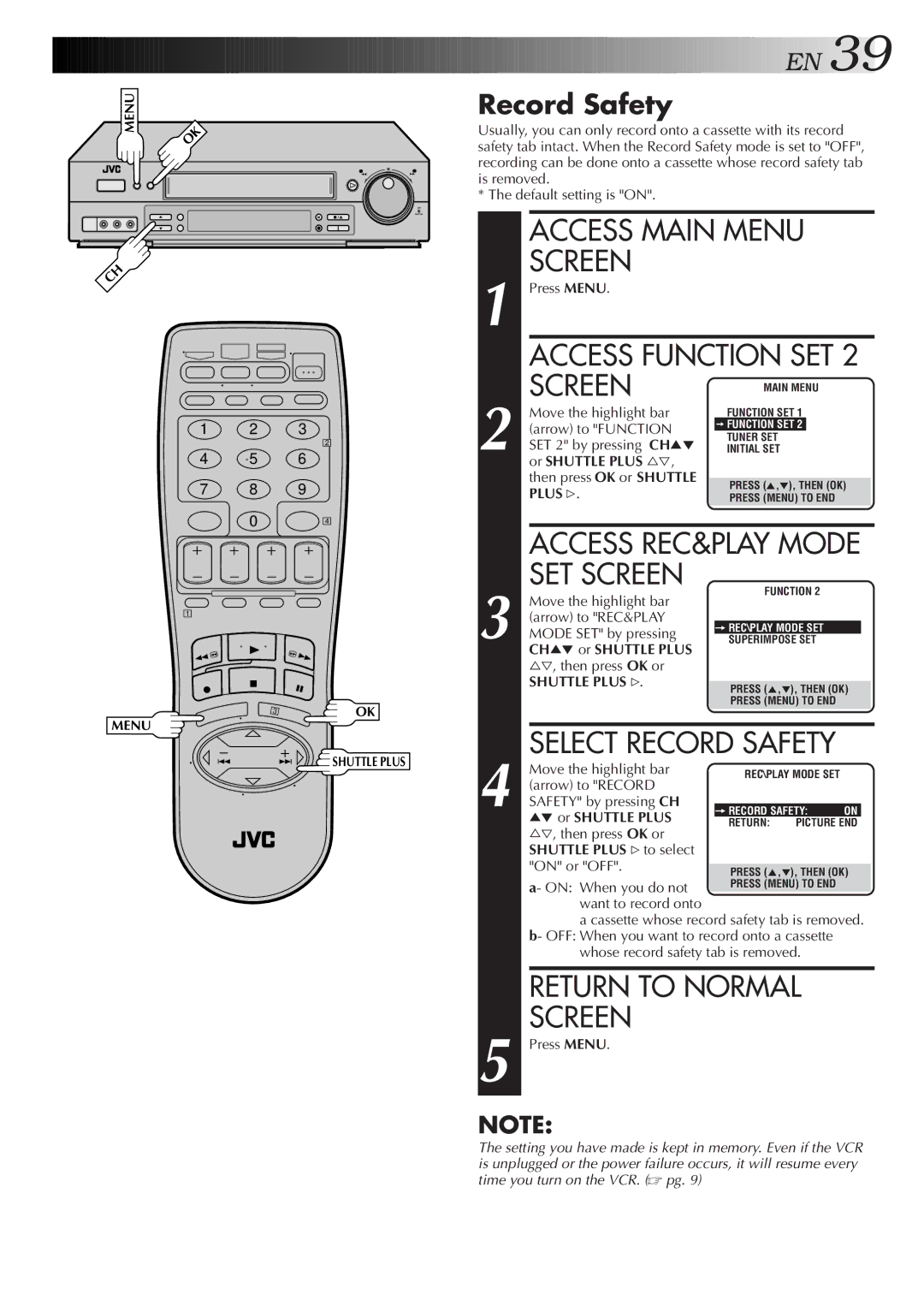MENU | OK |
|
JOG
SHATTLE
CH
1 2 3
2
4 5 6
7 8 9
0 4
1
3 | OK |
MENU |
|
![]() SHUTTLE PLUS
SHUTTLE PLUS
![]()
![]()
![]()
![]()
![]()
![]()
![]()
![]()
![]()
![]()
![]()
![]()
![]()
![]()
![]() E
E![]() N
N![]()
![]() 39
39![]()
Record Safety
Usually, you can only record onto a cassette with its record safety tab intact. When the Record Safety mode is set to "OFF", recording can be done onto a cassette whose record safety tab is removed.
* The default setting is "ON".
| ACCESS MAIN MENU | |||||
| SCREEN |
|
|
|
|
|
1 Press MENU. |
|
|
|
|
| |
| ACCESS FUNCTION SET 2 | |||||
| SCREEN |
| MAIN MENU | |||
|
|
|
|
|
| |
| Move the highlight bar |
| FUNCTION SET 1 | |||
| (arrow) to "FUNCTION |
| =FUNCTION SET 2 |
| ||
|
| TUNER SET | ||||
| SET 2" by pressing CH5 |
| ||||
|
|
|
|
|
| |
2 or SHUTTLE PLUS %Þ, ° |
| INITIAL SET | ||||
| then press OK or SHUTTLE |
|
|
|
|
|
| PLUS #. |
| PRESS (5,°), THEN (OK) |
| ||
|
| PRESS (MENU) TO END |
| |||
|
|
|
|
|
|
|
| ACCESS REC&PLAY MODE | |||||
| SET SCREEN |
| FUNCTION 2 | |||
| Move the highlight bar |
| ||||
|
|
|
|
|
| |
| (arrow) to "REC&PLAY |
|
|
|
|
|
3 MODE SET" by pressing |
| =REC\PLAY MODE SET |
| |||
| SUPERIMPOSE SET |
| ||||
| CH5° or SHUTTLE PLUS |
|
|
|
|
|
| %Þ, then press OK or |
|
|
|
|
|
| SHUTTLE PLUS #. |
|
|
|
|
|
|
| PRESS (5,°), THEN (OK) |
| |||
|
|
| PRESS (MENU) TO END |
| ||
|
|
|
|
|
|
|
4 | SELECT RECORD SAFETY | |||||
Move the highlight bar |
| REC\PLAY MODE SET | ||||
(arrow) to "RECORD |
| |||||
|
|
|
|
| ||
SAFETY" by pressing CH |
|
|
|
|
| |
| 5° or SHUTTLE PLUS |
| =RECORD SAFETY: ON |
| ||
|
| RETURN: PICTURE END |
| |||
| %Þ, then press OK or |
|
|
|
|
|
| SHUTTLE PLUS #to select |
|
|
|
|
|
| "ON" or "OFF". |
| PRESS (5,°), THEN (OK) | |||
|
|
| PRESS (MENU) TO END | |||
a- ON: When you do not want to record onto
a cassette whose record safety tab is removed. b- OFF: When you want to record onto a cassette
whose record safety tab is removed.
RETURN TO NORMAL
SCREEN
5 Press MENU.
NOTE:
The setting you have made is kept in memory. Even if the VCR is unplugged or the power failure occurs, it will resume every time you turn on the VCR. ( pg. 9)