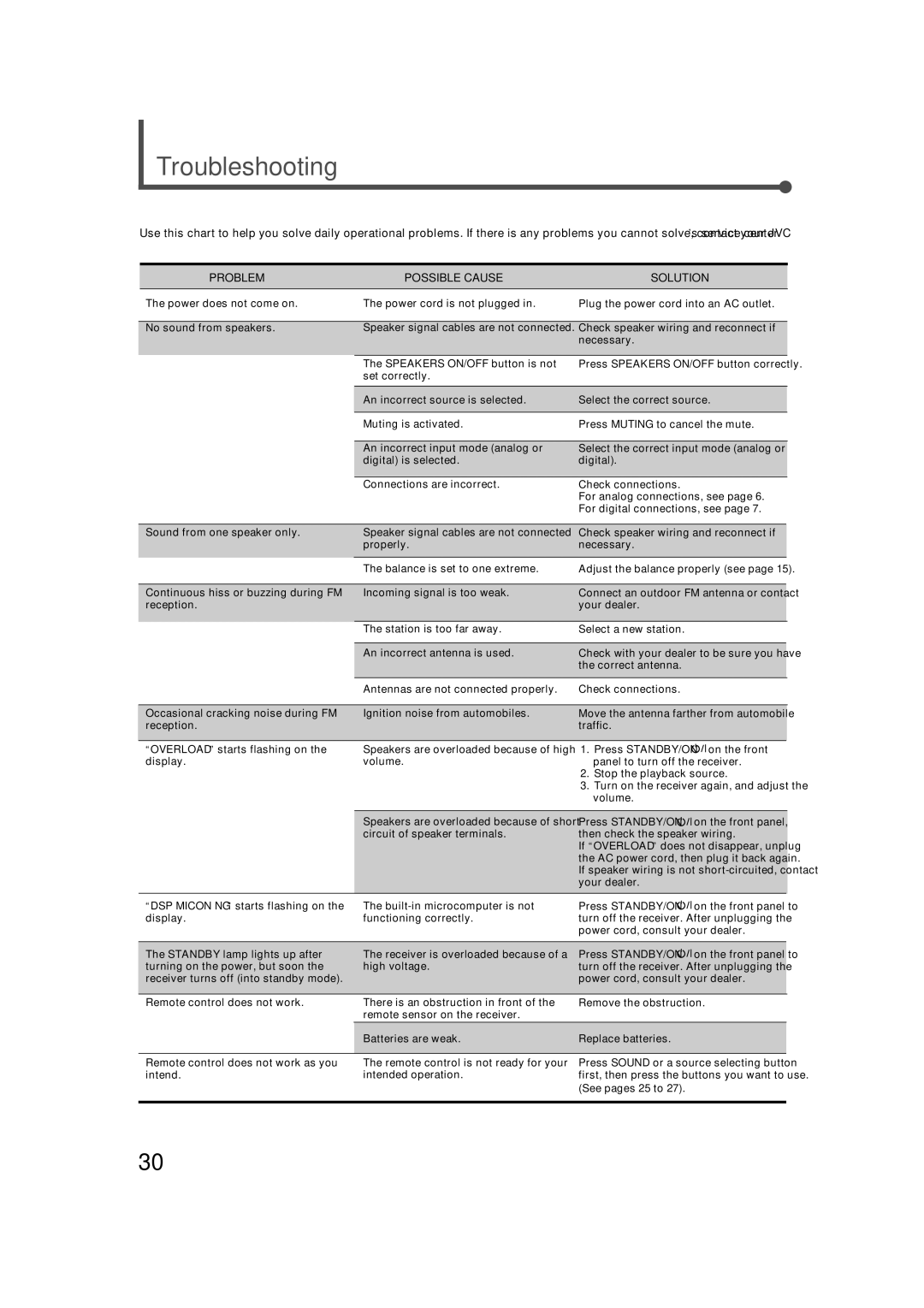RX-5020VBK, RX-5022VSL specifications
The JVC RX-5022VSL and RX-5020VBK are remarkable stereo receivers that exemplify JVC's commitment to quality audio engineering and innovative technology. Both models are designed for audiophiles and casual listeners alike, offering a range of features that enhance the listening experience.The RX-5022VSL is a versatile receiver that delivers a powerful output of 100 watts per channel, ensuring that your music fills the room with rich, clear sound. It boasts an AM/FM tuner with 30 preset stations, making it easy to access your favorite radio shows or music. The built-in phono input allows for direct connection to a turntable, making it an excellent choice for vinyl enthusiasts.
One of the standout features of the RX-5022VSL is its extensive connectivity options. With multiple audio inputs, including AUX and optical, users can easily connect various devices like smartphones, tablets, or CD players. The model also supports Bluetooth connectivity, enabling wireless streaming from compatible devices, which is a game-changer for modern listeners who prefer convenience.
Similarly, the RX-5020VBK is designed for high-fidelity audio performance. While it shares many similarities with the RX-5022VSL, including the powerful output and AM/FM tuner, it stands out with its unique design aesthetics and user-friendly controls. The RX-5020VBK also emphasizes audio clarity with its high-resolution playback capabilities, which deliver exceptional sound quality for both music and movies.
Both models incorporate advanced sound technologies that enhance audio reproduction. The Digital Signal Processor (DSP) offers various sound field options, allowing users to customize their listening experience to suit different genres of music or movie types. Additionally, the integrated Equalizer allows for precise adjustment of sound frequencies to meet personal preferences.
Durability and build quality are notable characteristics of the JVC RX-5022VSL and RX-5020VBK. With robust construction and thoughtfully designed layouts, both receivers promise longevity and reliability. They also come equipped with an easy-to-read display that provides essential information at a glance, along with intuitive controls for effortless operation.
In conclusion, the JVC RX-5022VSL and RX-5020VBK are excellent choices for anyone looking to elevate their audio experience. With their powerful output, extensive connectivity options, and advanced sound technologies, these receivers cater to a wide range of audio needs while embodying the high-quality standard that JVC is known for. Whether you're a home theater aficionado or a music lover, these models deliver impressive performance and versatility.