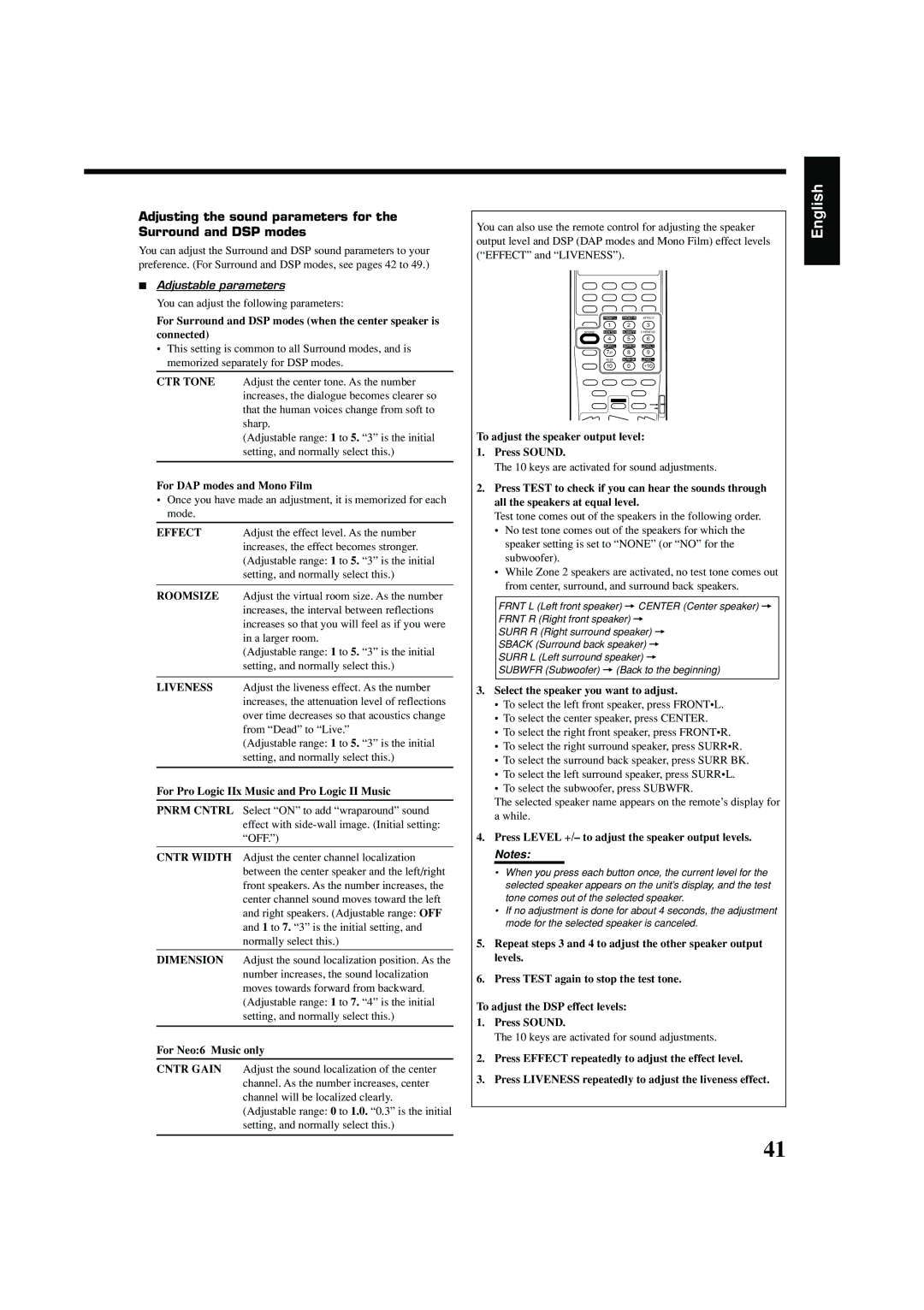RX-8040B specifications
The JVC RX-8040B is a versatile home theater receiver that combines impressive audio performance with advanced technology, making it a popular choice for music and movie enthusiasts alike. Designed to meet the demands of modern home entertainment systems, this receiver is packed with features that enhance user experience and provide connectivity options for various devices.One of the standout features of the RX-8040B is its multi-channel amplification capability. The receiver drives multiple speakers with high clarity and power, offering 100 watts per channel across all five channels. This ensures that both dialogue and music are delivered with excellent fidelity, allowing users to enjoy a surround sound experience that brings movies and concerts to life. The receiver supports both Dolby Digital and DTS surround sound formats, making it suitable for a wide range of audio sources.
In terms of connectivity, the JVC RX-8040B is equipped with multiple inputs and outputs, including HDMI, optical, and coaxial connections. The HDMI ports support 4K video passthrough, making it compatible with modern video sources and capable of delivering stunning visuals on high-definition displays. Additionally, the receiver includes analog audio inputs, enabling users to connect their legacy devices. The availability of a dedicated phono input is a significant advantage for vinyl enthusiasts, allowing for direct hookup of turntables.
The RX-8040B also features a built-in AM/FM tuner, offering access to a wide array of radio stations. The tuner includes 30 programmable presets, allowing users to save their favorite channels for easy access. Additionally, the receiver’s user-friendly interface and remote control facilitate effortless navigation through various settings and configurations.
Another noteworthy characteristic of the JVC RX-8040B is its advanced audio processing technology. The receiver features a variety of sound modes and equalization settings, allowing users to tailor their audio experience according to their preferences. With features like Night Mode, distortion is minimized even at lower volume levels, ensuring a pleasant listening experience without compromising sound quality.
In conclusion, the JVC RX-8040B is a robust home theater receiver that offers an impressive combination of power, connectivity, and audio performance. Its ability to support multiple formats and technologies makes it a great addition to any home entertainment setup, providing an immersive auditory experience for all types of media. Whether hosting movie nights or enjoying music playlists, the RX-8040B stands out as a reliable choice for quality sound.