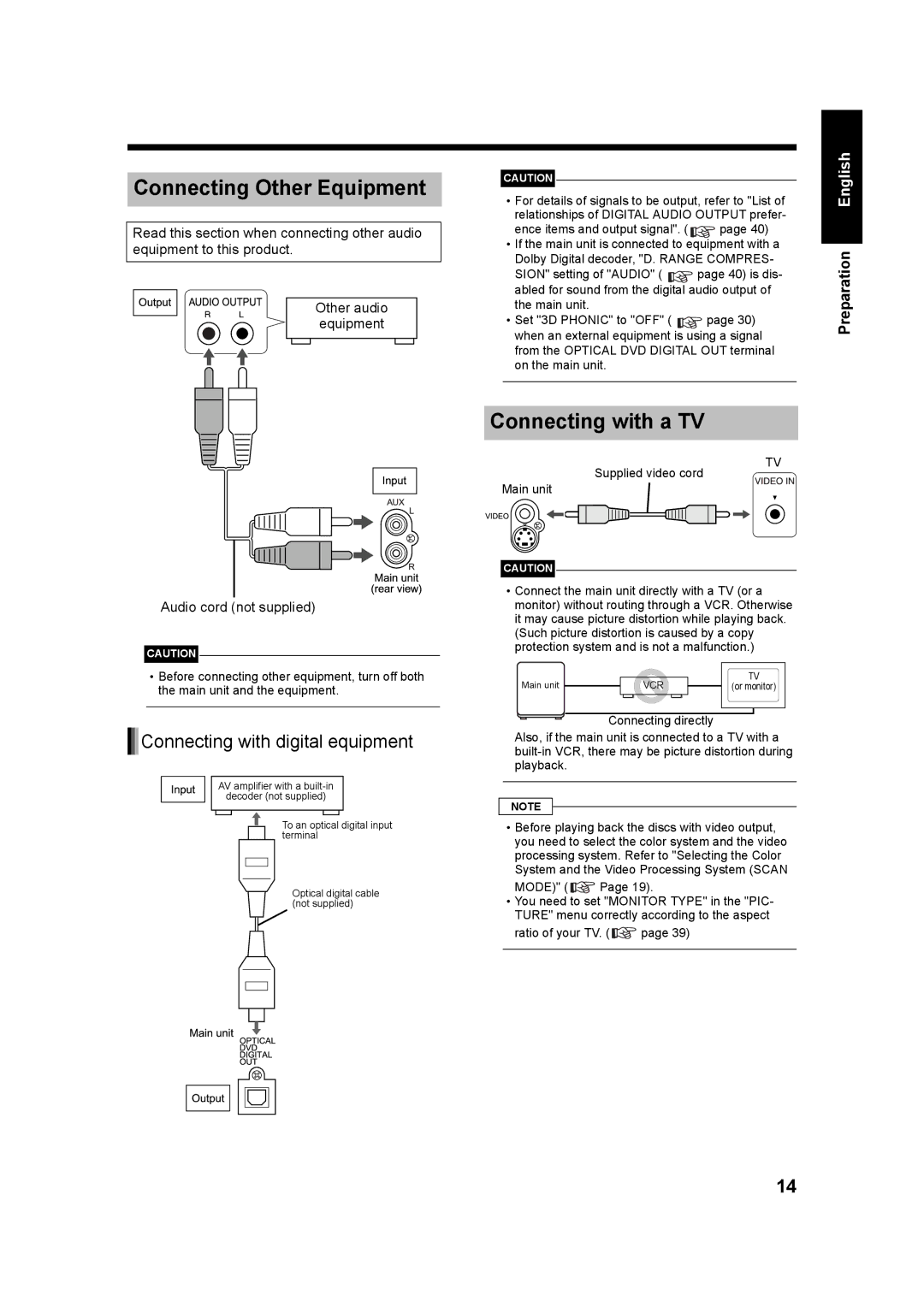Connecting Other Equipment
Read this section when connecting other audio equipment to this product.
Other audio
equipment
• For details of signals to be output, refer to "List of | English | ||
CAUTION |
|
| |
relationships of DIGITAL AUDIO OUTPUT prefer- |
| ||
ence items and output signal". ( | page 40) |
| |
• If the main unit is connected to equipment with a | Preparation | ||
Dolby Digital decoder, "D. RANGE COMPRES- | |||
| |||
SION" setting of "AUDIO" ( | page 40) is dis- |
| |
abled for sound from the digital audio output of |
| ||
the main unit. |
|
| |
• Set "3D PHONIC" to "OFF" ( | page 30) |
| |
when an external equipment is using a signal |
| ||
from the OPTICAL DVD DIGITAL OUT terminal |
| ||
on the main unit. |
|
| |
Connecting with a TV
Supplied video cord
Main unit
CAUTION
TV
Audio cord (not supplied)
CAUTION
•Before connecting other equipment, turn off both the main unit and the equipment.





 Connecting with digital equipment
Connecting with digital equipment
AV amplifier with a
decoder (not supplied)
To an optical digital input terminal
Optical digital cable (not supplied)
•Connect the main unit directly with a TV (or a monitor) without routing through a VCR. Otherwise it may cause picture distortion while playing back. (Such picture distortion is caused by a copy protection system and is not a malfunction.)
Main unit | VCR | TV |
(or monitor) |
Connecting directly
Also, if the main unit is connected to a TV with a
NOTE
•Before playing back the discs with video output, you need to select the color system and the video processing system. Refer to "Selecting the Color System and the Video Processing System (SCAN
MODE)" ( ![]() Page 19).
Page 19).
•You need to set "MONITOR TYPE" in the "PIC- TURE" menu correctly according to the aspect
ratio of your TV. ( ![]() page 39)
page 39)
14