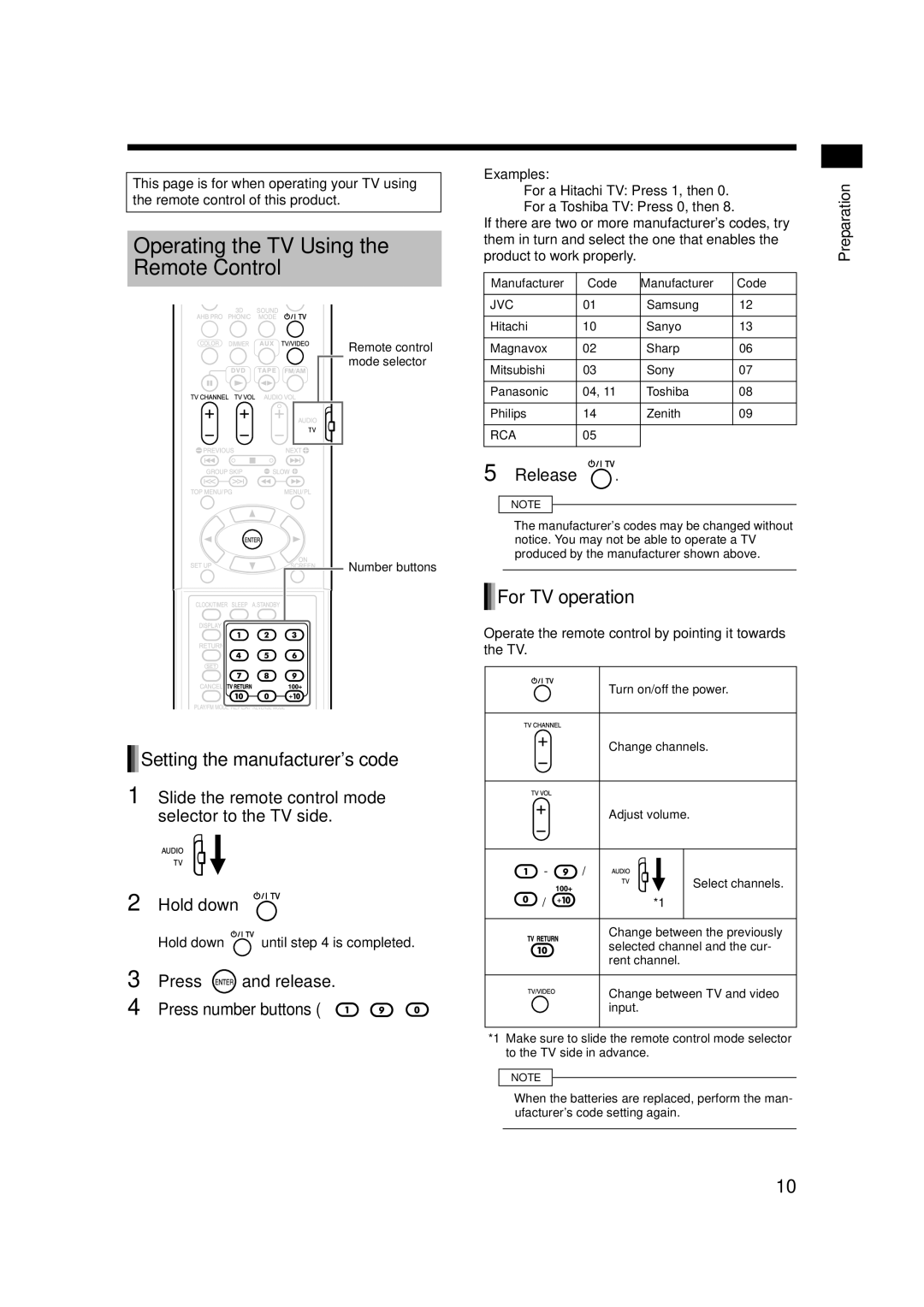This page is for when operating your TV using the remote control of this product.
Operating the TV Using the Remote Control
Remote control mode selector
Number buttons




 Setting the manufacturer's code
Setting the manufacturer's code
1 Slide the remote control mode selector to the TV side.
2 | Hold down | . |
| |
| Hold down |
| until step 4 is completed. |
|
3 | Press | and release. |
| |
4 | Press number buttons ( | ). | ||
Examples:
For a Hitachi TV: Press 1, then 0.
For a Toshiba TV: Press 0, then 8.
If there are two or more manufacturer's codes, try them in turn and select the one that enables the product to work properly.
Manufacturer | Code | Manufacturer | Code |
|
|
|
|
JVC | 01 | Samsung | 12 |
|
|
|
|
Hitachi | 10 | Sanyo | 13 |
|
|
|
|
Magnavox | 02 | Sharp | 06 |
|
|
|
|
Mitsubishi | 03 | Sony | 07 |
|
|
|
|
Panasonic | 04, 11 | Toshiba | 08 |
|
|
|
|
Philips | 14 | Zenith | 09 |
|
|
|
|
RCA | 05 |
|
|
|
|
|
|
5 Release  .
.
NOTE
•The manufacturer's codes may be changed without notice. You may not be able to operate a TV produced by the manufacturer shown above.





 For TV operation
For TV operation
Operate the remote control by pointing it towards the TV.
Turn on/off the power.
Change channels.
Adjust volume.
- ![]() /
/
Select channels.
/ | *1 |
Change between the previously selected channel and the cur- rent channel.
Change between TV and video input.
*1 Make sure to slide the remote control mode selector to the TV side in advance.
NOTE
•When the batteries are replaced, perform the man- ufacturer's code setting again.
Preparation
10