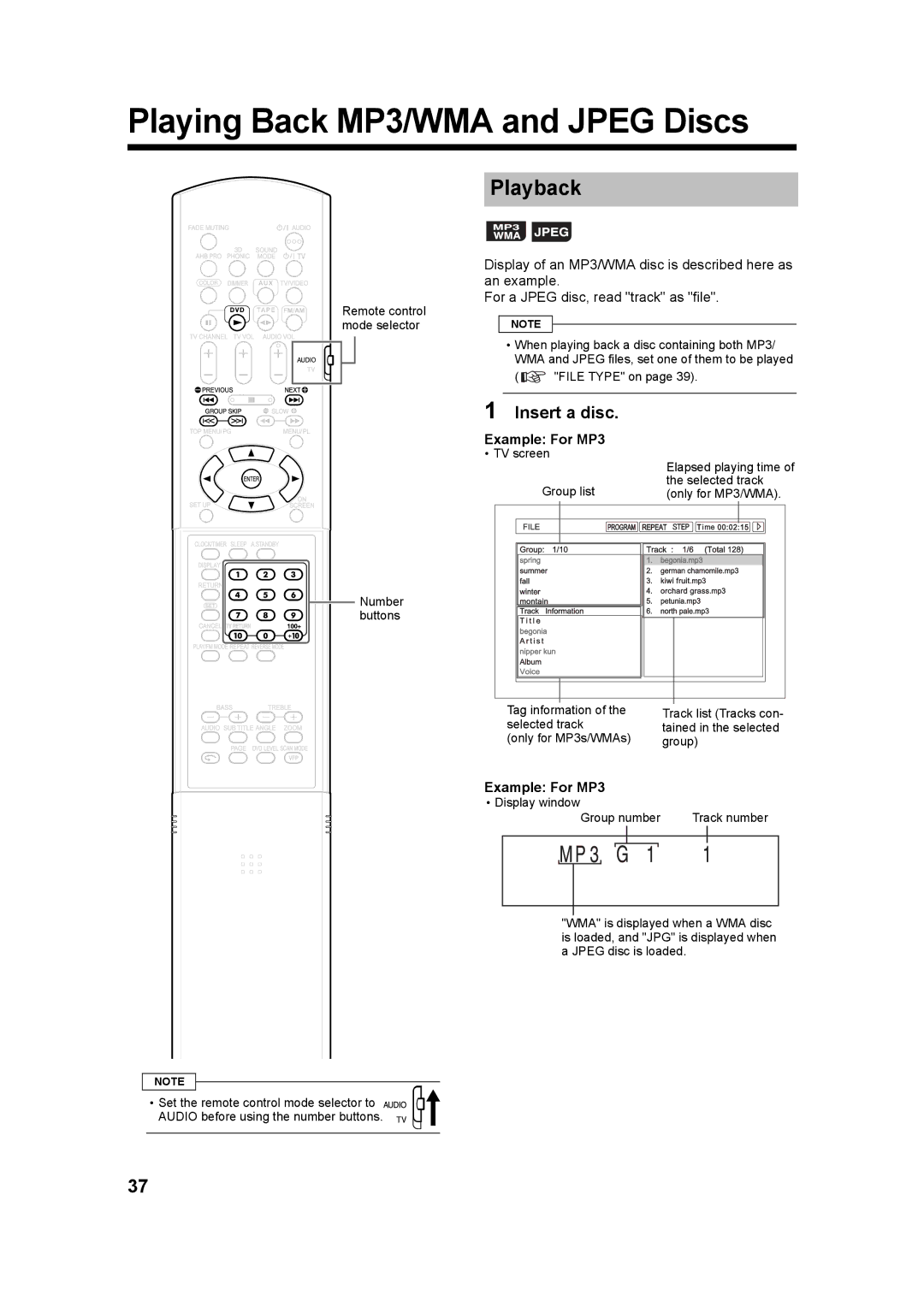Playing Back MP3/WMA and JPEG Discs
Playback
Display of an MP3/WMA disc is described here as an example.
For a JPEG disc, read "track" as "file".
|
| Remote control |
|
| |
|
| mode selector | NOTE |
| |
|
|
|
| • When playing back a disc containing both MP3/ | |
|
|
|
| ||
|
|
|
| WMA and JPEG files, set one of them to be played | |
|
|
|
| ||
|
|
|
| ( | "FILE TYPE" on page 39). |
1 Insert a disc.
Example: For MP3
• TV screen
Group list
Elapsed playing time of the selected track (only for MP3/WMA).
Number buttons
Tag information of the selected track
(only for MP3s/WMAs)
Example: For MP3
Track list (Tracks con- tained in the selected group)
• Display window
|
| Group number | Track number | |||||
|
|
|
|
|
|
|
|
|
|
|
|
|
|
|
|
|
|
|
|
|
|
|
|
|
|
|
|
|
|
|
|
|
|
|
|
|
|
|
|
|
|
|
|
|
"WMA" is displayed when a WMA disc is loaded, and "JPG" is displayed when a JPEG disc is loaded.
NOTE
• Set the remote control mode selector to ![]()
![]()
![]()
![]() AUDIO before using the number buttons.
AUDIO before using the number buttons. ![]()
37